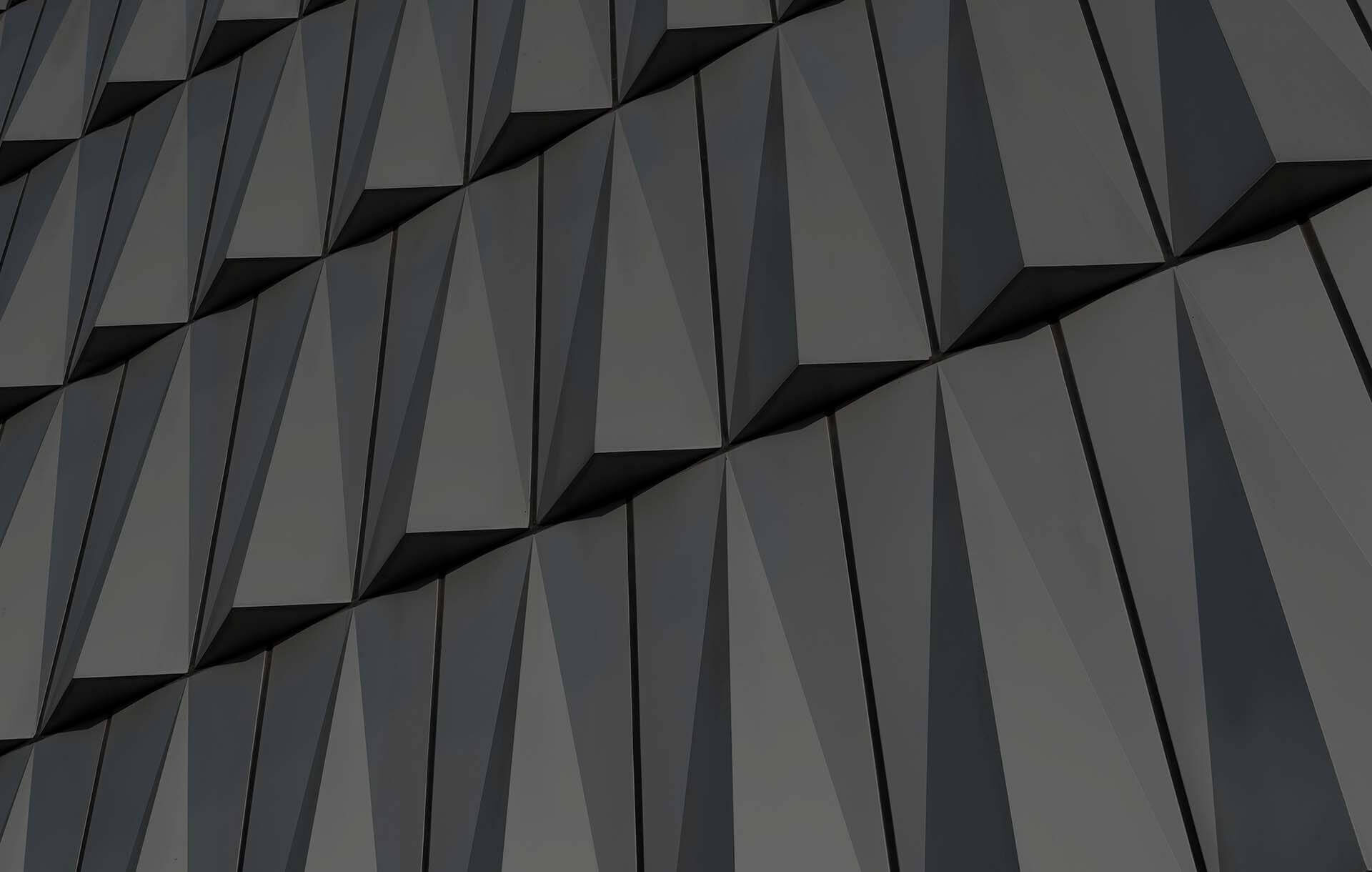The Solution Documentation can store information about systems, servers, databases, installed components and roles of a given system in the environment. The information transfer to the tool is enabled by the integration of the Solution Documentation with other modules of SAP Solution Manager. The work with the documentation is facilitated by the division of roles based on the types of projects in the Solution Manager, entitling the selected users to safely use the documentation.
Projects in SAP Solution Manager
There are several types of projects in SAP Solution Manager. They include:
- implementation projects — using SolDoc we can include in them the full documentation of the new solution that we plan to implement,
- maintenance projects — in SolDoc, it is possible to document for them the processes that are already being used in the production environment,
- template projects — serving as a base (template) to create new projects; they enable the reduction of the workload related to the establishment of new projects and their management.
Like any other solution in line with the Application Lifecycle Management strategy, the Solution Documentation is governed by specific rules derived directly from the IT Infrastructure Library (ITIL) standards. Therefore, documenting can be divided into specific phases:
- Requirements — in this phase all the guidelines and requirements related to the establishment of a new system or application are collected;
- Designing — on the basis of the previously gathered requirements, a concrete action plan is drawn up, detailing the business processes that will be used in a specific project;
- Implementation — a phase in which the information from previous phases is used; all specified business processes are carried out in the established order;
- Operation — a phase in which the implemented solution is put to productive use;
- Optimization — using tools, SAP Solution Manager is monitoring the implemented tool, which allows for the detection of performance problems, for example, and supports its optimization.
The SolDoc cycle helps keep documentation update-to-date, which is very good news because this aspect is often ignored. One of the most important rules implemented in the Solution Documentation is to maintain a single source of documentation: “Single Source of Truth”. This is a significant facilitating factor, since all the systems in the SAP environment are usually connected to one SAP Solution Manager system, which makes it an ideal documentation base.
The structure of business processes
SAP Solution Manager enables you to create a three-tiered structure for business processes.
It consists of:
- business scenarios — sets of all business processes used in the project. They are implemented in a specific order, within the set timeframe. Scenarios can be grouped by an organizational unit, an SAP module or other designated rules;
- business processes — sets of business steps that are performed within the project. They may be grouped in a selected manner, for example on the basis of the SAP modules;
- steps of business processes — they are directly linked to SAP transactions, programs, tasks in the background, test materials. Each step of business processes is connected with a system where it will be performed.
Design phase
When designing business processes, it is necessary to precisely specify what processes will be used in the implemented solution. When initiating the preparation of the documentation, you should specify whether it needs to be created anew, or whether there is already some documentation available to be reused after adjusting it properly to the current business processes.
Implementation phase
In this phase, the project is complemented with selected business processes along with documentation and technical information. All transactions, programs, IMG objects, tables, and other technical objects are assigned to the indicated business steps based on the project documentation. In this phase, you can use two methods: manual creation of new documentation and using the existing one.
The existing documentation can be used in several ways:
- based on standard SAP repositories, e.g. using the Business Process Repository;
- adding the scenarios prepared by SAP in project templates that are a set of pre-defined processes;
- importing prepared business processes that can be defined in an MS Excel file. The structure created in the file can be used also as a template for mass import of the existing documentation;
- using the information contained in the previously implemented projects;
- Reverse Business Process Documentation — analyzing the currently used business processes in the satellite system. Verification possible based on, for example, used transactions, tables. A full analysis allows you to find business processes not documented previously.
Operation
When business processes are put to productive use, the whole documentation related to each of them should be up-to-date. One way to maintain documentation in the best possible condition is to use the SAP Solution Documentation Assistant. This tool regularly verifies the documentation used currently in satellite systems. Another way is to identify the persons responsible for the indicated documentation and giving them the responsibility for its management.
Optimization
The Solution Documentation Assistant again supports users in documentation management through the verification of business processes that are no longer used. The verification is made based on the analysis of how often the technical objects related to the selected business process are used.
Benefits
The use of the Solution Documentation to manage documentation not only makes it easier to create the documentation of business processes and keep it up-to-date. Below, we present key benefits that can be achieved as a result of working with this component of SAP Solution Manager:
- A centralized storage location for all documents as well as SAP and non-SAP technical objects,
- linking documentation with SAP systems,
- documentation management in all phases of the project,
- the ability of developers to manage technical documentation,
- the ability to store the documentation that testers need for manual and automated testing,
- the Solution Documentation Assistant can indicate the transactions that are not used currently,
- verification of the expiration of documentation,
- the possibility of integration with other tools available in SAP Solution Manager: Job Monitoring, Change Request Management, Incident Management, Test Management.
SAP Solution Manager is a central SAP application lifecycle management (SAP ALM) and support system in the customer’s landscape. A wide range of SAP Solution Manager tools effectively supports both the implementation of new SAP solutions as well as the maintenance of the solutions in productive operation. In addition to handling the SAP Enterprise Support (SAP maintenance) contract, the SAP Solution Manager tools can support SAP environment administrators in the daily supervision of systems.
In addition to purely administrative tasks, the solution allows you to track business processes, to manage changes (Change Request Manager), to monitor the impact of changes in the code of custom programs on the update processes (Custom Code Management), to carry out functional tests (Test Management), to manage the documentation of the implementation or other projects (Solution Documentation).
Every customer using SAP systems under license has access to the full set of SAP Solution Manager functions.