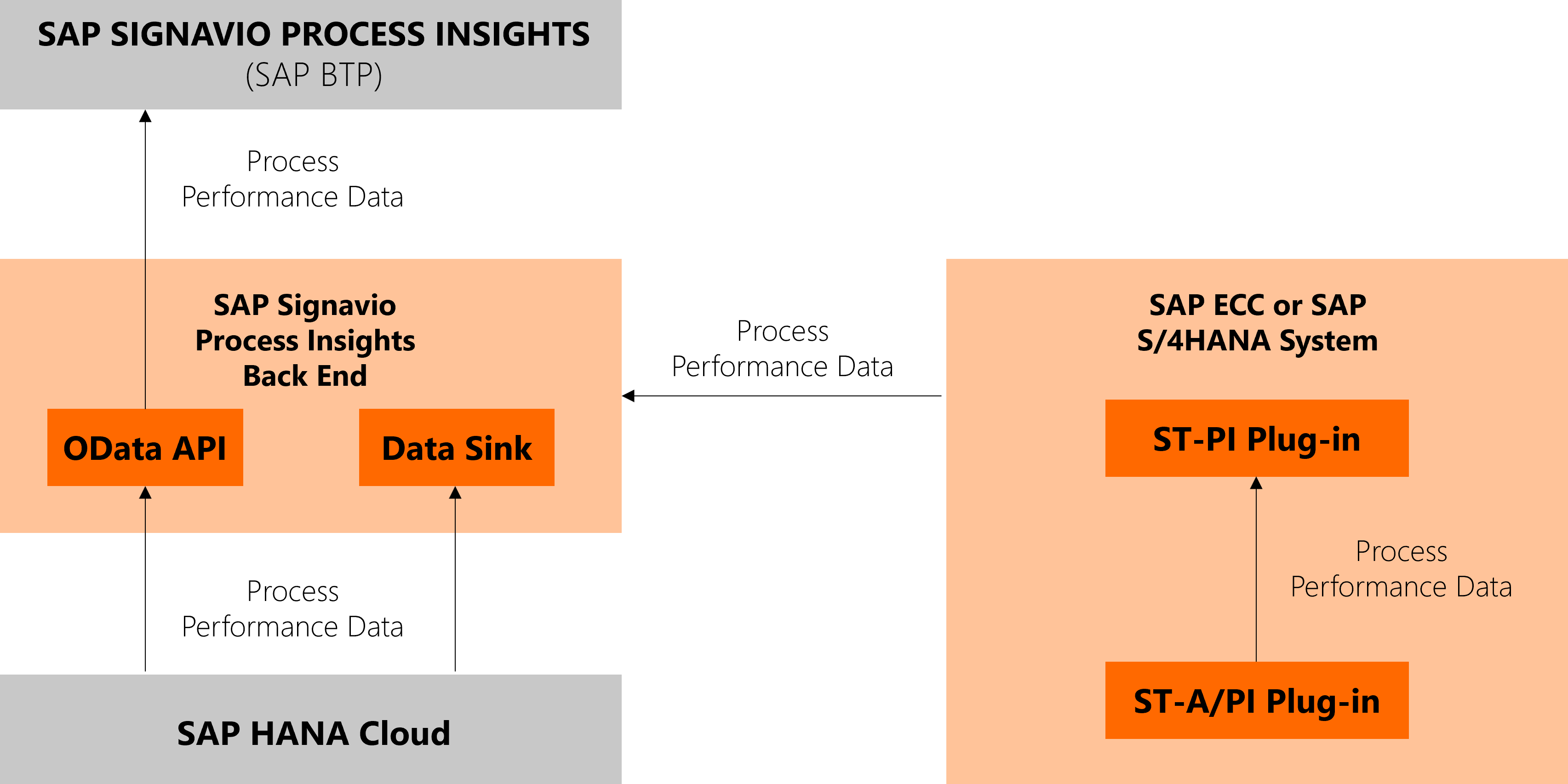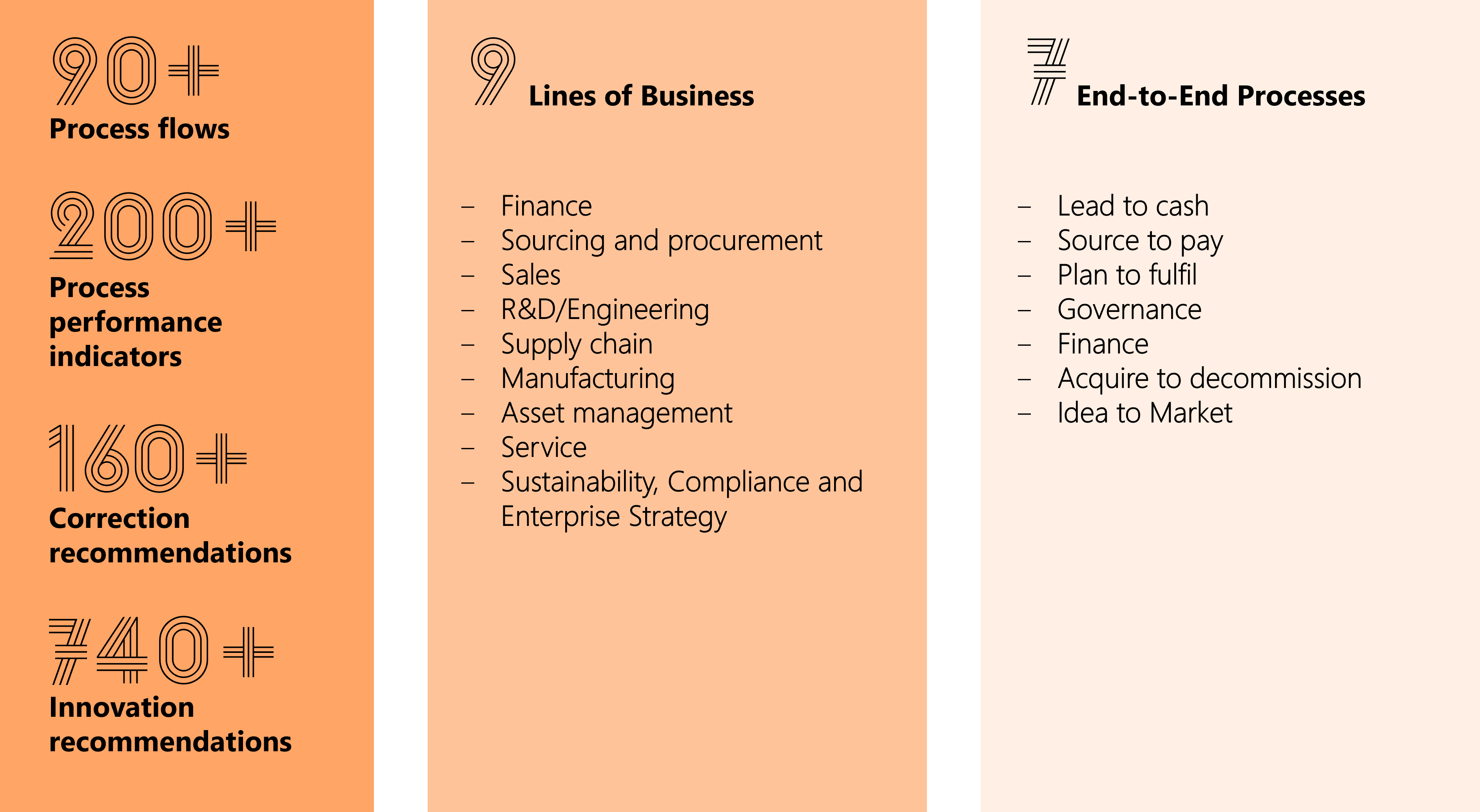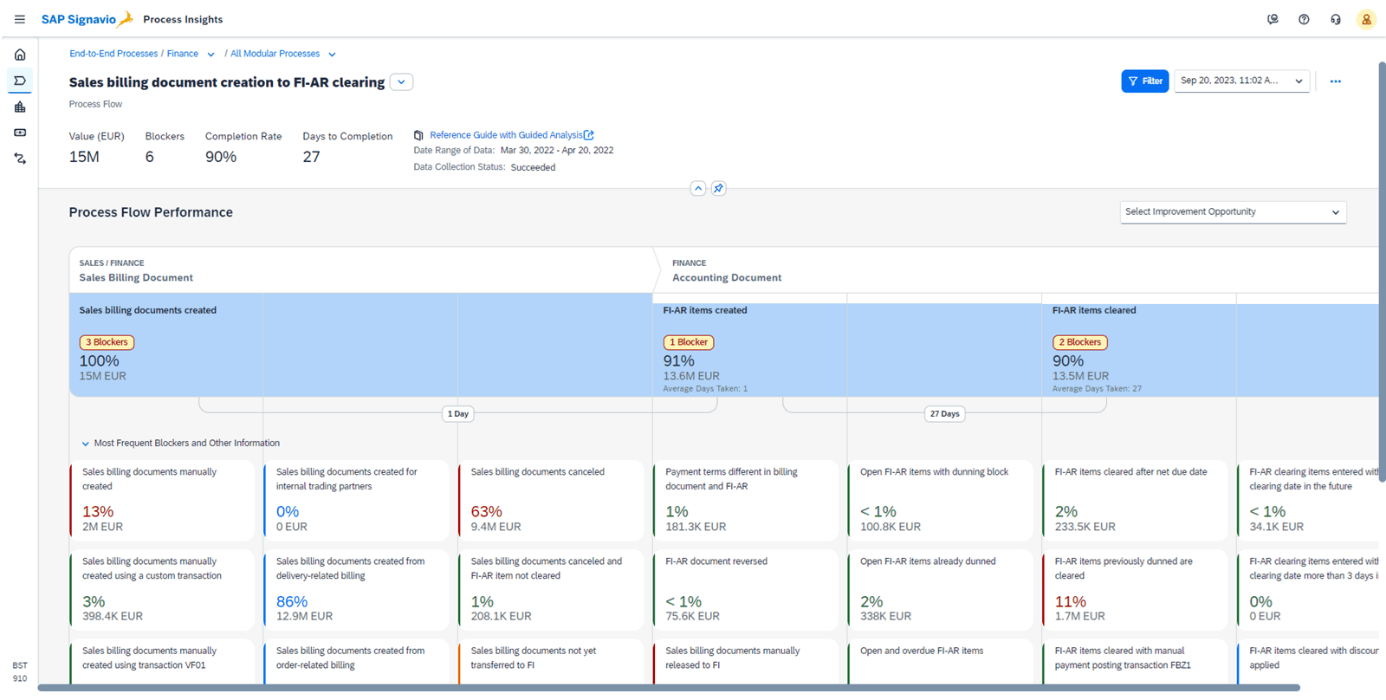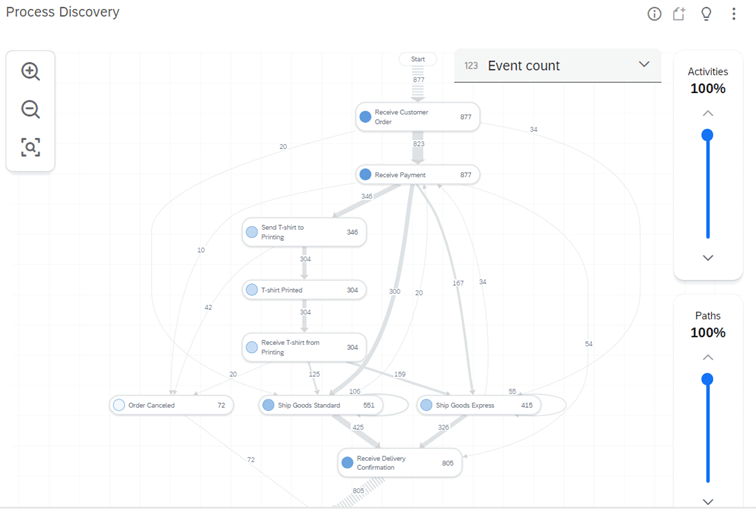If after analyzing the system, whether using Process Insights or another approach, the conclusion is a decision to re-implement, another question arises – do we implement “our processes” or SAP Best Practices (SAP BP)? How compatible or divergent with SAP Best Practices processes are our current runs? Do we have up-to-date process documentation in BPMN notation that we could use to compare with SAP BP? Are we sure that users are executing the processes in the system according to the documentation?
Practice shows that very often we do not have up-to-date documentation (we have documentation from the time of implementation, but a lot has changed since then, and the documentation has remained unchanged). And even if we do have up-to-date documentation, there are still situations when the actual executed process deviates from the original assumptions (e.g. cancellation of a sales order after receiving an advance payment, which was not intended to happen, may occur because customers demand it).
Here, two additional SAP Signavio tools come into play:
- SAP Signavio Process Intelligence,
- SAP Signavio Process Manager.
SAP Signavio Process Intelligence allows for data loading from the ERP system and graphically presents the actual process flow on its basis, including variants and the number of runs executed in each variant.
The tool allows for data analysis using standard widgets, such as total, average or distribution over time. These widgets enable data aggregation and analysis based on time or location (e.g., how many sales orders were processed in specific regions).
In addition to standard widgets, the system also has its own query language (SIGNAL) similar to SQL, which allows us to create our own analysis as needed (e.g., what is the total amount of orders that are delayed).
Source data can be loaded from a prepared Excel file; however, SAP Signavio is equipped with several predefined connectors, including those for SAP ECC and SAP S/4HANA systems, which greatly streamline the process of data loading into Process Intelligence. Based on defined runs, the system can also create BPMN diagrams that can further document our business processes.