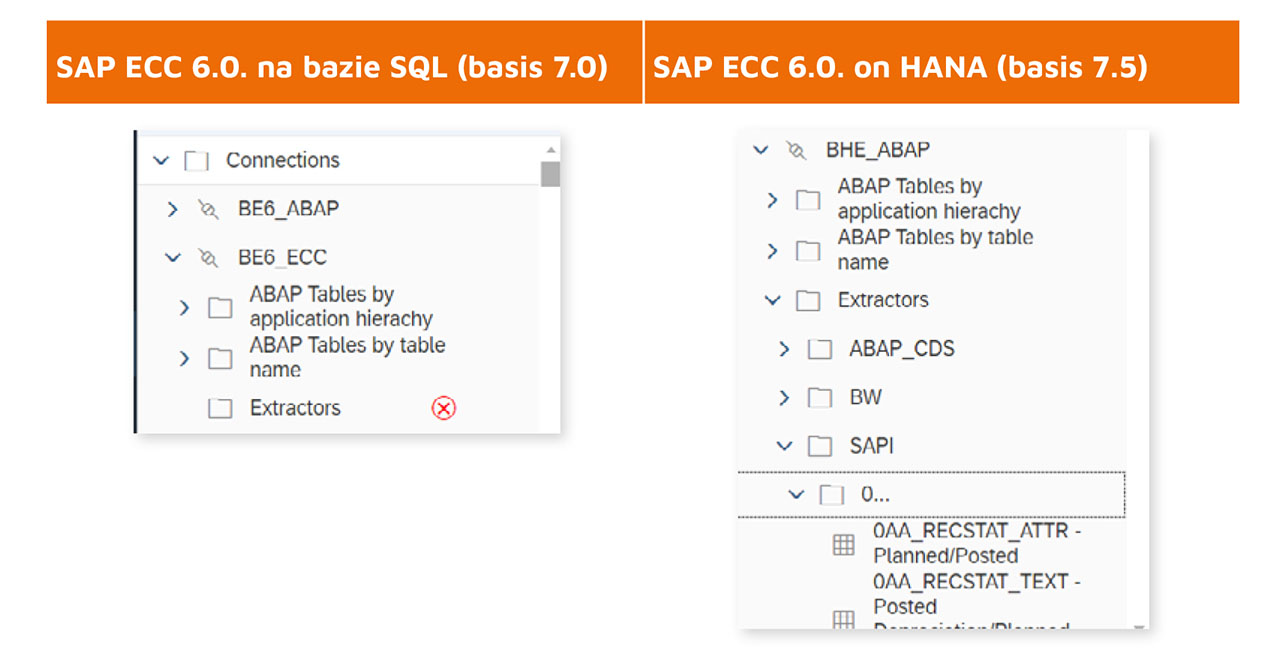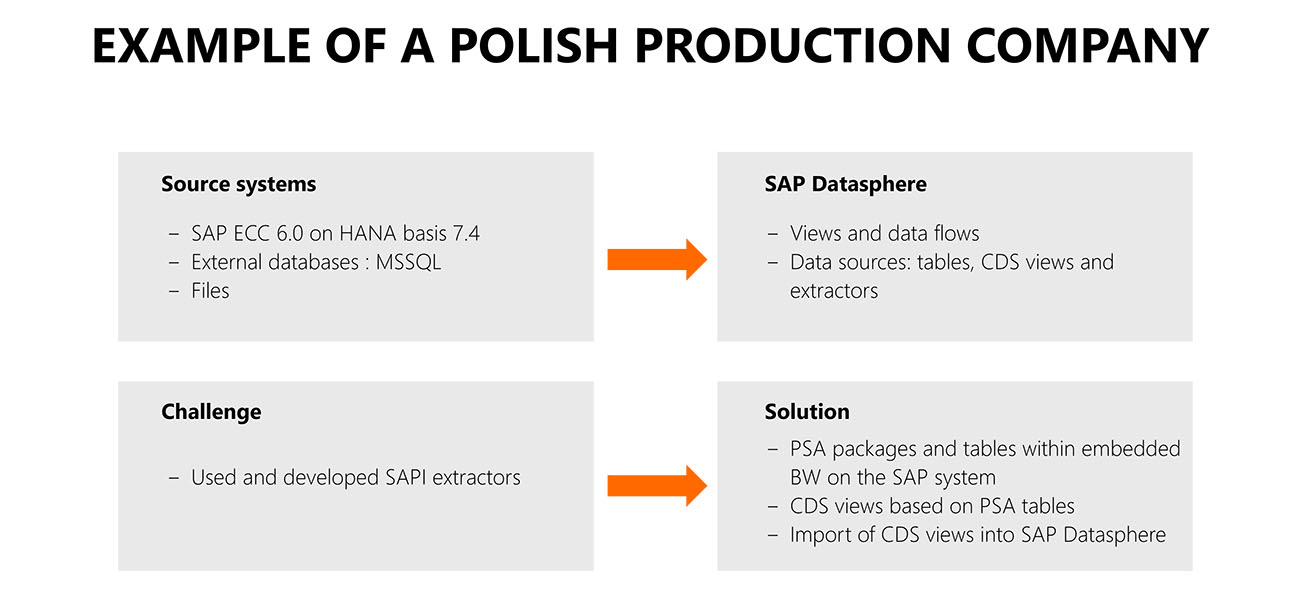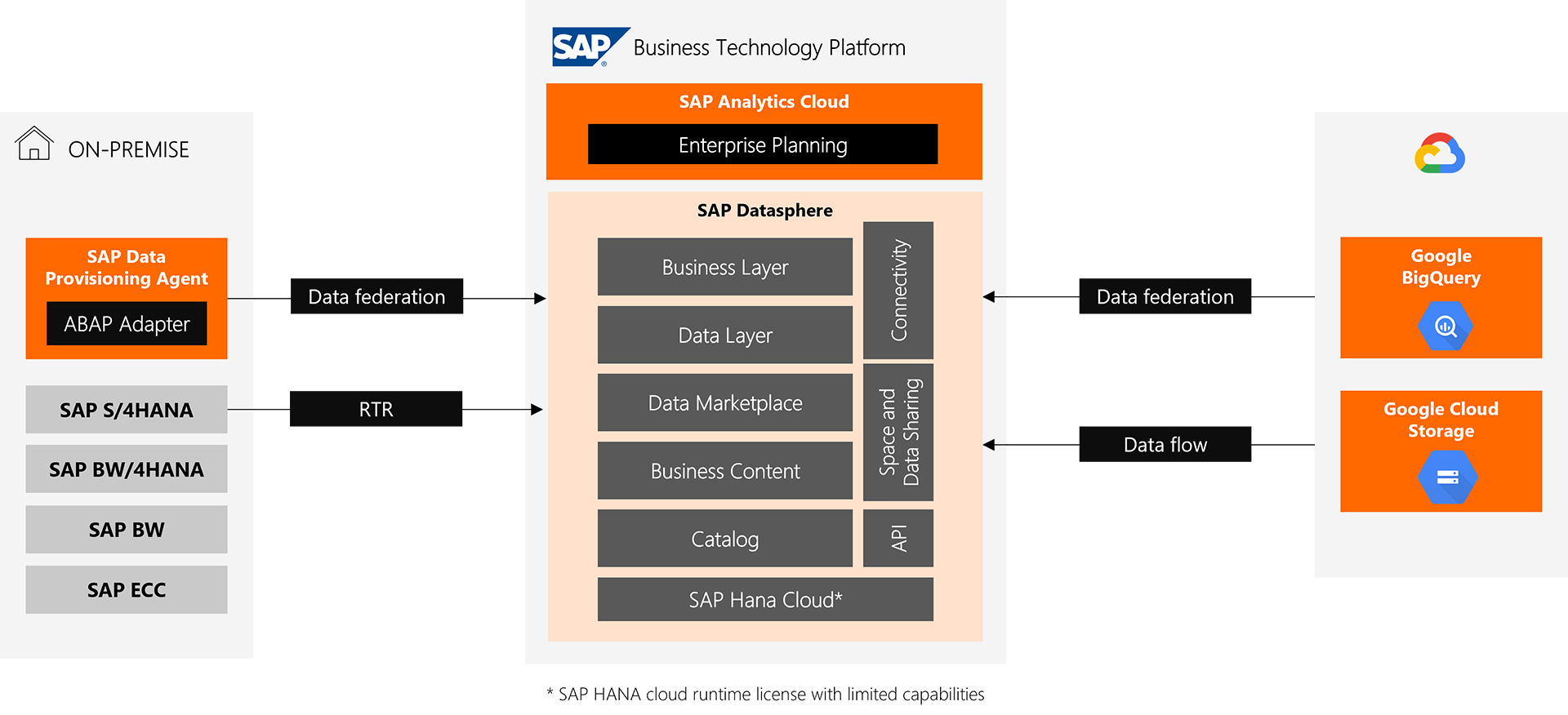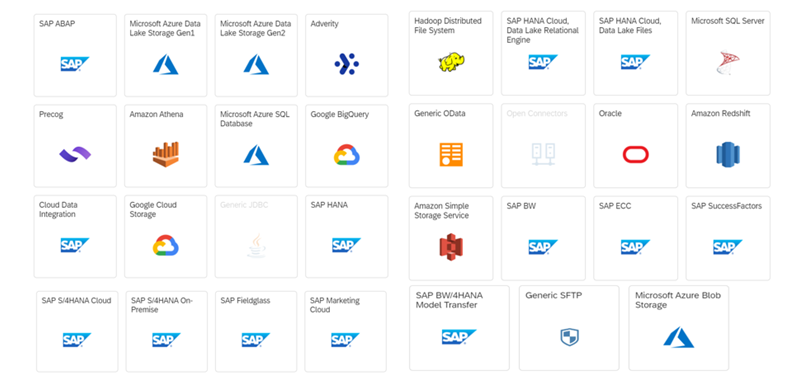The SAPI extractors commonly used in SAP ECC systems to export data externally can also be used in SAP Datasphere, but this is not recommended. In the first place, it is not recommended to access them from SAP Datasphere in remote mode. This is because very often extractors are based on complex functional modules, which can significantly affect the performance of data extraction into the data warehouse.
On the other hand, when data is loaded into SAP Datasphere through data flow from extractors, the operation of the delta mechanism is hindered. For it to work effectively, the key fields of an extractor should be identical to the key fields of an internal table on the SAP Datasphere side. However, many standard extractors do not have such key fields defined, and it is not recommended to create them. So is it impossible to use SAPI extractors at all for SAP Datasphere?
For one of our customers, it was important to enable data extraction into SAP Datasphere using 2lis* extractors, which had been already widely used, tested and extended. Since it was not possible to support them as a standard, the problem was solved by using the SAP BW component built into SAP ECC. From a technical point of view, the solution required the following steps on the SAP ECC side in the RSA1 transaction:
- Replication and activation of the data sources we wanted to use in SAP Datasphere;
- Creation of infopackages that allowed us to support the standard delta mechanism;
- Determining the technical name of the so-called PSA table, which was to receive data from the loaded deltas;
- Implementing a data loading chain using infopackages into the PSA table and cleaning it regularly (every 30 days), which allowed the process to run every day.
Also on the SAP ECC side, but in the Eclipse environment, actions had to be taken to define appropriate CDS views that would support the delta mechanism in the context of SAP Datasphere:
- Creating views that return the number of the last request from the PSA table for a given source so that the data exported to SAP Datasphere is limited only to data loaded into the PSA table from the current/last day;
- Creating views containing all fields of the PSA table for a given source for the last request. The views defined in this way were the basis for replicating the necessary data in SAP Datasphere, based on SAPI extractors and taking into account the delta mechanism defined for them.