The strategic goal of SAP in recent years has been to develop a next generation ERP package, i.e. an integrated management system which, on the one hand, will be based on proven business practices and, on the other hand, will meet the requirements of the era of digital transformation consisting in an all-encompassing digitization of the economy.
The result is the SAP S/4HANA system (valid version for June 2018 – 1709), available both as a classic on-premise system and as a cloud system (S/4HANA Cloud).
As regards the IT technology, the SAP S/4HANA system uses the latest IT developments in hardware and software, such as an -in-memory database, parallel processing or responsive user interfaces based on open web technologies. Technological changes and innovations translate into business innovations, from the way the system is used by the user (interface) to completely new groups of functionalities.
The SAP S/4HANA system differs from the SAP ERP 6.0 system basically in four areas:
- Data model
- Functionalities
- User interface
- Reporting.
Each SAP S/4HANA module (commonly speaking – FI/CO/MM/SD/PP/PM/QM, etc.) contains numerous innovations and simplifications in each of these areas. The following are key new features showing trends and assumptions for the whole S/4HANA system, with particular emphasis on examples in the field of materials management.
Simpler: innovations in the data model
The classic data model, known from the SAP ERP 6.0 system, is prepared for interoperation with on-disk databases. In terms of performance, the database is a bottleneck here. Hence numerous caching mechanisms, extensive tables with aggregated data (in order not to recalculate the values from the original documents over and over again, i.e. to avoid inefficient queries to the on-disk database), as well as the implementation of data processing at the application server level (the so-called Data-2-Code concept).
The SAP S/4HANA system is based on the in-memory database – SAP HANA. The SAP HANA database enables quick access to data (there is no physical movement of disk heads) and effectively uses multi-processor architectures for parallel processing. This technology opens up completely new, previously unavailable possibilities of data aggregation and presentation to users.
Therefore, while redesigning the data model, SAP made a number of changes to it. In particular, all aggregated data tables were completely eliminated and replaced by special CDS (Core Data Services) views providing the required form of data in real time on the basis of original documents.
For example, in the MM-IM (Inventory Management) MM-IM in S/4HANA, this means the elimination of 26 tables with different aggregates of inventory values, 11 tables related to special inventory and 13 tables of historical data. A completely new table for storing material documents (MATDOC) was also designed.
The MKPF and MSEG tables known to the MM-IM area specialists are not filled with data, although their definitions exist in the dictionary and they are readable.
At first glance, these may not be significant differences for the end user, but as a result of the above change we get a much “leaner” system than its predecessor, capable of reading very large data sets and presenting any information aggregated in real time.
It is possible to create any inventory report – literally – on the basis of one transaction table (MATDOC) and two tables with master data (MARA/MARC)! The described modification of the data model means much faster reporting – commonly and intensively used in inventory management. And faster reporting based on reliable data means faster and more accurate business decisions.
Similar changes in the data model were made in the FI/CO area. Financial tables from FI and CO were replaced with one ACDOCA table – the so-called universal journal (data reading using views is automatically redirected to the Universal Journal).
Unfortunately, it is not the case that every custom report (so-called “Z”) will be executed astonishingly fast after migration to the SAP S/4HANA system. Of course, it will be faster as a result of reading the data from the memory, but in order for the effect to be truly stunning, they need to be redesigned to fully utilize the potential of the SAP HANA database.
For this purpose, it is necessary to apply new programming techniques using the native capabilities of the SAP HANA database, such as CDS views or database procedures managed in ABAP (Code-2-Data concept). The time of execution can then be 20 or even 30 times shorter. With the SAP S/4 HANA system, we receive tools to design such ultra-fast reports.
The creation of such a set of new reports while migrating to S/4HANA is therefore a recommended part of the project of migration to SAP S/4HANA. New, much faster reports will be appreciated by business users who have been struggling with a long response time of the system so far.
Better: innovations in functionality
Basically, the S/4HANA system is based on process and business solutions known from SAP ERP 6.0. This is one of the reasons why it is possible to convert SAP ERP 6.0 to SAP S/4HANA without the need to carry out a new implementation.
Compared to SAP ERP, however, the SAP S/4HANA system contains numerous innovations, which can be divided into five categories:
- simplification or change of functionalities;
- unavailability of old functionalities;
- replacing the old functionality with a new one;
- adding new functionalities;
- unifying in one system the functionalities which have been available in separate systems so far.
In the materials management area in the SAP S/4HANA system, the basis is the same key P2P (procure to pay) business process; however, it is enriched with features that include previously mentioned categories.
Simplification/change of functionalities
An example of functionality simplification is the Business Partner concept. The dualism of the concept of business partners in the form of customers on the FI/SD side and vendors on the FI/MM side, which exists in the SAP ERP 6.0 system, was eliminated in SAP S/4HANA, and more precisely, it was automated with the CVI (Customer Vendor Integration) mechanism. This is quite a logical change, given that the same entity can, in practice, be both our customer and vendor.
CVI is a mechanism that synchronizes the master data of business partners, FI/SD customers and FI/MM vendors. CVI is available in the SAP ERP 6.0 system, although its use is optional. In the implementation practice, CVI has been rarely activated. In SAP S/4HANA, CVI is active by default and cannot be disabled. As a result, it is possible to maintain the master data of business partners from the level of exactly one transaction – the BP transaction.
The BP transaction allows the master data of FI/SD customers and FI/MM vendors to be maintained simultaneously with the assignment of exactly the same identification number to all records. Central data, such as contact details, does not need to be entered twice or modified. As a result, it is consistent across the modules. The solution increases the transparency of the file, reduces the amount of stored data, facilitates searching and reporting.
In the case of the SAP ERP 6.0 to SAP S/4HANA conversion project, the preparation of CVI in the SAP ERP 6.0 system before the conversion is one of the key and most time-consuming tasks for the project team.
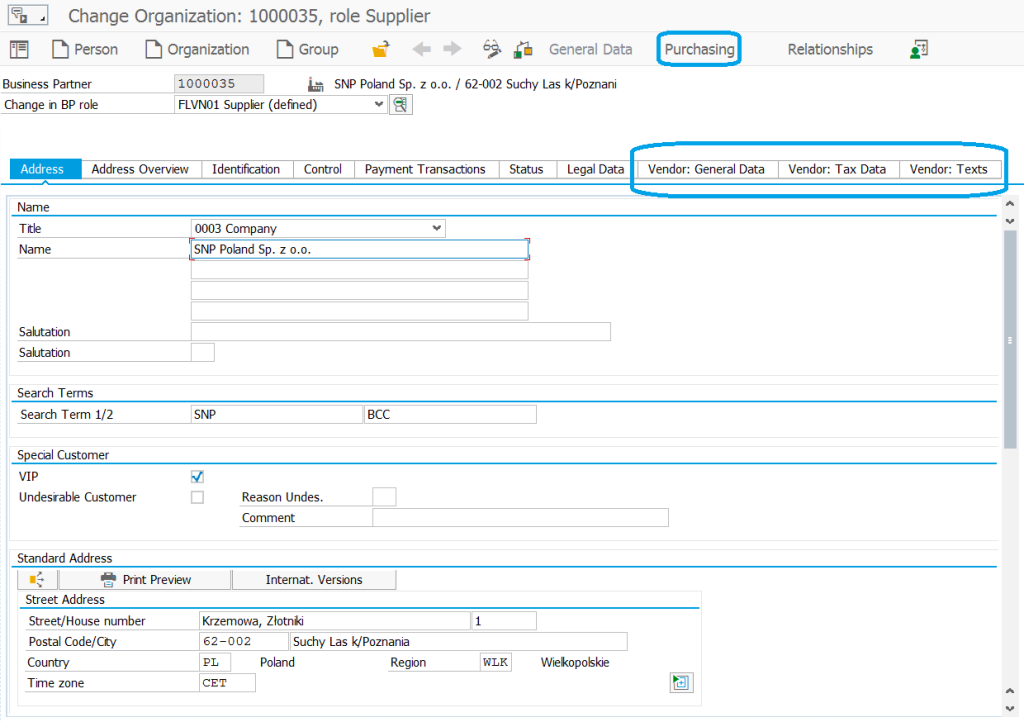
Screen A – BP Transaction – integrated areas of the FI/MM vendor data are marked in blue
An example of a change in the MM area functionality is an extension of the material number field to 40 characters. The extension has mainly a positive impact on those companies that use alphanumeric indexes assigned manually, e.g. according to some template. Here, however, it should be noted that in EDI standards the maximum length for a field with a material index is 35 characters.
A significant functional change is also the obligatory use of a material ledger for the valuation of material stock. The material ledger was considered by SAP to be the best solution, supporting, for example, parallel valuation in several currencies, or parallel accounting in accordance with various accounting standards (e.g. IFRS, GAAP, etc.).

Arkadiusz Babiński, Business Development Manager – Financials, Analysis, Planning, All for One Poland
Credit control redesigned
In the SAP ERP system, we have two separate credit control solutions – in FI and SD modules. In SAP S/4HANA, they were replaced by one scaled solution, grouping the overall handling of processes related to credit control. All functions are available in the SAP Credit Management component as part of FSCM.
Arkadiusz Babiński, Business Development Manager – Financials, Analysis, Planning, All for One Poland
Unavailability of old functionalities
The SAP S/4HANA system was “cleaned up” from old solutions used long ago when Enjoy controls were not available in SAP GUI. Therefore, many classic transactions should not be used (no SAP support, no new functions): classic order handling (ME21/ME22/ME23), classic requirements handling (ME51/ME52/ME53) or classic invoice handling (MR1M). Numerous BAPI functions which had their newer equivalent in the SAP ERP 6.0 system, are formally unavailable as well.
All custom programs that use these old solutions should be written again during the migration to the SAP S/4HANA system. In case of errors in these transactions, SAP will not carry out any remedial work for OSS requests. However, customers can use old transactions at their own risk; they are not technically blocked or removed from the system code.
Replacing the old functionality with a new one
An example of a new functionality replacing the old one in the MM area is the handling of sales inquiries. New sales inquiries are created only in Fiori applications. In the S/4HANA architecture, inquiries are to be published electronically in the form of cXML messages for purchasing and tendering platforms, such as SAP Ariba, without the need to specify the suppliers to whom inquiries are sent.
Another example of a new functionality replacing the old one is the new method of message output from purchasing documents. The new functionality is based on the BRF+ rules instead of condition tables (NACE transaction). It is easier to configure the output information. Moreover, the target technology for forms generated by the system is the Adobe Document Services technology. However, in the materials management area, the new message output can be disabled.
New fixed assets
An example of a completely new function group in SAP S/4HANA in the finance area is a new module responsible for fixed assets management (New Asset Accounting). The basic change introduced by the module is the transfer of data stored in the legacy tables (ANEP, ANEA, ANLP, ANLC) to the Universal Journal (ACDOCA). This ensures full consistency between the general ledger and the fixed assets accounting, without the need to perform reconciliation operations.
Arkadiusz Babiński, Business Development Manager – Financials, Analysis, Planning, All for One Poland
Adding new functionalities
New functionalities in the S/4HANA system are always built in the new user interface, i.e. in SAP Fiori. For completely new functionalities, there are no and will be no equivalents in SAP GUI, i.e. transactions.
In the previous section, new sales inquiries replacing the old concept were mentioned. An example of a completely new functionality that has no equivalent in SAP ECC 6.0, is the evaluation of suppliers using questionnaires. The questionnaires make it possible to assess the so-called “soft facts” concerning suppliers. Questionnaires can be created using defined questions and possible answers, by grouping them, etc. Information with a request for the completion of the questionnaire can be sent to the evaluators by e-mail. The results are collected in the system and can be subject to analysis, including graphic analysis. All new functionality is available only in SAP Fiori.
Unification of functions within one system
The last category of innovations in the area of functionalities is the unification or combination of those functionalities that have been available so far in separate SAP systems (and separately licensed) – within one SAP S/4HANA system.
These include SAP EWM (Extended Warehouse Management), SAP TM (Transportation Management) and SAP APO PP-DS (Production Planning and Detailed Scheduling). Starting from version S/4HANA 1709, the above-mentioned systems have been equipped with two versions: standalone (as so far) and embedded (embedded in the SAP S/4HANA system).
In the logistics area, the classic LE-WM (classic WM) and LE-TRA (classic transport planning) modules are to be completely replaced by new modules, embedded EWM and embedded TM, respectively. Support for classic modules is planned to end in 2025. Until then, companies using SAP should carry out projects of reimplementation of classic modules into new embedded modules.
The licensing model for these modules is worth mentioning here. The functional scope of the new modules, which covers the functional scope of the classic modules, will not be licensed separately (SAP S/4HANA licenses will be sufficient). If any functionalities exceeding the functional scope of the classic modules are used, separate licenses will be required.
On screen B, the embedded EWM tabs in the material master data are presented for illustrative purposes (MM02 transaction).
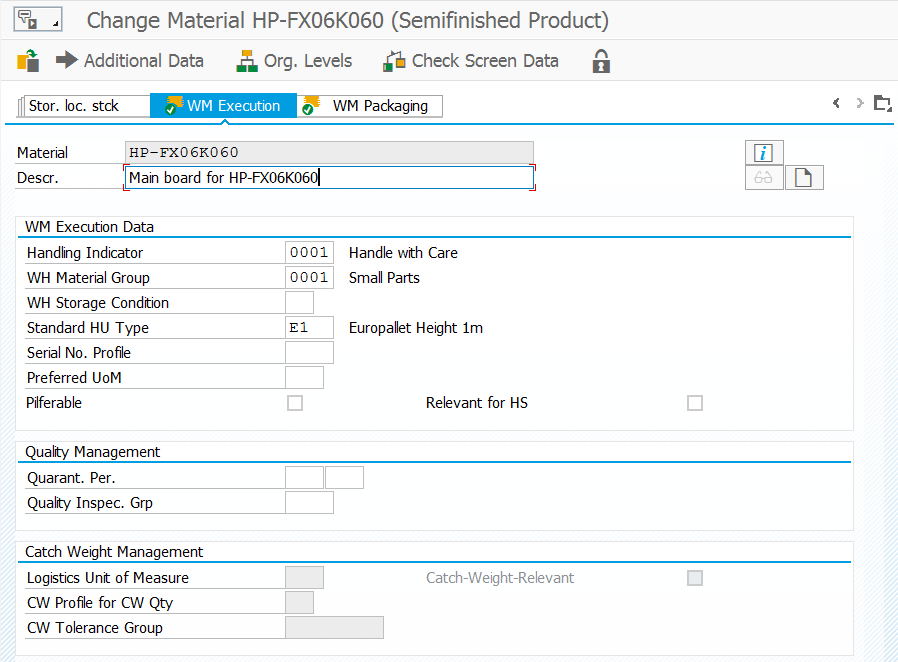
Screen B – Embedded EWM tabs in the material master data
More efficiently: innovations in the user interface
In the SAP S/4HANA system, two user interfaces are available: a classic user interface available in the SAP GUI (known to all users from the SAP ECC 6.0 system) and a new SAP Fiori user interface based on open web technologies (in SAP ECC 6.0, available only in the latest versions of EHP as separately installed extensions).

Aleksander Patan, PP/PM/QM Team Leader, All for One Poland
Demand Driven Replenishment in S/4HANA
In the SAP S/4HANA 1709 version, SAP implemented the latest solution, the so-called Demand Driven Replenishment – branded and developed by the Demand Driven Institute, which widely promotes this approach to planning (specifically Demand Driven Material Requirements Planning).
The functionality is based on a mechanism of dynamically calculated and modified buffers – inventory levels and coverage for specific material indexes. These levels represent the urgency of addressing the problem of potential shortfalls in requirement coverage. Importantly, the new functionality supports planners throughout the entire logistics process – from purchasing and production to buffers, also on the sales side.
The solution combines statistically calculated inventory levels with a current and continuous analysis of actual and planned requirements. SAP offers buffer management tools based on the latest user interface – Fiori UI. The new type of MRP – DD – is available at the level of material master data.
Aleksander Patan, PP/PM/QM Team Leader, All for One Poland
In SAP S/4HANA, both user interfaces are equal, and SAP’s strategic decision is to further develop and promote the SAP Fiori interface. When planning the migration to the S/4HANA system, it is necessary to consider in detail in which areas of an enterprise the SAP GUI interface and in which SAP Fiori will still be used.
The SAP Fiori interface meets the requirements of digital economy – access to the ERP system from any device connected to the Internet, especially from mobile devices. That is why SAP Fiori was built on the basis of open technologies, such as: HTML5, JavaScript or ODATA data exchange protocol.
However, SAP also wanted to build something more, something that in the IT industry is referred to as “user experience”. Modern ERP systems must respond to new requirements of users, especially those who are just entering the labor market (generation Y and Z).
Users expect that the systems will not only look good, but that they will also positively affect work efficiency. Therefore, the SAP Fiori interface is oriented to specific tasks and roles in the organization and not to comprehensive functions that meet the requirements of various user groups in one complex transaction.
An example from the purchasing area is the creation and processing of purchase requisitions. SAP Fiori applications available to employees who create shopping baskets and confirm the receipt of services/materials differ from the ones developed for purchasing department specialists who convert purchase requisitions into actual orders to suppliers.
SAP Fiori applications are launched through the so-called tiles visible on the homepage – SAP Fiori Launchpad (started by the transaction /UI2/FLP or by entering an URL directly in a web browser). SAP Fiori Launchpad can take over the SAP S/4HANA system access function completely, since it supports both SAP Fiori and SAP GUI applications (converted on the fly by the built-in ITS component to web screens) or WebDynpro ABAP applications in a uniform manner. Tiles can be freely grouped into catalogs made available to users on the SAP Fiori Launchpad page by the administrator. Assignment is made using PFCG roles.
In the materials and warehouse management area, there are many new SAP Fiori applications for processing master data and purchasing documents, approving purchasing documents, displaying inventory levels, making transfer postings. The screens C, D, E, F show various SAP Fiori applications. All are created according to specific guidelines and layout floorplans. Common elements are the so-called object pages for creating, editing and displaying transactional objects, and work lists that allow you to select transactional objects for processing. A very interesting function of the object pages is the function of saving drafts.
Guidelines for SAP Fiori applications are publicly available on the website https://experience.sap.com/fiori-design-web/explore/. When creating custom SAP Fiori applications, developers should follow these guidelines to ensure that their applications are consistent with the entire SAP S/4HANA system.
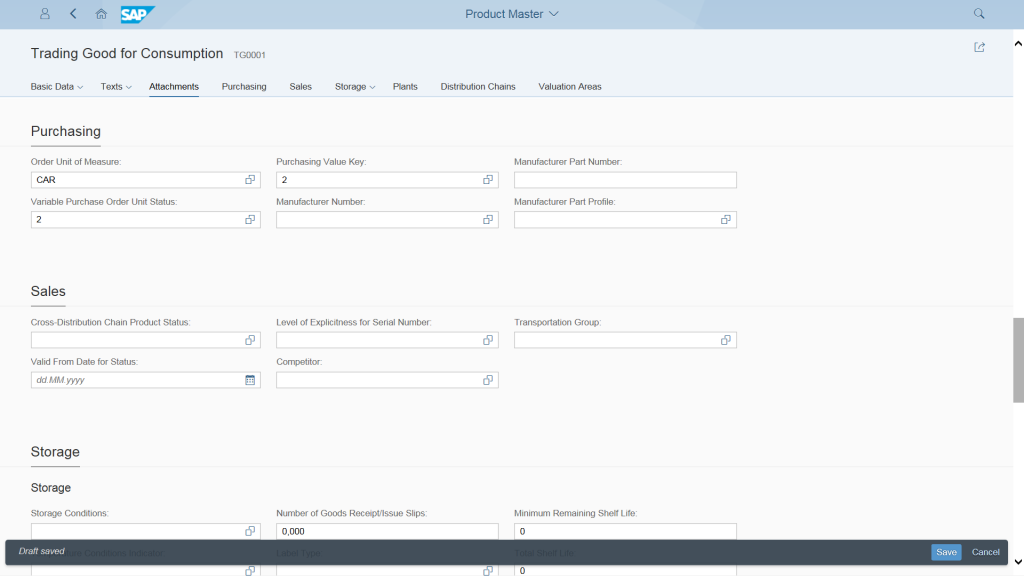
Screen C – SAP Fiori application of the object page type – for editing material master data
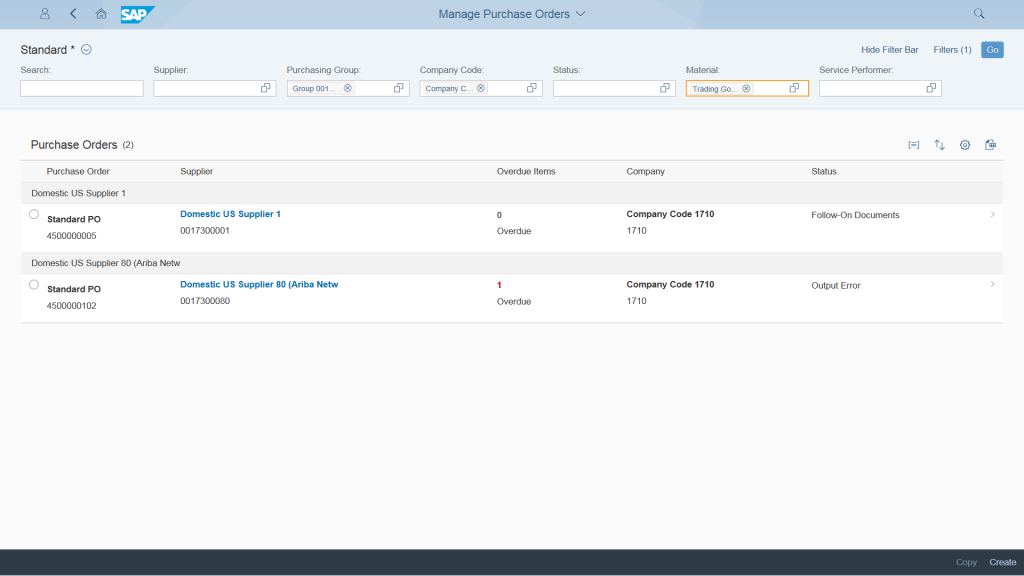
Screen D – SAP Fiori application of the work list type – a work list of purchase orders
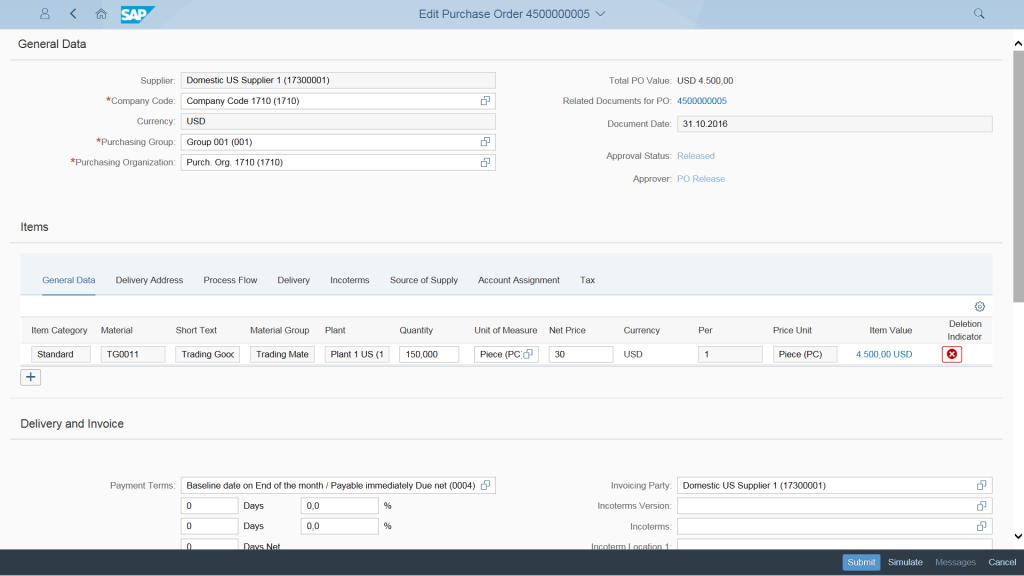
Screen E – SAP Fiori application of the object page type – for editing a purchase order
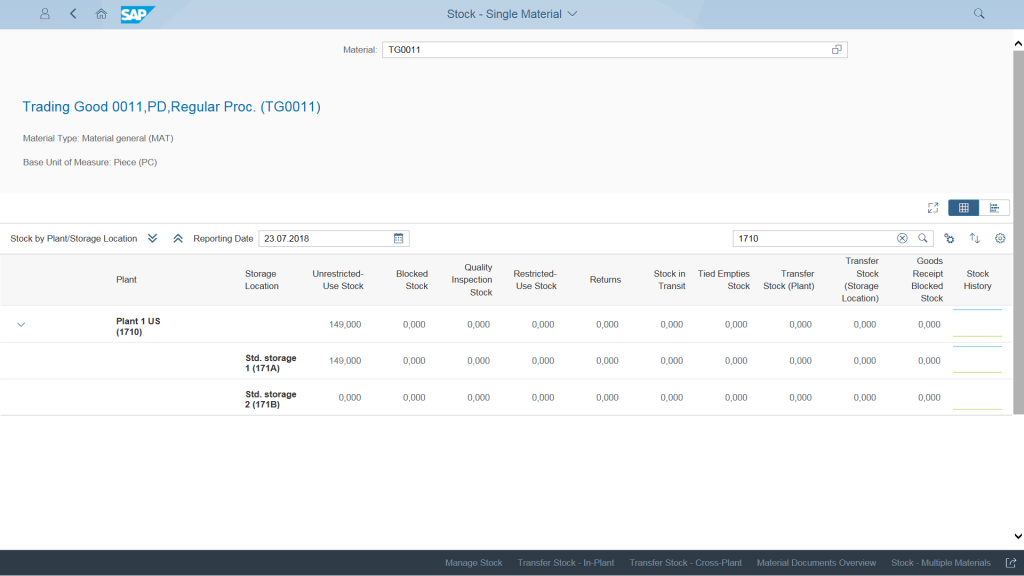
Screen F – SAP Fiori application showing the inventory level of a single material
In the SAP S/4HANA 1709 system, SAP Fiori applications can support typical, simple and repeatable business processes. More sophisticated processes, particularly tightly integrated with other modules, e.g. purchase orders with serial numbers or outbound deliveries with handling units, still require the use of SAP GUI transactions (in SAP GUI or through ITS tiles).
With each version of the SAP S/4HANA system (new versions are published in an annual cycle), SAP successively provides more SAP Fiori applications – currently, there are about 1000 native applications. A library of all available applications can be found at https://fioriappslibrary.hana.ondemand.com/sap/fix/externalViewer/.
Advanced PP/DS Planning in SAP S/4HANA
SAP APO functions related to advanced production scheduling and resources (PP/DS – Production Planning / Detailed Scheduling) are available in SAP S/4HANA as a natively built-in element.
In SAP S/4HANA, planners can benefit from a completely new philosophy of handling planning processes supported by SAP through the use of so-called heuristics (ready-made algorithms, predefined to solve specific planning problems and tasks). SAP also offers modification and creation of new sets of algorithms, which allows planners to develop, modify and adjust their planning philosophy according to the strategies adopted at a given time by the company. This tool frees the planner from a structured, perhaps unnecessarily stiffening approach consistent with the MRP2 methodology.
It opens up a wide range of possibilities and offers completely new tools available from the ERP system – without the need to implement a separate system for advanced planning.
Aleksander Patan, PP/PM/QM Team Leader, All for One Poland
Faster, more accurately: innovations in reporting
Reporting was mentioned earlier in the context of changes in the data model. As a result of being based on the SAP HANA in-memory database, the SAP S/4HANA system obviously has much greater possibilities in the field of operational reporting. In particular, let’s pay attention to the new possibilities of ad-hoc reporting and analytical reporting.
In SAP S/4HANA, there are so-called CDS views used to generate queries (query views) – they are, so to say, equivalents of OLAP cubes, but they are based on data stored in transactional tables and read this data in real time.
With the SAP Fiori Query Browser application, end users can create their own analytical queries in the ad-hoc manner. Screen G shows a very simple summary of measures (a number of movements, values of these movements) for goods movements by month at the plant 1710 for the years 2016, 2017, 2018 (based on the CDS C_GOODSMOVEMENTQUERY view).
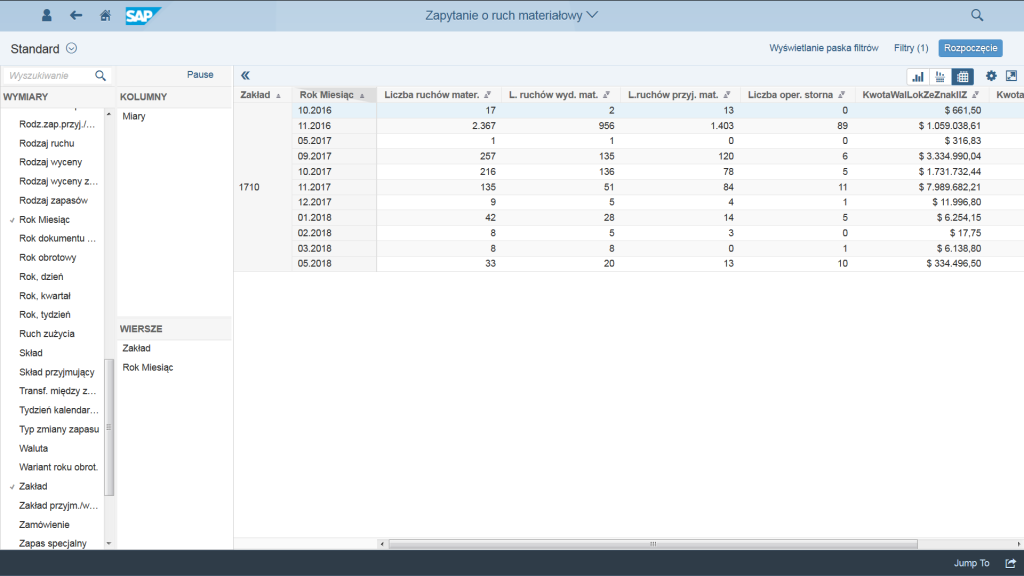
Screen G – A sample summary of goods movements at the plant 1710 by month for the years 2016, 2017, 2018
More advanced users can use the SAP Fiori View Browser to display the CDS views available in the system together with their internal logical structure, e.g. to identify the original tables or fields from which the displayed values come. The View Browser not only provides views to be used by client applications (such as Query Browser or other), but also internal views. CDS views can be arranged in multilevel hierarchies; INNER JOIN operations are possible on two views (and not tables!), etc. The internal mechanisms of the SAP HANA database are responsible for the selection of data from CDS views.
Screens H and I show View Browser with details of the CDS C_GOODSMOVEMENTQUERY view.
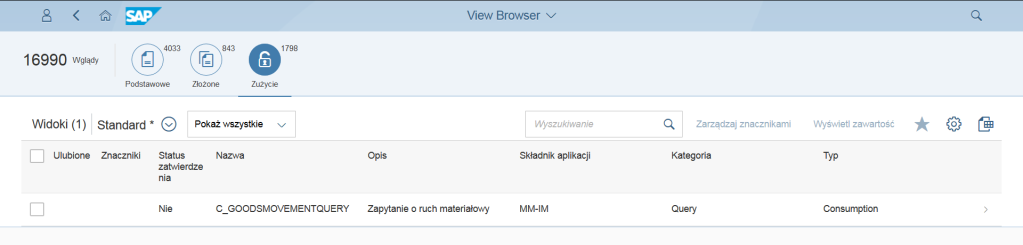
Screen H – SAP Fiori View Browser – a list of CDS views (visible CDS C_GOODSMOVEMENTQUERY view)
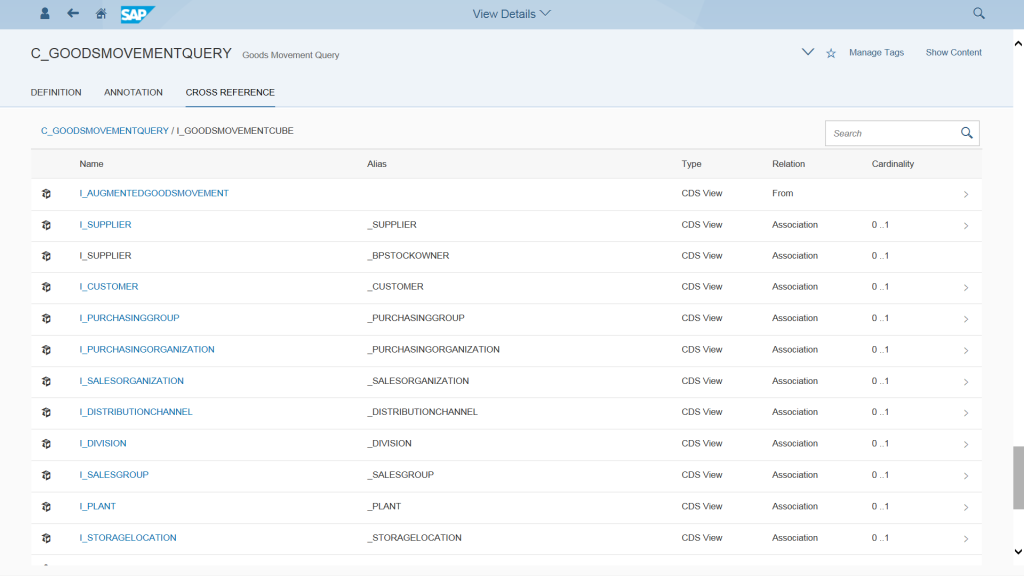
Screen I – SAP Fiori View Browser – an internal structure of the CDS view (visible CDS C_GOODSMOVEMENTQUERY view)
On the basis of CDS views, it is also possible to define analytical tiles presenting KPIs, e.g. 78% of purchases in the current year are in reference to contracts and the indicator is green.
CDS views can also be used as a basis for reports displaying the well-known ALV table (SAP List Viewer) available in SAP GUI. SAP has prepared a dedicated ALV (ALV Integrated Data Access) component for interoperation only with CDS views. This is the implementation of the Code-2-Data concept in classic SAP GUI reports.
In this type of report, all the “hard work” connected with data selection and processing is carried out by the SAP HANA database. As a result, the report is many times faster than its standard software equivalent.
In the project of migration to SAP S/4HANA, one should take inventory of particularly important but too slow ABAP reports and mark them in the plan for reimplementation using CDS views and the ALV IDA component.

Piotr Bieliński, Business Development Manager – CRM-SD, All for One Poland
Retro discounts
The new incarnation of the SAP S/4HANA system optimizes the management of retrospective discounts. Previous functionalities related to discounts in both sales and purchasing areas were replaced with one new component – SAP Settlement Management. SAP Settlement Management is an integrated solution for managing discounts on the side of vendors and customers in one unified way.
The power of the SAP S/4HANA platform enabled the elimination of technical limitations in the new solution. The VBOX table, which contains large amounts of data required to carry out the process of calculating discounts, was deleted and the high performance of in-memory data processing enabled the discounts to be calculated immediately, without the need to store additional data. Such a solution brings tangible benefits to users, such as: simplification of the process, acceleration of operation, reduction of the database and the number of problems/inconsistencies in the calculation of discounts.
Piotr Bieliński, Business Development Manager – CRM-SD, All for One Poland
Technology and business in one
The SAP S/4HANA system is a next generation ERP package designed for all companies currently using SAP ERP 6.0 and those that do not have any SAP system yet. It is especially dedicated to those companies that want to take advantage of widely recognized best business practices reflected in the functions of the system and, at the same time, the latest IT developments in the field of data processing or user interfaces.
In the materials and warehouse management area – as in other areas of the SAP S/4 HANA system – SAP provided many innovative solutions, covering de facto all layers of the system, starting from the simplification of the data model and streamlining of stock valuation structures, through the simplification of many functions, such as serving business partners, or the incorporation of embedded EWM/TM modules, to the implementation of sophisticated SAP Fiori user interfaces.

Tomasz Niebylski, Sales Support Director, SAP Poland
Why migrate to SAP S/4HANA?
In order to answer the question why it is worth migrating to SAP S/4HANA, one should find out what S/4HANA is in the first place. This is a basis of running a business for every entrepreneur – a kind of foundation on which a company can build its presence in digital reality. It was designed completely from scratch, using the achievements of the latest technologies. As a result, it enables the execution of business processes in the way that has not been available so far. S/4HANA combines customers, business networks, the Internet of Things and Big Data into one ecosystem supporting both big business and small companies. The software covers such areas of the company’s activity as: supply chain, finance, production, commerce and customer service, HR, in accordance with the requirements set by digital economy for entrepreneurs (e.g.: consumer-centricity, “segment of 1”, opening to IoT), and thanks to the in-memory processing technology, all of them are implemented extremely quickly, providing knowledge in real time.
The predecessor of S/4HANA, i.e. SAP ERP, is a technology that was developed at the beginning of the 1990s. In today’s digital world, systems designed a dozen or so years ago are a different, distant reality. Today, we have access to a completely different computing power and an incomparably wider range of data processing capabilities. What was then the peak of achievements in business support by IT is now outdated. Modern business processes in companies are created with a view to improving the quality of end customer experience. This in turn forces far-reaching personalization (both in the field of services and products). Let’s look at Nike, for example, which enables customers to customize their shoes to fit their personal preferences. The execution of the process on the production side is quite a challenge. First of all, it forces constant retooling of machines, and on the other hand, it requires huge volumes of individual documents to be processed in the same time windows. This is the type of tasks that the S/4HANA system has been designed for. Its undoubted advantages include the fact that it is significantly simplified in terms of architecture (which makes it cheaper and easier to maintain) and the intuitive user interface (SAP Fiori) considerably increases the efficiency of working with the system and makes it more user friendly.
Tomasz Niebylski, Sales Support Director, SAP Poland

