A few years ago, if you wanted to know the weather forecast for the next day, you had to wait until 20:00, when the weather presenter – shortly after the news – told us about it. With web applications, the current weather forecast can be displayed on a computer screen at any time, for any area of the world.
With the introduction of smartphones, you always have a weather forecast in your pocket. Moreover, it is displayed by default for your current location, with accuracy of your choice. It can even let you know if it’s worth getting up early for a morning jog, or if the weather will be unsuitable for it. Many people are still waiting until 20:00 for sentimental reasons, but from a practical point of view, the TV weather program has lost its sense.
Business on a Tablet
Mobile applications in many areas of life are becoming more user-friendly and useful. If you can touch a colorful icon on the screen of your tablet or phone, you do not need to open a heavy laptop as often to download your mail, check something in the browser or enter a reminder in your calendar.
This is also true for many business applications. The trend to provide business users with applications through a tablet or mobile phone is becoming more visible, but is still not widespread. A business application must meet a number of requirements in order to be truly mobile and friendly:
- Cover a relatively simple and well defined functional area
- Be part of a maximally simplified process or show the maximally aggregated data
- Run offline
- Serve the largest possible number of users.
Mobility for Self-Service
Many human capital management functions available in SAP HR (HCM) can be performed by mobile applications in a much more user-friendly and ergonomic way than by using “traditional" methods such as SAP GUI or SAP Portal. The whole area of self-service solutions is just made to be supported by modern mobile devices.
How much easier it is to apply for leave on the phone, and what a comfort it is for a manager to accept HR applications via a tablet – anywhere, anytime. Would the employee evaluation carried out by the manager be more enjoyable if you did not have to hide behind a laptop screen or make notes on a piece of paper and instead use the app on your tablet?
The success of self-service applications depends on the ease of their use. They are also a lot more useful if you have them at hand, available when you need them (e.g. in the case of an urgent need to submit a leave request), or if you have some free time (e.g. a few hours of travel while on a business trip).
One of the representative uses of a mobile business application is training management in SAP HR.
Modern companies develop their own training programs for their employees. New employees must complete the courses to become familiar with their new employer, their organizational culture, the rules, the objectives, and the mission of their company. Furthermore, all employees are required to complete these courses periodically. The mandatory training programs often cover such areas as information security, business ethics, work in an international environment and, of course, a number of training courses required by law, such as OSH.
Such programs are often based on e-learning and are conducted periodically. E-learning courses are highly desirable in the programs covering a large number of employees (or all employees), especially in companies with a distributed, multi-site, international structure and which employ remote workers. A high mobility of employees (frequent business trips) encourages the use of e-learning courses. In addition to convenience, another important advantage of e-learning is the low cost of training.
Mobile applications for SAP
The iLearningGate application was developed by a dedicated team consisting of:
– HR specialists – more specifically, e-learning specialists – who know how the process in the SAP system runs, and how it should be reflected on your device
– Mobile software development experts – who know the specifics of these applications and how to connect them to the SAP system.
Although the process run by the application is simple, we had to pay attention to some aspects and limitations in the software development process. E-learning courses can be run e.g. through SAP Portal, and our goal was to prepare a solution that will expand the existing capabilities rather than replace them. iLearningGate allows you to start the training courses prepared according to the same standards (SCORM) as for the existing SAP e-learning courses.
Training courses are fully interactive and use multimedia and tests to be completed by the user. The training content must therefore communicate with the mobile application, so that it is possible to transfer training-progress or test information, which also turned out to be non-trivial for the iOS platform. The content player built into the application and prepared specifically for this purpose allowed us to deal with constraints, so that training courses are not static, but require user interaction.
Another challenge is the large size of training files (even tens of megabytes), which, in the case of limited-bandwidth Internet connections, can be a problem. iLearningGate allows the user to download training courses in advance and play them offline. File Manager allows you to control free disk space on your device.
Another advantage of the selected process is that it requires only a few and relatively simple interfaces to the SAP system, making the use of a mobile platform (such as Sybase Unwired Platform / SAP Mobile Platform) in communication with the source system optional. A demo version of the application, which does not require setting up the connection with SAP and fully reflects the behavior of the application, has also been prepared. To try it out, just contact us and test our solution without cost. The application is currently running on iPad devices, but the next step will be the preparation of a version for Android tablets.
We receive more and more signals that indicate the need for making the business mobile. Therefore, we have built a team that is also working on other mobile applications that run business processes in communication with various SAP modules and systems.
Wojciech Paczkowski, CRM-SD Portal Solutions Team Leader, SNP Poland
SNP iLearningGate
The SNP iLearningGate application is a tool designed for the iPad, integrated with the standard SAP Learning Solution. The application provides employees with access to the training catalog created in SAP. Each user can view the training offer and sign up for the selected classroom or e-learning course. The application is integrated with the standard SAP solution, so it uses the standard model of authorization distribution. Relevant parts of the training catalog can be made available to selected user groups.
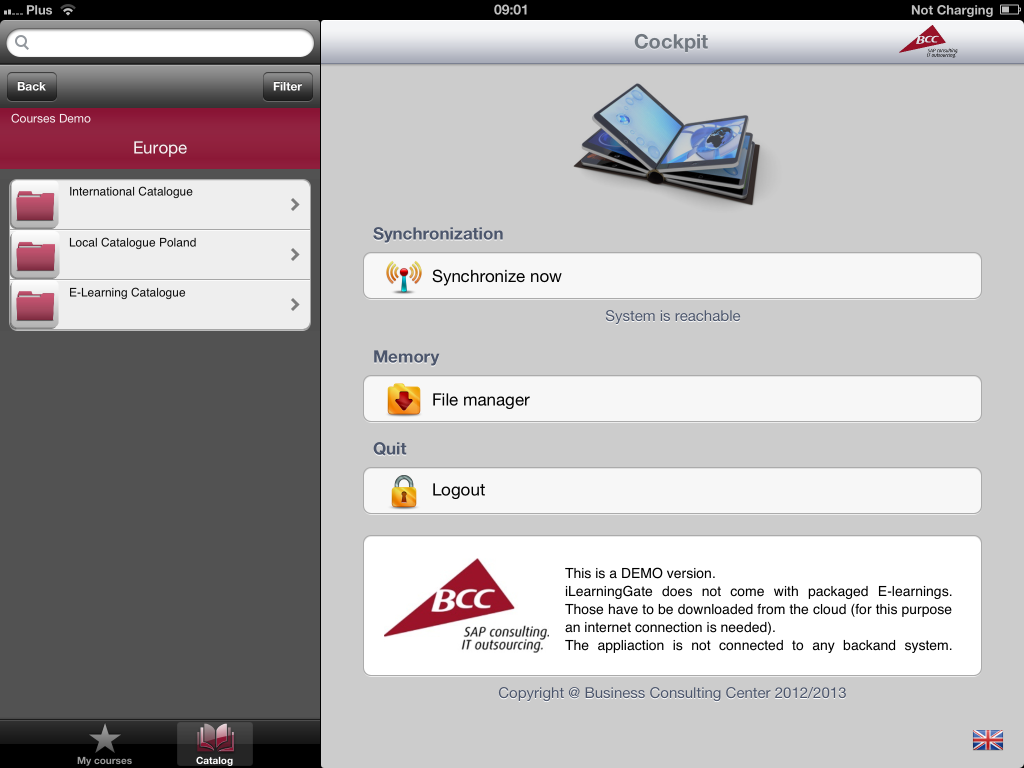
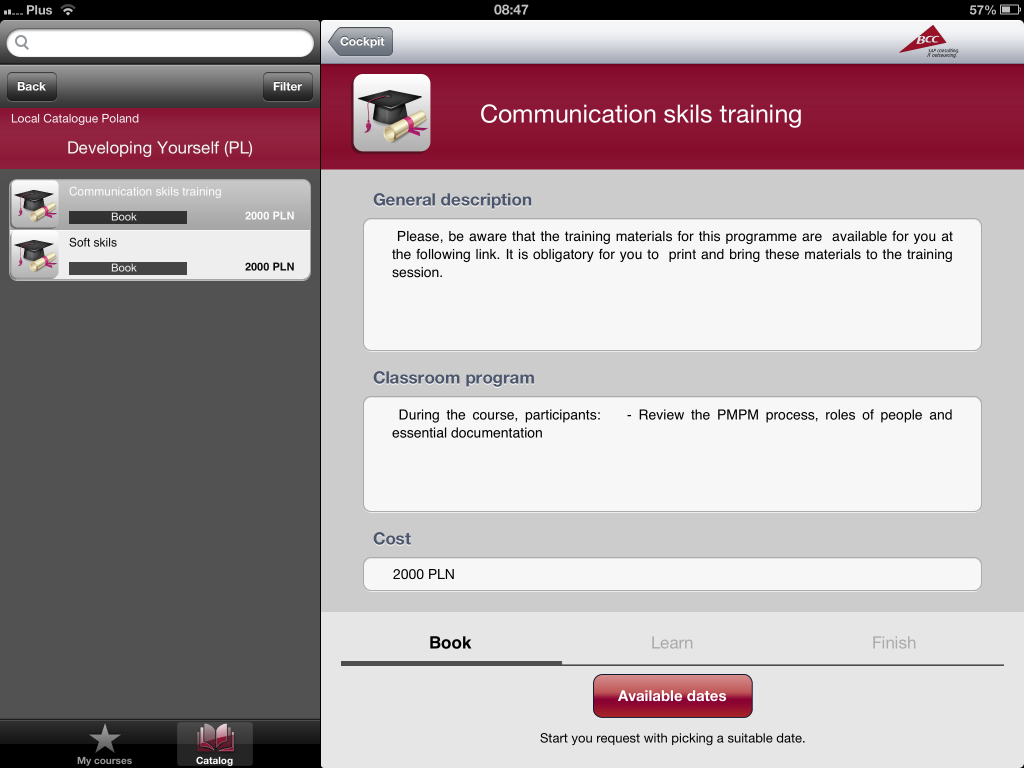
- Training catalog and course overview in SNP iLearningGate
You can display all kinds of information on training courses and view available dates on a tablet screen. If you find the dates convenient for you, just sign up for the training course with one touch of a screen. Then, your application is processed in SAP using a workflow mechanism and you will be notified of the acceptance of your application by e-mail. In its extended version, the application can be integrated with the Outlook calendar, where you will find the invitation to the accepted training.
In addition, the application allows you to download the content of e-learning courses directly to your iPad. Then, the downloaded course can be executed on the iPad with a dedicated viewer called ‘content player’. It includes all the functions of a standard SAP e-learning content player, compliant with the SCORM standard. You can view all media file formats available for iOS and test your knowledge.

- Training catalog – available dates
After the first synchronization with SAP, all application features are available offline. It is extremely important for the proper functioning of the training module. An employee can download any training course when his device is within range of high-speed internet, and then run it while on, for example, a business trip without internet access. Having completed the course, they can then synchronize the results with SAP when the device has network connectivity.
A dedicated File Manager helps manage the downloading of e-learning courses. It allows users to stop and restart downloading at any time, view all the downloaded files, and delete them. It also allows them to jump directly to the content of the training course after it is downloaded.
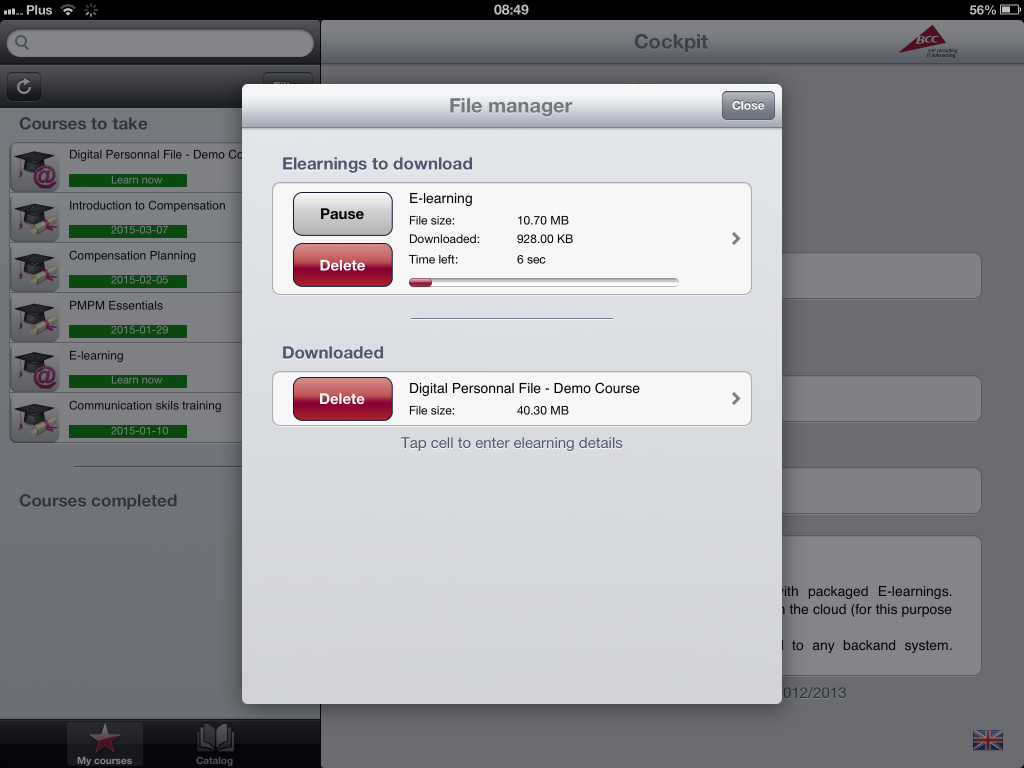
- File Manager
A New Philosophy of Operation
The application is very simple and consists essentially of two views. On the same screen, you can browse all available training courses by selecting the “Catalog" button, or display the history of completed and pending training courses by using the “My training courses" button. You can easily search and filter both the catalog and your training history views.
When building the iLearningGate application, its ergonomics was the priority for the SNP team. While working in the SAP environment, you often deal with complex processes. When creating mobile applications, we need to change our philosophy. In this case, it is more important to provide the user with maximum simplicity and usefulness, and not necessarily to offer a solution that meets the maximum number of requirements.

