Flexibility and efficiency that ensure fast data processing are not the only advantages of cloud solutions. IT department employees do not have to worry about additional hardware resources if the amount of stored and processed data increases, and they do not need to take care of regular system updates. Easy expansion of available space and regular upgrades of the environment are guaranteed by the cloud provider. In addition, cloud-based systems feature a user-friendly interface.
Moving an existing on-premise data warehouse to the cloud – just like migrating ERP or HR process handling systems – is becoming one of the items on the list of the company’s plans of developing business systems.
Many entities have an extensive and fully functional SAP BW data warehouse. Over the years, organizations have developed their on-premise system, adjusting it to the needs of business users. They increased the number of supported sources, flows of data or reports, which often have a high level of complexity. It is difficult to abandon such a convenient and well-tailored solution, even if the expected benefits are high.
Aware of these concerns, SAP, the system manufacturer, has added BW Bridge to SAP Datasphere, its cloud-based data warehouse. This is an extension of the SAP Datasphere cloud data warehouse functionality. It allows companies with SAP BW or SAP BW/4HANA to access the public cloud. The tool provides:
- Continuity of investment – through reuse of SAP BW data structures, transformations and adjustments in the cloud;
- Integration with SAP ERP data – thanks to the connectivity and semantic flexibility of SAP Business Warehouse;
- Benefiting from the flexibility and innovation of a cloud solution.
Why SAP Datasphere?
Today, no one needs to be convinced of the advantages of a cloud-based solution. What else makes SAP Datasphere worth considering as a target data warehouse system? We list the most important reasons below:
- It is the only SAP data warehouse currently under development;
- High flexibility – resulting from both using the cloud as a basis, and extensive modeling capabilities;
- Friendly, graphical interface;
- Enabling consultants or administrators as well as business users to create data flows (in the case of SAP Datasphere, it is assumed that business users are able to perform 70% of activities related to data flow modeling and administering);
- Integration with SAP Analytics Cloud – including support for scheduling in SAC;
- Ability to report from MS Excel;
- Source systems: on-premise, cloud and files;
- Supporting remote data access so that data on the SAP Datasphere side is always up-to-date;
- Unlimited technical support for the time being (SAP BW 7.5 is supported until 2027, while BW/4HANA is supported until 2040);
- BW Bridge option enabling the use of the currently existing SAP BW or SAP BW/4HANA solution.
The above-mentioned features of SAP Datasphere indicate that it is worth considering the migration of the on-premise SAP BW data warehouse solution to the cloud. In the following parts of the article, we will focus on the capabilities of SAP BW Bridge that make it easier to take action in this area.
BW Bridge – conversion of SAP BW objects
The use of SAP BW objects in SAP Datasphere is based on the configuration of the solution in two tools. These are:
- BW modeling tools in Eclipse – this part is related to modeling infoproviders and extracting data from the source system;
- SAP Datasphere, BW Bridge – this side is used for user and role management, as well as administration, which includes defining and monitoring process chains or managing the content of infoproviders.
The architecture of the solution using SAP BW Bridge is presented in the diagram.
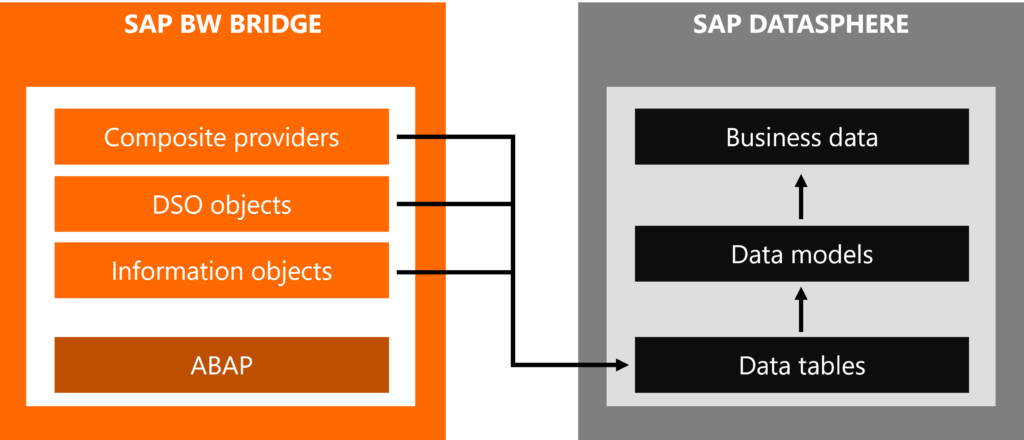
Conversion of SAP BW objects to SAP Datasphere using SAP BW Bridge
In order to make DSO objects (advanced type), composite providers or master data (texts and attributes) from SAP BW visible in SAP Datasphere, a dedicated BW Bridge space is created on the cloud solution side. The listed objects in SAP Datasphere are visible there as remote tables. The main and only purpose of the BW Bridge space is to import and share the mentioned remote tables to other spaces where data is modeled already on the basis of SAP Datasphere objects.
At this point, it is worth noting that not all objects are automatically converted to SAP Datasphere objects.
In particular, manual customization is required by:
- Business Explorer objects (including queries);
- Some source systems – BW Bridge only supports ODP systems (SAP, BW, CDS, SLT). Other data sources should be configured directly from SAP Datasphere;
- Planning – has been moved entirely to SAP Analytics Cloud;
- Consolidation in BPC – SAP currently recommends group reporting available in S/4HANA for data consolidation;
- APD (Analysis Process Designer) processes.
BW Bridge conversion types and limitations
Conversion of an existing data warehouse solution to SAP Datasphere using BW Bridge is possible for SAP BW systems, version 7.3 or higher based on any database and SAP BW/4HANA. In each case, the system should have the most up-to-date package installed. Older systems (<7.3) must be upgraded before conversion.
Two types of conversion are available: shell and remote.
Features of shell conversion:
- Conversion of selected database data models;
- Support for carve-outs and system consolidation;
- Acceleration of deployment from scratch by uploading and converting data models and flows.
Features of remote conversion:
- Conversion of selected database data models;
- Support for carve-outs and system consolidation;
- Transfer of data models and remote data access;
- Risk reduction thanks to the parallel system.
Currently, the maximum data capacity for BW Bridge is 4096 GB. This means that the solution is suitable for small and medium-sized enterprises or selected models for large data warehouses. Additionally, when using SAP BW Bridge, the following aspects must be taken into account:
- Application development should be done using SAP BTP on the SAP HANA platform;
- OLAP functionalities, including in particular data access, are not supported;
- SAP HANA views generated based on infoproviders from SAP BW (BW/4HANA) are not available;
- Streaming process chains are not supported.
Despite the aforementioned limitations, it should be noted that the vast majority of objects created on the SAP BW or SAP BW/4HANA side are supported by BW Bridge, including in particular the infoproviders already mentioned, as well as their corresponding data flows. In addition, SAP provides a self-service toolkit for assessing the condition of an existing SAP BW 7.x or SAP BW/4HANA system as part of preparation for the transformation into SAP Datasphere.
Readiness Check for SAP Datasphere assesses the compatibility of the source system under analysis with SAP Datasphere, SAP BW Bridge and provides a comprehensive overview of various aspects required for analysis in the transformation process.
How about a hybrid?
Conversion of the original system is not all that SAP has to offer to users of the on-premise data warehouse system. For BW/4HANA users, a hybrid solution is also possible within the SAP BW/4HANA Model Transfer functionality. Its capabilities are constantly expanding. Unlike conversion, the undoubted advantage of this approach is the support for queries based on composite provider objects, as well as support for data access.
Thanks to the aforementioned possibilities of converting the current on-premise data warehouse solution, the operation of transition to the cloud does not involve implementing everything from scratch. The unquestionable advantages of the cloud solution as well as the SAP Datasphere data warehouse itself clearly indicate that it is worth it.
The first step in verifying whether the migration is reasonable and feasible should be to check the current system using the Readiness Check for SAP Datasphere program. It will simultaneously help assess the workload of the entire operation. We encourage you to take this step. It is quite possible that the number of necessary customizations or required workload will not turn out to be so large and will positively surprise you.

