Budgeting of personnel costs in a large enterprise is a very complex process: of multistage nature, involving many parties (financial and controlling departments, managers, HR department), and with data particularly sensitive (changes in planned salary and employment).
A response to these challenges is the All for One EmployeeCostPlanner solution available in the All for One SAP Add-ons offer and developed based on the experience gained while working with large organizations that use SAP HR. The tool supports the complex process of personnel cost calculation, including in particular specific aspects of the process, such as: fast modelling of remuneration systems, creating variants, variability of assumptions, and data confidentiality.
All for One EmployeeCostPlanner innovation mainly consists in the solution usability, optimized in terms of the functions necessary in the planning process. A simple desktop, being a part of it, is available through an internet browser, in which line managers enter the data necessary in the planning process for their subordinate employees.
From a technical perspective, the solution consists of a set of standard SAP functionalities, ABAP extensions and aforementioned Web application for managers through Enter_ECP interface. All for One EmployeeCostPlanner allows development and adjustment of functionalities to the expectations and nature of an organization.
All for One EmployeeCostPlanner supports the following tasks:
- Preparing business assumptions for planning
- Preparing planning basic data (automatically based on the data from SAP HR)
- Working in parallel with multiple sub-plans including different levels of detail for planning
- Automatic aggregation of a comprehensive personnel cost plan
- Control of security and plan access
- Control of data exchange and entry by managers
- Online operational reporting for managers
- Support for the iteration in cost planning – corrections, reconfirmations
- Fully automatic cost plan calculation
- A possibility of a simple generation of various cost variants
- Functions that block an “uncontrolled" cost increase during planning
- Analyses of the plan on each stage, support for a multidimensional analysis of the financial impact of different assumptions for planning
- Plan execution tracking
- Data exchange with other systems
Additionally, it allows for a flexible division of roles and responsibilities in the process as well as for the elimination of Excel file exchange due to Enter_ECP interface usage.
The key benefits
The key value of the application is a possibility of simple modelling of complex personnel cost planning processes:
- Full support for information exchange in the process between all process participants;
- Elimination of the necessity of Excel file usage; Plan division and aggregation are ensured due to one consistent application database;
- A user can gradually extend the range of used functions available in the solution and it will never limit the planning process;
- Execution of a completely new (including assumptions and a level of detail) cost planning process can be modelled by a planner himself/herself without the assistance of an external consultant;
- The highest level of security and data control in SAP systems;
- Module construction, available functions supporting the user as well as the tools for results verification and control assure control over the system and final cost plan;
- Providing managers with information in such a way, the application helps to build their co-responsibility for the company’s finances;
- The solution contains ready-to-use best practices on the personnel cost planning.
Personnel cost planning
A personnel cost planning process in large companies is extremely important, because it concerns employees who create the organization and directly influence a competitive advantage of the company on the market. However, it is a complex process in terms of communication: involves all the company departments. Part of the data, excluding basic functions of the personnel cost planning for the employees of a specific department, is also a source of the assumptions for the entire company personnel cost plan. Strategic plans maintained by a company management are a guideline for a production department to increase production or to start a completely new production line, which in turn is the basis for the other departments to:
- plan recruitment costs (recruitment department),
- plan the costs of new employee training (development and training department),
- coordinate the whole information exchange: distribution of selected fragments of information and plans among people responsible for those functions (controlling department).
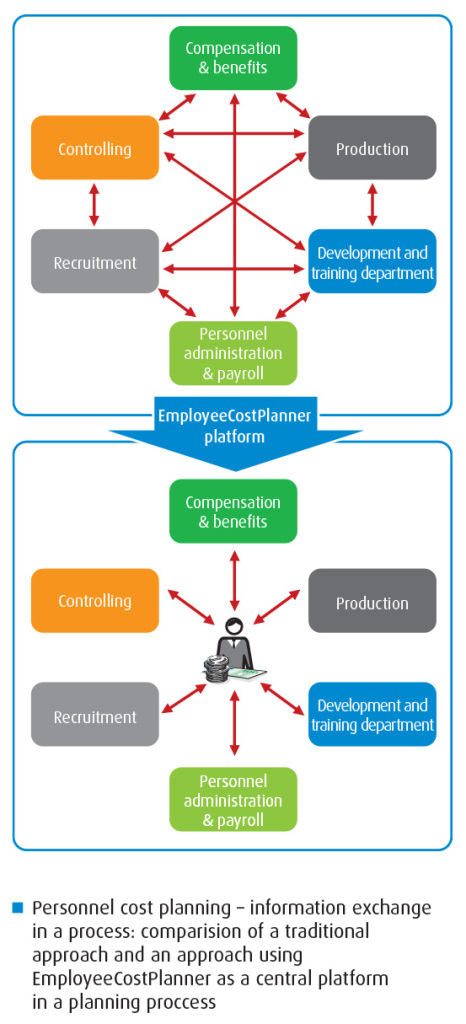
Application architecture
The main advantage of the solution is development and application of a simple method for modelling of complex processes. A central planner receives a tool that allows to model any personnel cost plan by reflecting a required level of detail for planning and a planned cost type in the system.
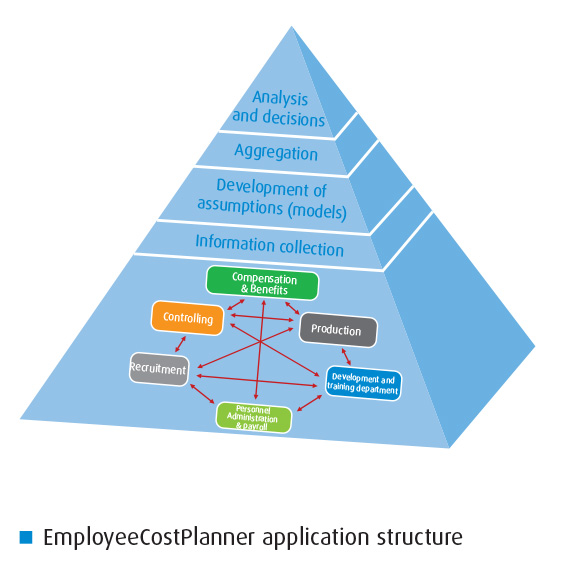
An application structure allows to engage all company departments in the preparation of a personnel cost plan. In particular, it ensures:
- a data exchange platform,
- development of assumptions (model),
- a plan calculation and data aggregation,
- a cost variant analysis and decision making.
The application is constructed in such a way that enables the collection of information from all managers and automatically convert them into a standard form. Based on such prepared data, All for One EmployeeCostPlanner allows a central planner to make multidimensional analysis and decisions.
It supports forming the image of a personnel cost planning department as a partner for providing the reports useful for making strategic decisions by the management. Preparation of those management essential reports comprises quick gathering of the information from the whole company and its processing – all the elements are supported by the application.
Division of roles in cost planning
The application allows to support each aspect of personnel cost planning, even in a large international organization. It enables the development of a comprehensive personnel cost plan by one planner that has planning assumptions. This type of planning is particularly useful for strategic planning, involving only the management and planning department.
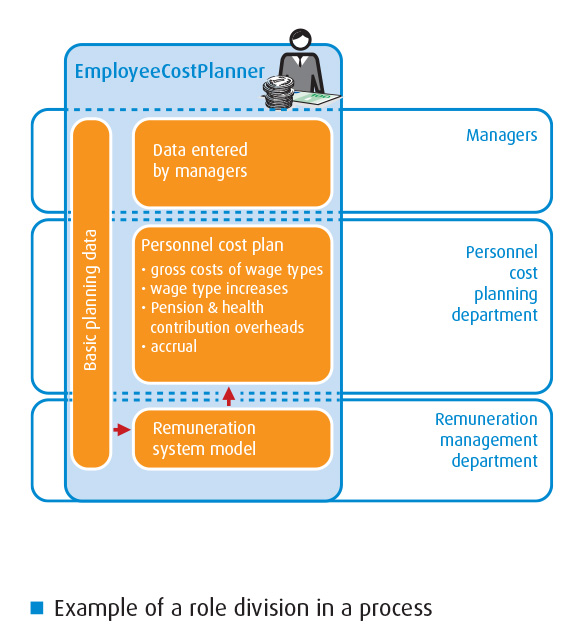
The application can also be used to model and receive the support of a distributed cost planning process, in which all departments are involved: production, personnel administration and payroll, recruitment, controlling, compensation & benefits departments as well as all managers. It is possible to provide the compensation & benefits department with a part of the application functions in order to transfer responsibility for the remuneration system modelling (planning scheme) and basic planning data preparation, whereas leaving the remaining part of the planning process under the control of the cost planning department.
Planning process modelling
Described below are the application functions that allow to model an entire personnel cost planning process consisting of planning assumptions, a level of detail for planning, information exchange with managers, a total cost calculation algorithm and analysis tools that support decision making. Combining those functions enables to design any planning process.
Cost partial plans and automatic aggregation
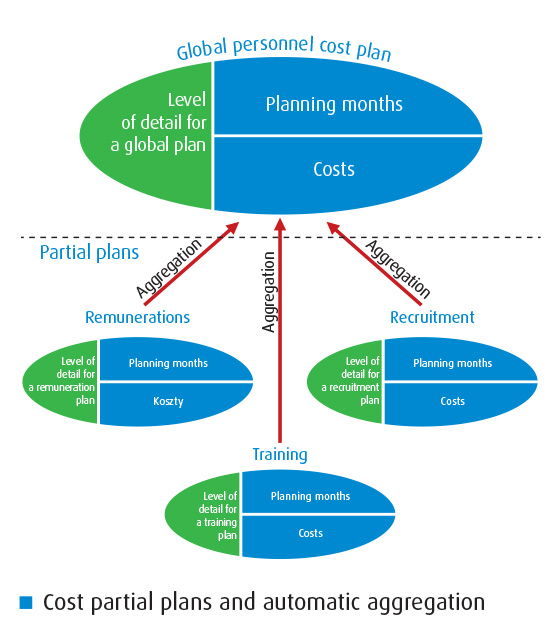
The application eliminates the necessity of information exchange using Excel files. A time-consuming split of a plan into Excel files, their distribution and further aggregation of the files completed by managers results from:
- a company structure – a file split according to a cost centre authorization,
- a different level of detail for planning, e.g. employee remunerations divided into a single employee and training costs – into company codes.
All for One EmployeeCostPlanner allows to create a partial cost plan with a separate level of planning detail and different cost structure for each such separated cost plan fragment.
Hierarchical relationships between partial plans allow automatic aggregation and creation of Global Personnel Cost Plan (GPCP), which can be accessed directly without the necessity of usage of exchange Excel files.
Authorization structure and approval path
A central planner is free to create an authorization structure for the maintained personnel cost plan. This structure is immediately related to the approval path in a practical way within the application. This way of definition allows to create the entire workflow process (split of a plan and approval monitoring) without any additional engagement of a central planner. Thanks to this solution, plan access authorizations and an automatic approval procedure are defined at the same time in a simple way.
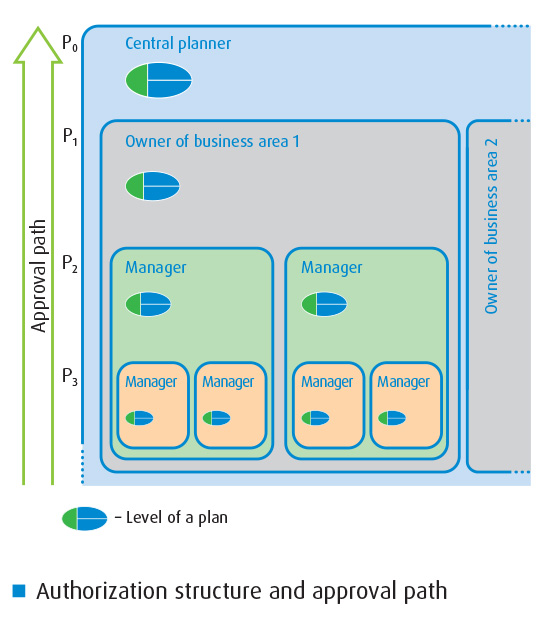
Data security
Data access authorizations and their confidentiality are one of the most important issues of the personnel cost planning. The information contained in a plan is sensitive for an organization. It can include and most often it includes information on planned remuneration increases, employment and dismissals.
Such data require specific protection and access control. The application runs on SAP HR system, which is covered by restrictive security procedures in an organization. Applying an additional structure of authorizations ensures extended control of data access, excluding the ones used in personnel and payroll data access in SAP HR system. Additionally, it is possible to activate an access control system preventing the data being read even by a SAP HR system administrator.
Cost type – a level of detail
A central planner can create a cost element catalogue himself/herself (without the assistance of an external consultant). So called cost type, reflecting actual costs connected with employees, can be added to a partial plan by a central planner. It can include costs of a base remuneration, bonuses, overtime. These are the examples of costs that directly reflect employee wage types, but an overall view is also possible: like the preparation of a remuneration partial plan that allows to plan personnel costs based on average remunerations. It is only necessary to create a cost factor “average remuneration cost" and immediately a planning type is changed from a detailed planning by an employee and wage types to a planning based on average remunerations. Moreover, the application allows to plan a part of a structure according to the planning by an employee, and another part according to average remunerations within one budgeting. It is particularly useful if a company comprises organizational units, in which the remuneration slightly differs within one position (planning according to an average remuneration is applicable here). At the same time there are some units that hire key employees, where it is necessary to apply an individual approach for each hired person (planning by a single employee is applied here).
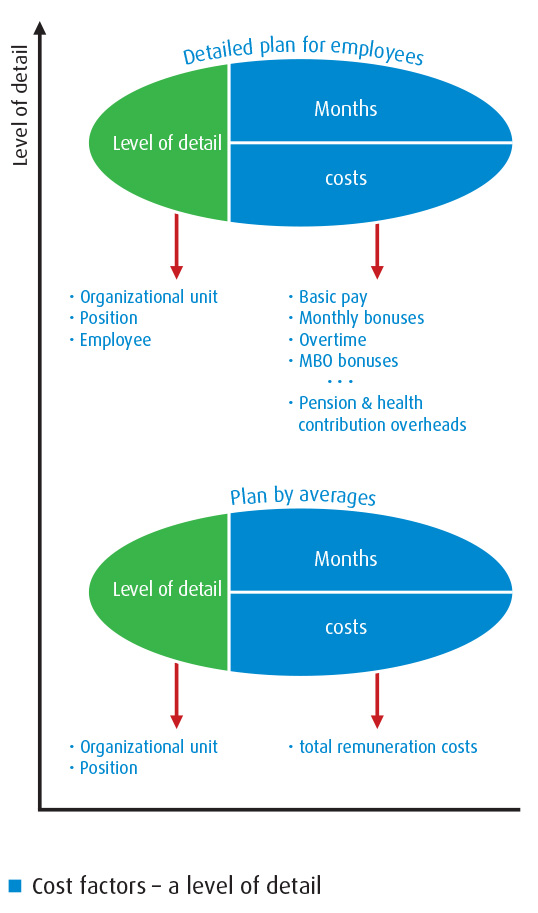
A planner can obtain such radically different methods of planning: from the most general (by averages) to the most detailed (by an employee and a wage type) by himself/herself, without the necessity to engage administrators, developers or SAP external consultants. A simple model can be prepared in several minutes and is immediately ready to use in a productive system.
Enter_ECP as a central planner interface
A central planner handles a huge number of the data that makes up Global Personnel Cost Plan. Additionally, due to exceptionally dynamic nature of a planning process (especially in the final phase) and unpredictability of the assumption changes, a central planner needs very flexible screens for the data entry that allow to extract data from the system as well as to enter it again after a modification. We found that SAP GUI screens are not sufficient. And we decided to use the most flexible user interface available on the market – Microsoft Excel screens integrated with EmployeeCostPlanner application.
By integrating two applications: All for One EmployeeCostPlanner (in SAP system) and a Microsoft Excel screen and embedding this solution in the database of personnel cost planning, we created a new formula of an application user interface called Enter_ECP.
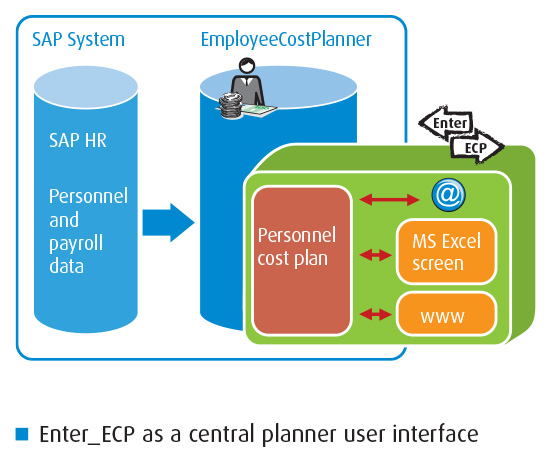
Usage of an Enter_ECP interface in the product containing within SAP HR the possibility of a totally automatic personnel cost calculation based on the information entered by managers – provides the planning department with a solution that so far has been missing on the market – a tool for a simple and independent modelling of a complex process.
Creation of basic planning data
The application allows to prepare input data for the cost planning in a fully automatic way (basic planning data, BPD). A scenario for the basic planning data gives a central planner control over the creation of input data based on the most current personnel and payroll data contained in SAP HR module. It is not necessary to generate a set of reports from SAP HR system and on their basis to enter the information on FTE, employee remuneration, basic bonus amounts, average overtime, etc. Modelling the steps into a scenario for the planning basic data, a central planner can immediately create this data in the database of an All for One EmployeeCostPlanner module directly from SAP HR data.
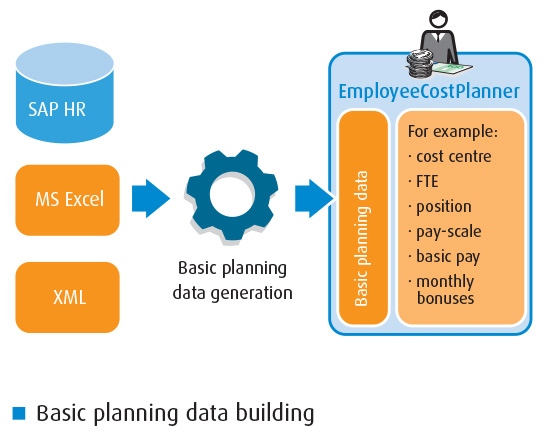
Data collection and approval
The application manages the entire process of information exchange between the planning department and the managers of organizational units. A default end user interface is an Excel screen, being a part of Enter_ECP solution. Optionally, it is possible to run an interface based on an Internet application, launched via a WWW browser.
During planning of personnel costs a central planner decides independently in simple several steps how the information exchange should look like:
- what information the managers are asked for,
- in what form the information should be entered in the system by managers,
- how the approval process (workflow) should look like,
- what is the content of an e-mail sent to the managers with a request of completion,
- perhaps, instead of “many words" an e-learning record with the request should be attached.
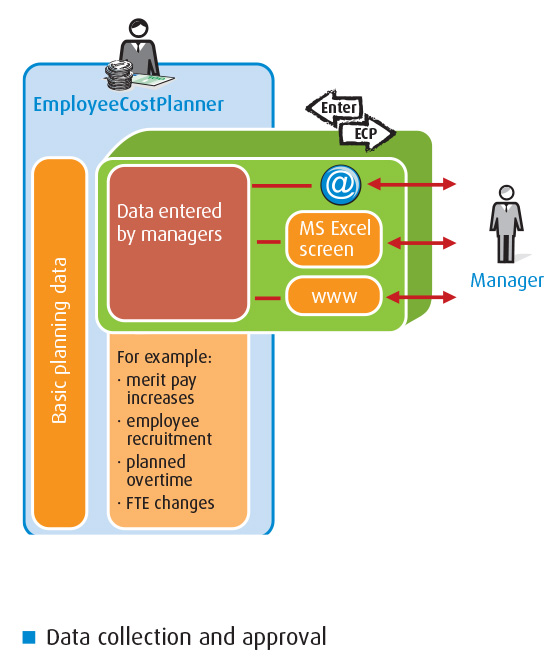
Everything after happens automatically and is still under control of application. Based on an authorization structure the system distributes information among all cost planning participants; the managers receive the e-mail with instructions on how the plan should be completed (they can also watch an instructional video). Generally, their task is to click the link contained in the e-mail and complete the planning form. Upon logging into the application, based on the planning authorization structure, a user can view only the data for which he/she has authorizations.
After its completion, he/she simply chooses “Save and approve" function. Approved data is immediately visible to the planning department. If this is a multi-level process, then after the data approval by one manager an e-mail is automatically sent to the user from a higher approval level. The planning department can view the approval status and the level of a plan approval process on an ongoing basis.
It eliminates the necessity of a manual split of planning files, their distribution and further combination.
This is a functionality that has been expected by personnel cost planning departments. Flexibility of Excel data entry embedded in SAP HR.
Automatic cost plan calculation
What makes All for One EmployeeCostPlanner different is the possibility to prepare a planning scenario, which using:
- basic planning data – automatically created based on the data from SAP HR,
- data from managers – entered in the application directly via an Internet browser or an Excel screen,
automatically calculates a resulting personnel cost plan, including such positions as: gross amounts of all wage types, amounts of pay increases, ZUS overhead calculation for an employee new remuneration. A useful option is the possibility to calculate pension & healthcare contribution overheads.
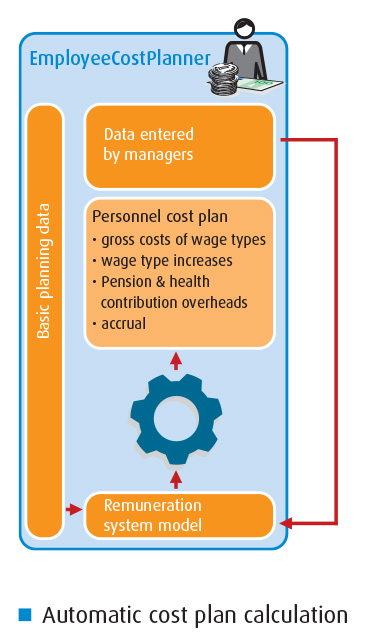
All these complicated calculation a central planner models in the form of simple and transparent steps. A set of these steps makes up a cost planning scenario and comprises a complete algorithm of a personnel cost planning calculation.
Plan variants – financial results
Due to the mechanisms used in the application, typical activities that are done in a hurry just before closing the process of a budget approval, become easy and simple. Assumption changes and financial result presentation, e.g. change of a percentage of the market increases, are no longer a problem due to the planning parameters applied in the scenario steps. Simply change one parameter and start a plan calculation function.
Parallel work on partial cost plans
A planning department receives a tool that facilitates the preparation of a complex personnel cost plan. It is possible to work in parallel on several personnel partial cost plans. For example; three different cost plans can be maintained simultaneously:
- remuneration cost plan,
- training cost plan,
- recruitment cost plan.
The whole work can be controlled by one planner, or individual plans can be assigned to several planners. Independently of such a split, within each partial plan a parallel work can be done, including the creation of basic planning data based on information collected from managers via Enter_ECP interface and the final calculation. The whole process is monitored by the system, which in turn relieves a central planner from the necessity to communicate with a large number of managers. The system displays a status of data entry by all managers.
Planning frames and central correction
The application contains functions limiting “request show" during planning. At the stage of entering the remuneration changes by managers, a central planner can enter information on the maximum cost of remunerations in selected planning areas. A manager cannot approve a cost plan without reducing the total costs up to this value. The total costs also include all overheads e.g. pension & health contribution. This is possible due to the cost planning scenario which can calculate a total cost plan immediately after entering the changes into the application by a manager.
If – after a data approval by all managers – the personnel total costs for a company prove too high, a central planner can use a central correction function, which defines the total cost amount by which a manager should reduce the plan within the subordinated organizational units.
Operational and strategic reporting
The possibility of the creation of a detailed personnel cost plan in the application (in an easy, simple and intuitive way) in connection with a set of reports generated in SAP gives practically unlimited possibilities of the creation of reports in various layouts. The presentation of the reports generated directly from SAP system in a Microsoft Excel format facilitates analysing of the data by an end user.
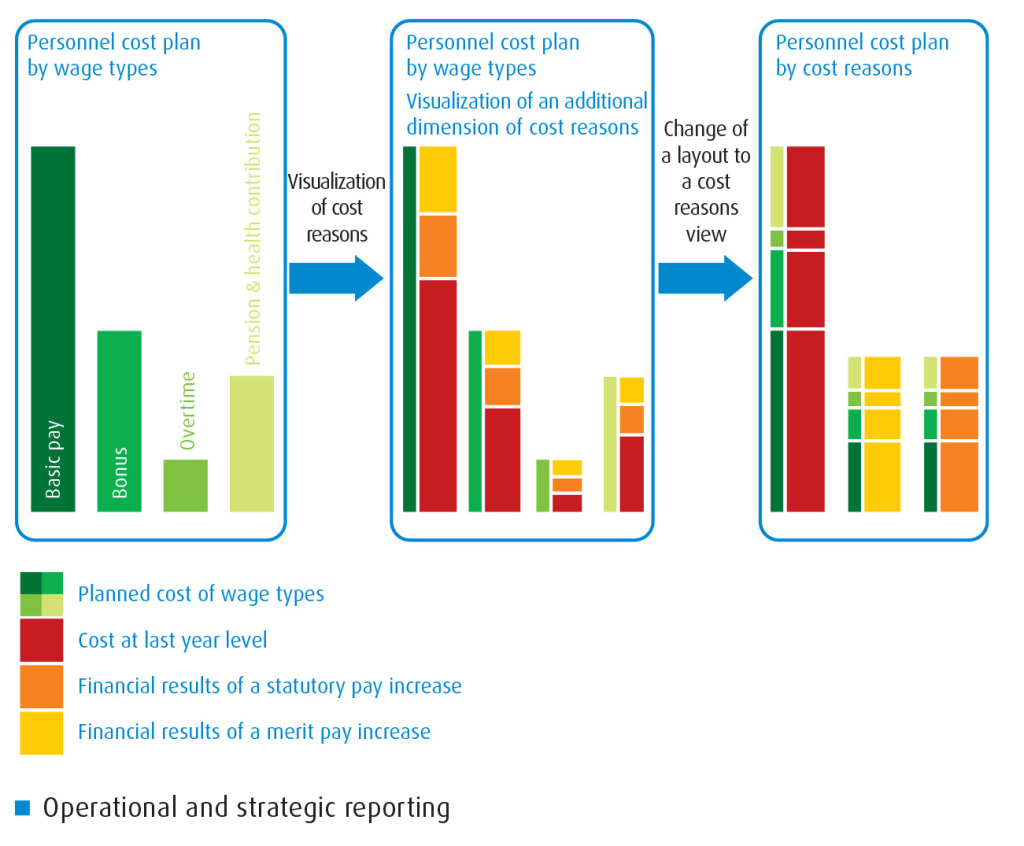
Levels of detail for planning defined by a central planner provide the possibility of presenting the costs according to a required organizational structure (clear for the management and managers). At the same time the level of detail for planning selected by a planner in a form of cost type allows to present the costs from an aggregate personnel cost amount for the whole company to the detail level for an employee and a single wage type.
It might seem that it is not possible to report on costs in a more detailed way, but the application goes even further and allows to conduct a cause-and-effect analysis. A cause-and-effect analysis function allows to define the cost cause for a single cost type. For example the amount of planned costs of a monthly bonus is divided into the causes of this amount, such as:
- resulting from a current rate of a basic pay,
- resulting from a planned statutory pay increase,
- resulting from a planned merit pay increase.
Such a reporting dimension provides a central planner with a tool for explanation and defence of a personnel cost plan. Based on it a planner can immediately see the total financial results of a merit pay increase, including apart from the increase amount also the costs resulting from it, e.g. an increase of an overtime amount, an increase of a bonus etc., and finally pension & health contribution overheads. At the same time he/she has strong arguments on what kind of a remuneration increase cannot be reduced because it results from a statutory pay increase (written in a collective labour agreement) and what kind of amounts can still be reduced because they result from merit pay increases. A central planner can perform such an analysis both on an employee and the whole company level.
Plan execution monitoring
Uploading the postings into All for One EmployeeCostPlanner module allows a central planner to compare the performance of the personnel cost plan against the execution. Additionally, the planning department does not have to prepare evaluations of the plan usage by managers – the managers start the report themselves and receive a report dedicated for them. Thanks to the information on the manager authorizations contained in the system and an appropriate application being a part of All for One EmployeeCostPlanner, a manager receives a dedicated report with the costs of the area assigned to him/her after clicking the link (automatically sent each month after uploading the execution).
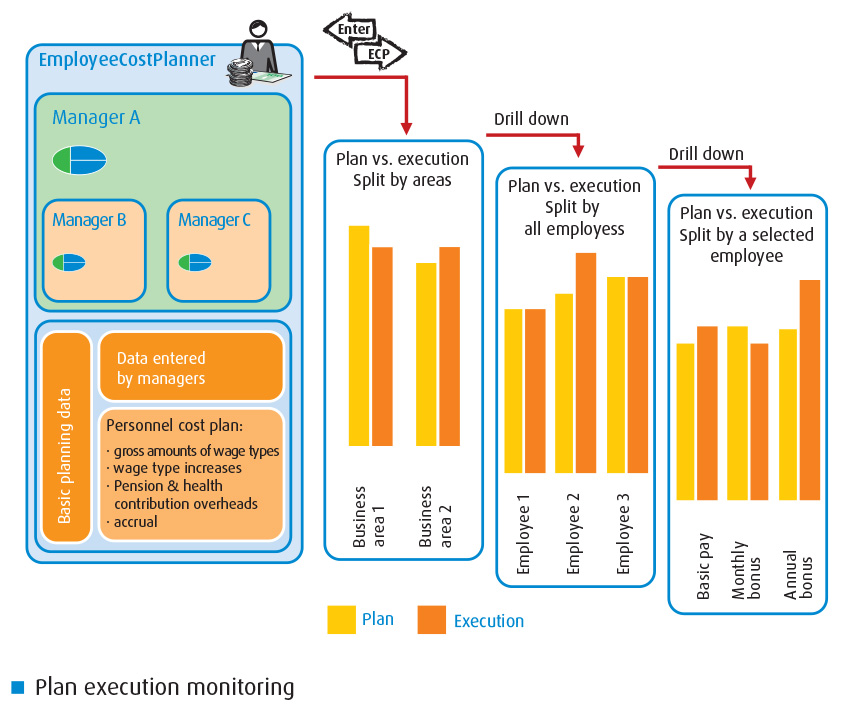
The costs are displayed for comparison at the high aggregation level. A user can access the screen of a plan deviation analysis using a drill-down technique.
Interfaces to cooperating systems
An approved personnel cost plan is sent to SAP FI system. It is possible to export this plan to another system, which stores all cost plans in the company.
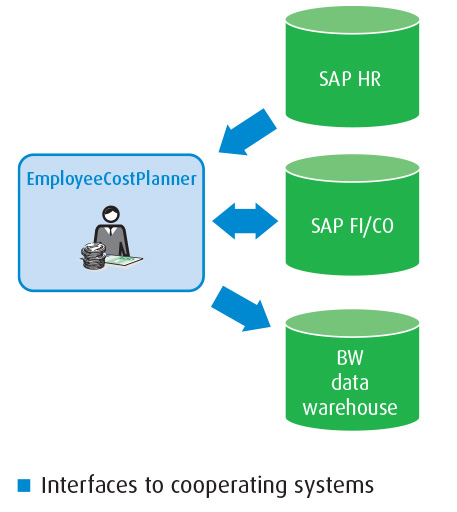
In return All for One EmployeeCostPlanner module uploads the postings from SAP FI module. They are used in case of a presentation of the plan against the execution.
Operational reporting is available for planners and managers directly from All for One EmployeeCostPlanner module, including an Internet application connected with it and launched in a WWW browser. Additionally, an interface is available that exports the full data concerning a personnel cost plan to SAP BW data warehouse.

