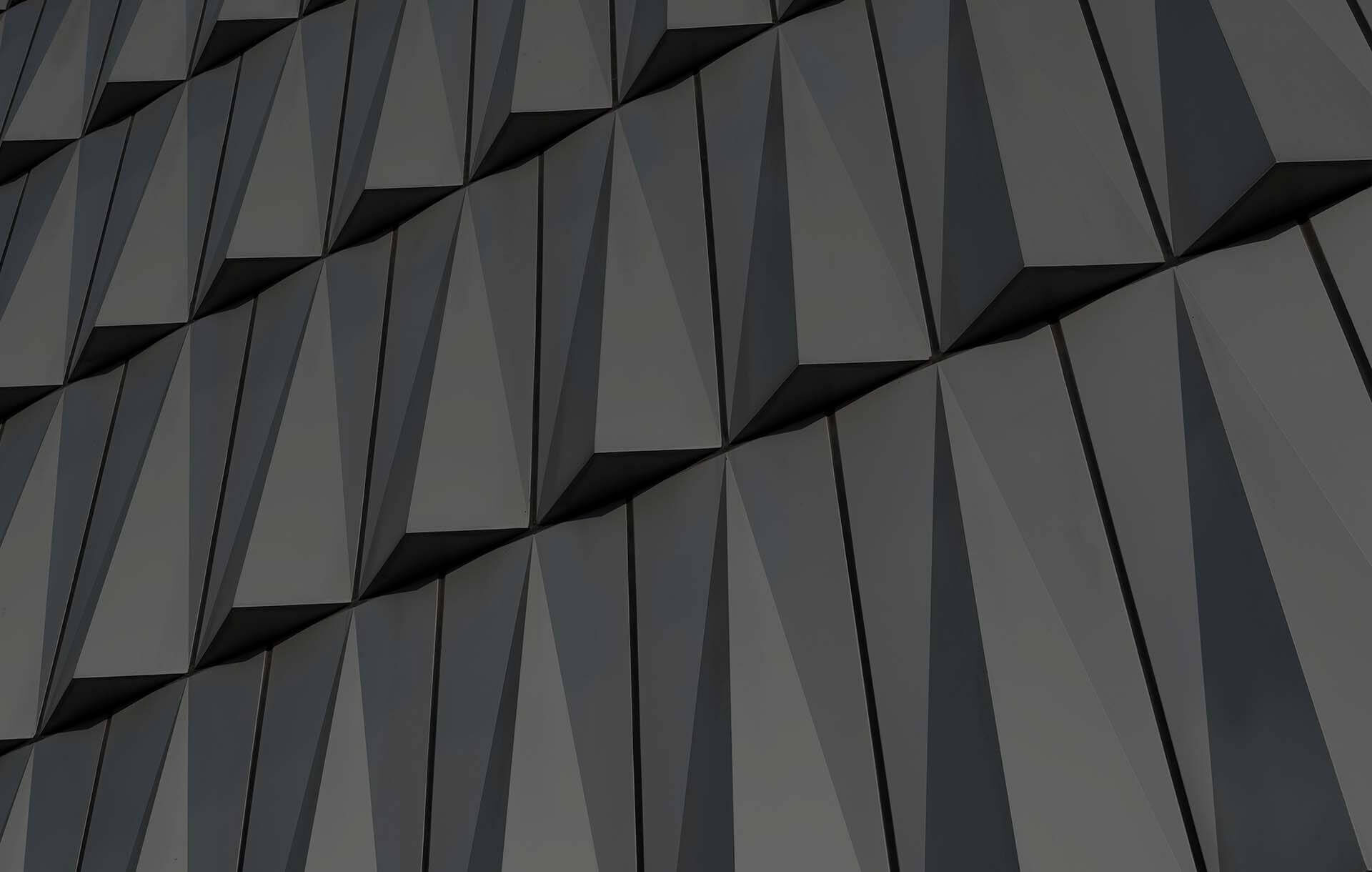Better employee self-service
Working with SAP systems, employees most often use a traditional user interface – the SAP GUI client application. Although this interface was created a few decades ago, it still has many advantages; therefore users are reluctant to switch to newer forms of working with the system, such as the NetWeaver Business Client or SAP Fiori interface based on the HTML5 browser standard. At the same time, a large amount of data to be entered into the system is stored or delivered in MS Excel files. Some users’ tasks consist in copying data from this tool to the SAP system. To meet users’ expectations, we have prepared a solution at BCC (now All for One Poland) cthat increases employee productivity by enabling data to be entered directly from MS Excel files to SAP.
All for One EasyInput allows the user to “record" transactions executed by him on a mass basis, to easily link a recording with an MS Excel file and then to repeatedly perform the same operation based on the data stored in the workbook. The recording does not need to refer to a single transaction. It may contain a sequence of tasks to be performed in the SAP system for the specified data records. Wherever data is entered into the SAP system on a mass basis, All for One EasyInput can reduce the user’s workload, increase his productivity, and minimize the number of errors occurring when data is copied to the standard SAP interface.
Migration
It is often necessary to migrate data to the SAP system from other IT systems. Mostly, the data to be migrated is in the form of files that can be opened with MS Excel. This allows for visual verification of this data, manual corrections of migrated data, if necessary, and the use of All for One EasyInput in the migration process. Instead of the tedious configuration of the standard SAP tool – LSMW, the creation of All for One EasyInput scripts can be quick and easy. You can start recording scripts directly in MS Excel. For more complex processing functions, you can use Excel formulas (no programming required). As a result, it may take a dozen or so minutes instead of several hours to create a migration workbook. A migration test mode makes it easy to verify the data before actual migration, and the clear indication of a data row that needs to be corrected speeds up the process of input data cleaning.

A business user-friendly tool
All for One EasyInput is designed to make data entry via the MS Excel interface as convenient as possible for the user. It is therefore possible to use the standard SAP help known from the SAP GUI tool. The data entry can be also supported by the standard MS Excel functionality of selecting from the list of available values. The data entered can be validated quickly in terms of data format, length of data entered, or completion of all required fields.
All for One EasyInput integrates with MS Excel, adding its own menu ribbon. The ribbon elements changing depending on the context allow for all key functions of the product to be easily accessed.
All for One EasyInput allows you to execute a script in the test or live run. In this way, the data can be safely checked prior to uploading them to the SAP system. The option of script execution only for records that were previously wrong speeds up the data correction. This is especially important in the preparation of large data volumes for migration.
Technical capabilities of the tool
In version 3.X All for One EasyInput supports three integration technologies:
- recording of SAP GUI actions (SAP GUI scripting),
- batch processing of Batch Input/CATS transactions,
- calling up of SAP function modules (e.g. BAPI modules) remotely.
Depending on the level of technological knowledge, the user can use the first two integration options (dedicated to the business user, involving the recording of SAP transactions) or opt for advanced configuration using the BAPI interface. All for One EasyInput is being continuously developed and we plan to add more Excel-SAP integration techniques in the future.
With the All for One EasyInput application interface (API) you can easily connect macros of the Visual Basic for Applications (VBA) language with the functionality of the product. This facilitates creating complex workbooks processing data between script calls in the SAP system. The installation package contains several scripts illustrating this functionality.
And even backwards
In addition to entering data into the SAP system, All for One EasyInput can retrieve data from SAP transaction screens, read them using function modules, and even retrieve data from any table or view of the SAP database. This can be particularly useful when reading user-specific data. To be able to read data from tables, the user must have the required permissions.
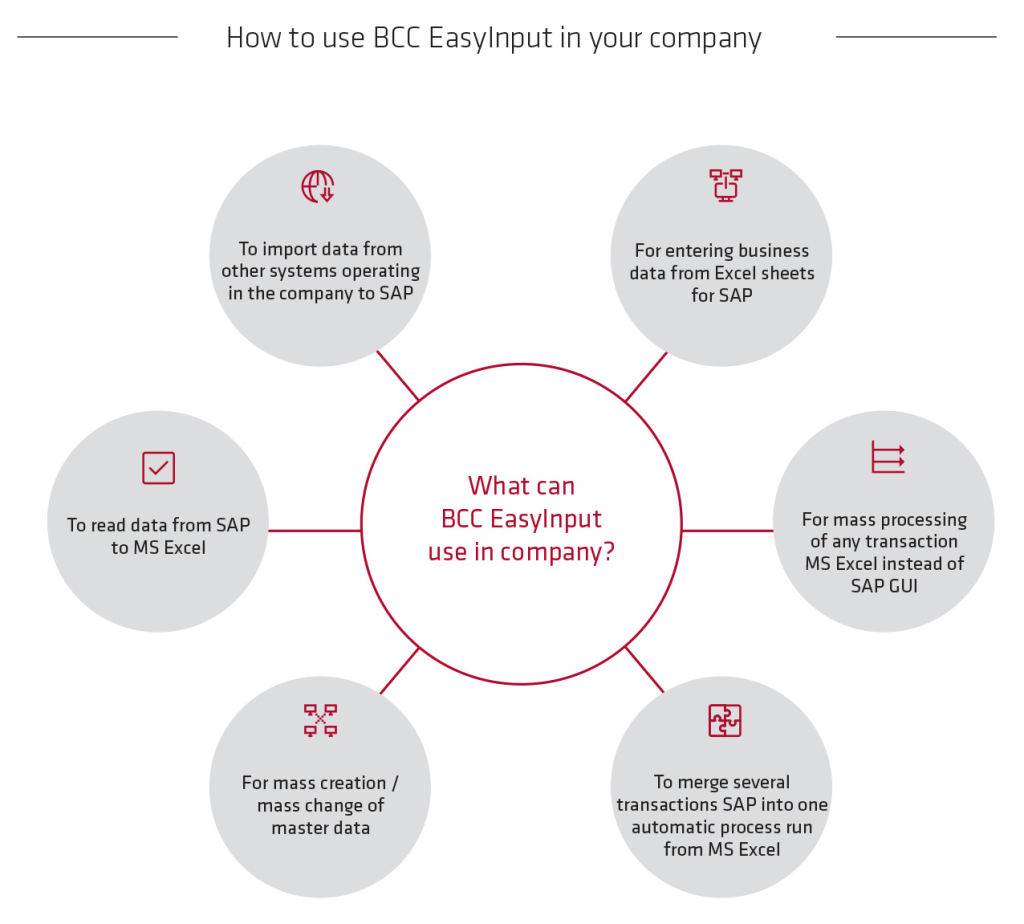
Try and buy
At BCC (now All for One Poland), we are strongly confident that anyone who uses the All for One EasyInput solution once will want to use it on a daily basis. For this reason, we have prepared a trial version of All for One EasyInput. On our website, in addition to the product description, you can find a variety of informational and training materials in the form of presentations and video recordings. They will enable you to learn on your own about even complex features offered by the product. Try it today.
BCC Customer #1
Faster migration of files and fewer errors
After the period of testing, a Polish media company the Onet.pl Group, part of the German-Swiss Ringier Axel Springer Media AG Group, purchased EasyInput, an original BCC solution that enables SAP systems to be used more efficiently at a low cost.
Paweł Wojciechowski, Deputy Director of Finance at the Onet.pl Group sums up: “The data migration process in the corporate SAP system implementation project was carried out using the EasyInput tool. This allowed us to significantly speed up the preparation of migration files and to reduce the number of errors in these files. Testing of the individual migration stages turned out to be much easier and we could complete the whole process in less time than using standard methods.”
BCC Customer #2
Automation, optimization, savings
One of the leading companies in the meat industry decided to purchase All for One EasyInput to enable it to automate the labor-intensive activities related to transferring data in various forms to SAP systems. The optimization of these processes increased the efficiency of employees and thereby reduced the costs.
BCC Customer #3
Time is money
A Swiss manufacturer of products and systems for the power generation, transmission and distribution uses All for One EasyInput when entering its payroll into the SAP system. This significantly reduced the process of preparing salaries and wages for employees and eliminated human errors.