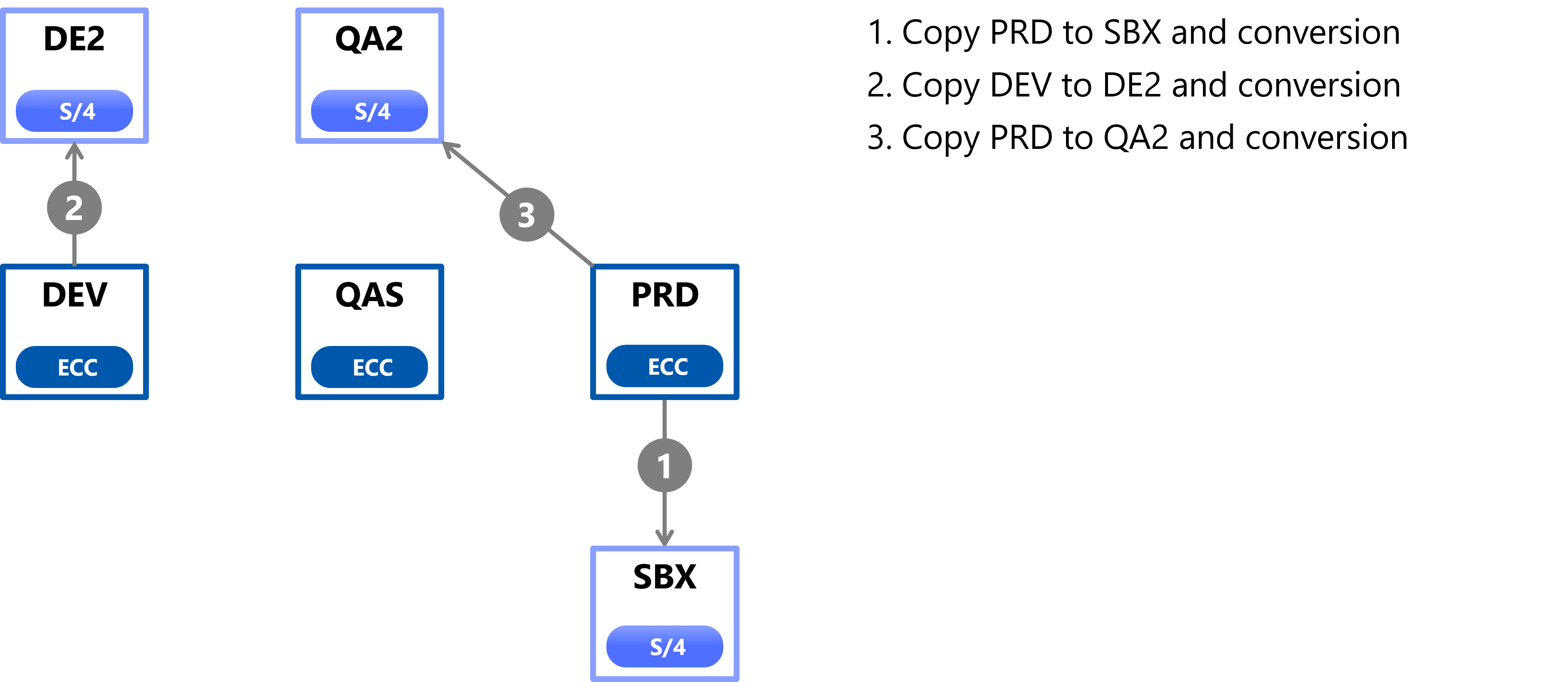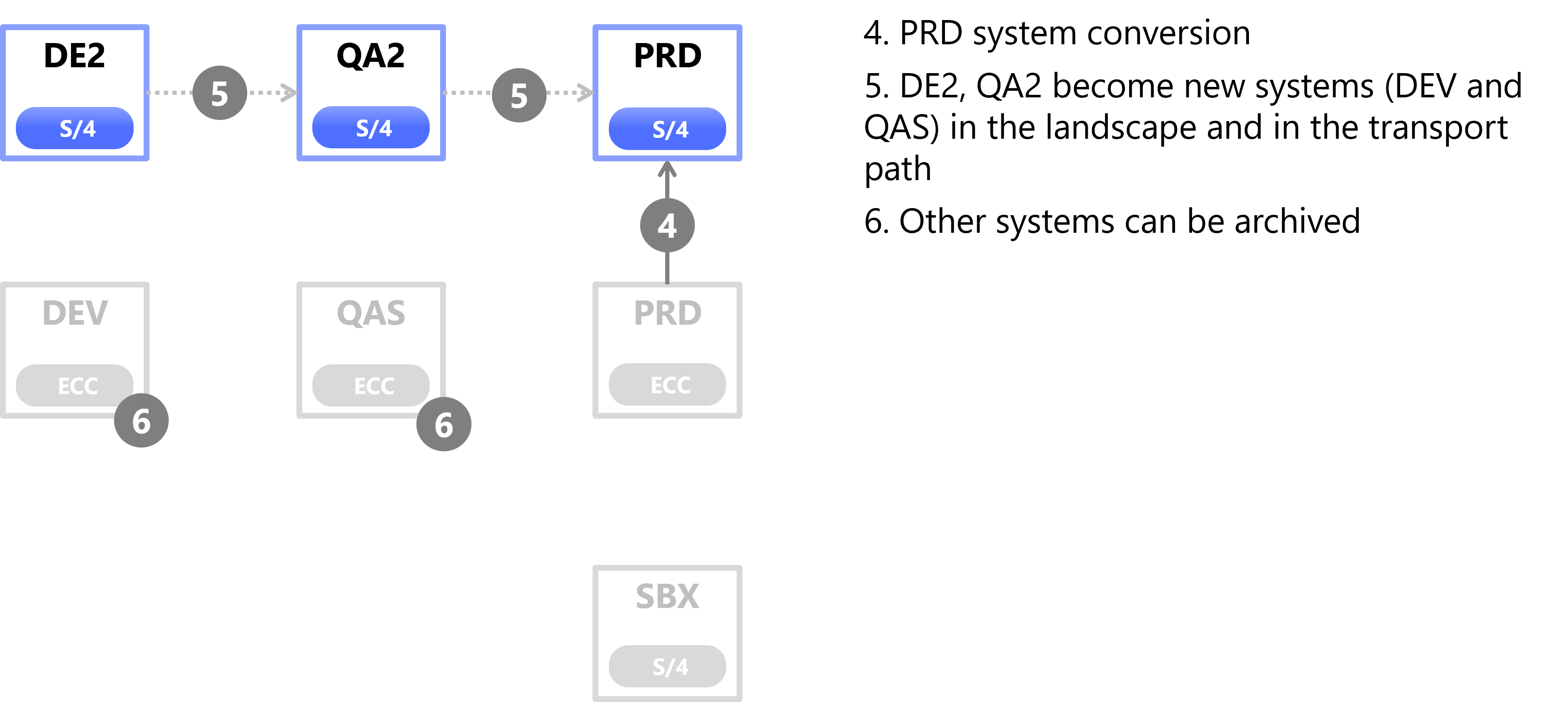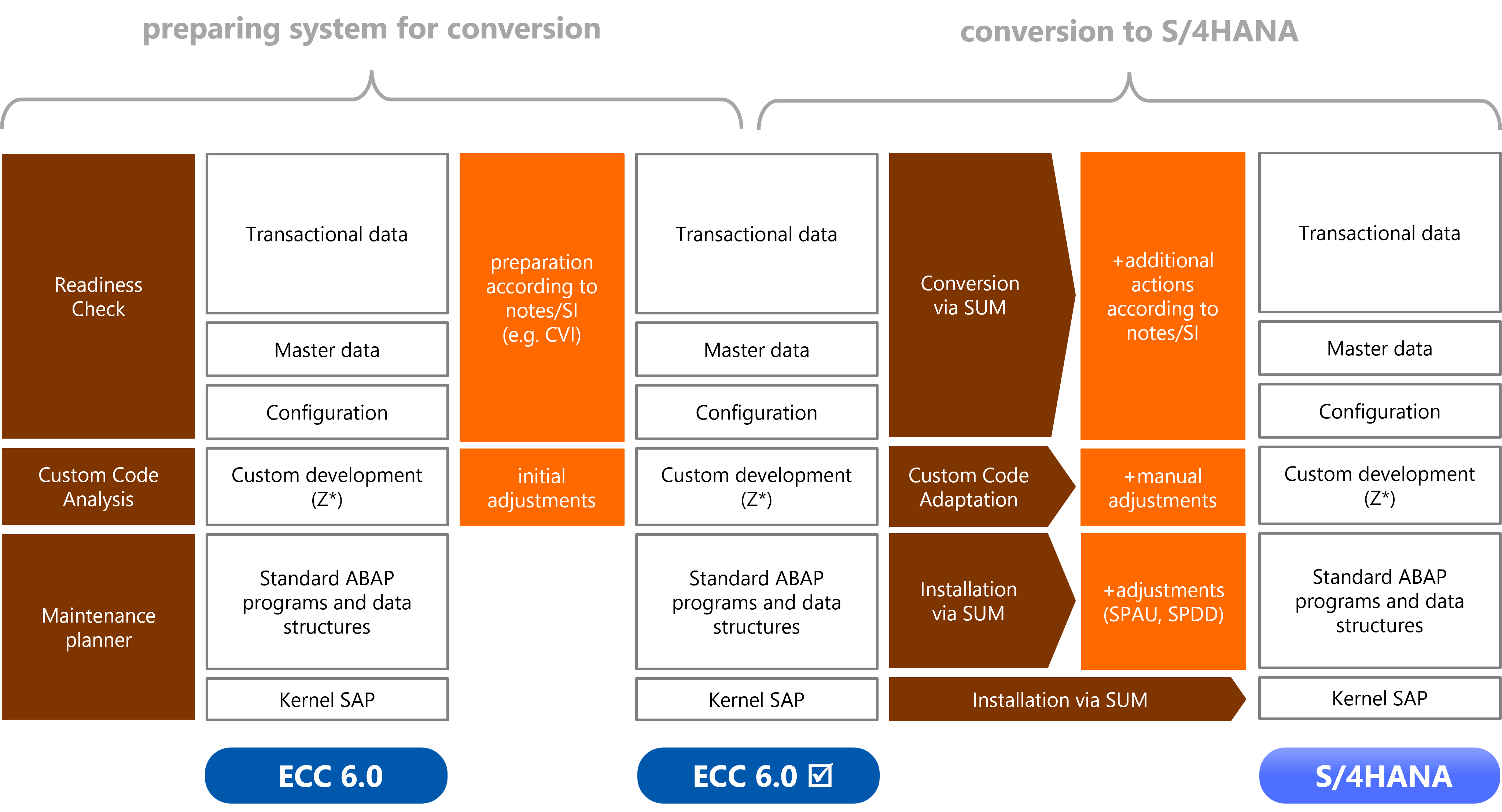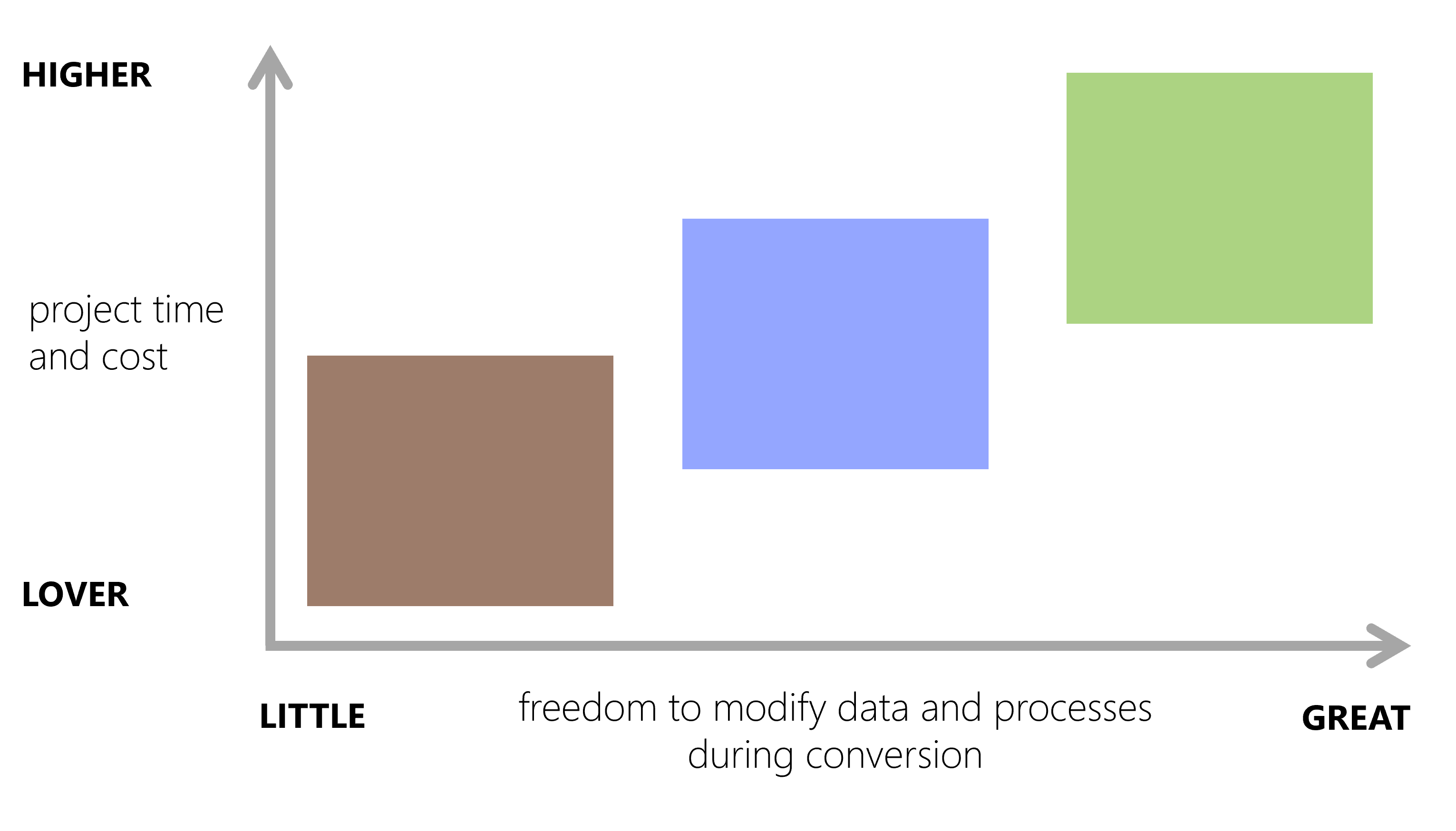This is the recommended sequence of activities in the system landscape. And what does it look like at the level of a single system? For each of its components, there are various tools available to support the conversion:
- Maintenance Planner – analyzes the current system version (EHP level, add-ons, active business functions) and determines the exact set of target components required to complete the conversion to the specified S/4 version;
- Readiness Check – performs an analysis of the configuration and data in the production system or possibly in a copy of it. Creates an XML file that, once downloaded, can be sent to the Readiness Check tool in SAP Cloud (the file does not contain confidential data). Based on this, the SAP tool can assess which functions are being used and which simplification items will be relevant;
- Custom Code Analysis – evaluates ABAP programs for compatibility with the S/4HANA version – both with changes to the syntax of ABAP and SQL languages, and also checks whether, for example, they contain references to objects removed in the new system version.
Utilizing these three tools should be regarded as a mini-project for analysis prior to the conversion. This will help better estimate the project workload and duration as well as select the approach to the actual project.
Following the analysis, a series of actions related to simplification items must be undertaken. One of the more significant customizations is the launch of the Business Partner functionality, which consolidates records of vendors and customers. This change should be made while still in the SAP ECC version (for more information, see the article titled “Clearing the ground before migrating to S/4,” p. …). We also recommend preliminary customizations to the development environment, such as removing unused programs.
Once the system has been organized, we begin the actual conversion. At the technical level, we use the Software Update Manager (SUM) to install the new version of the server software, new ABAP programs, and new data structures. If standard SAP objects were modified earlier, it is necessary to make customizations using the SPDD/SPAU tools. SUM will automatically transfer all transactional data, master data, and configuration to the new S/4 system database. A number of tasks related to simplification items will still need to be completed.
The next important task, known as custom code adaptation, involves customizations that could not be made prior to the conversion. Some changes will be executed automatically (thanks to the new quick fixes feature in the ABAP Development Tools), while other will require intervention by developers.
The result of these efforts is a converted, fully operational S/4 system.
Our experience shows that a typical conversion project using the Brownfield approach – from the initiation of system analysis to go-live and post-go live support – takes about 9 to 12 months.