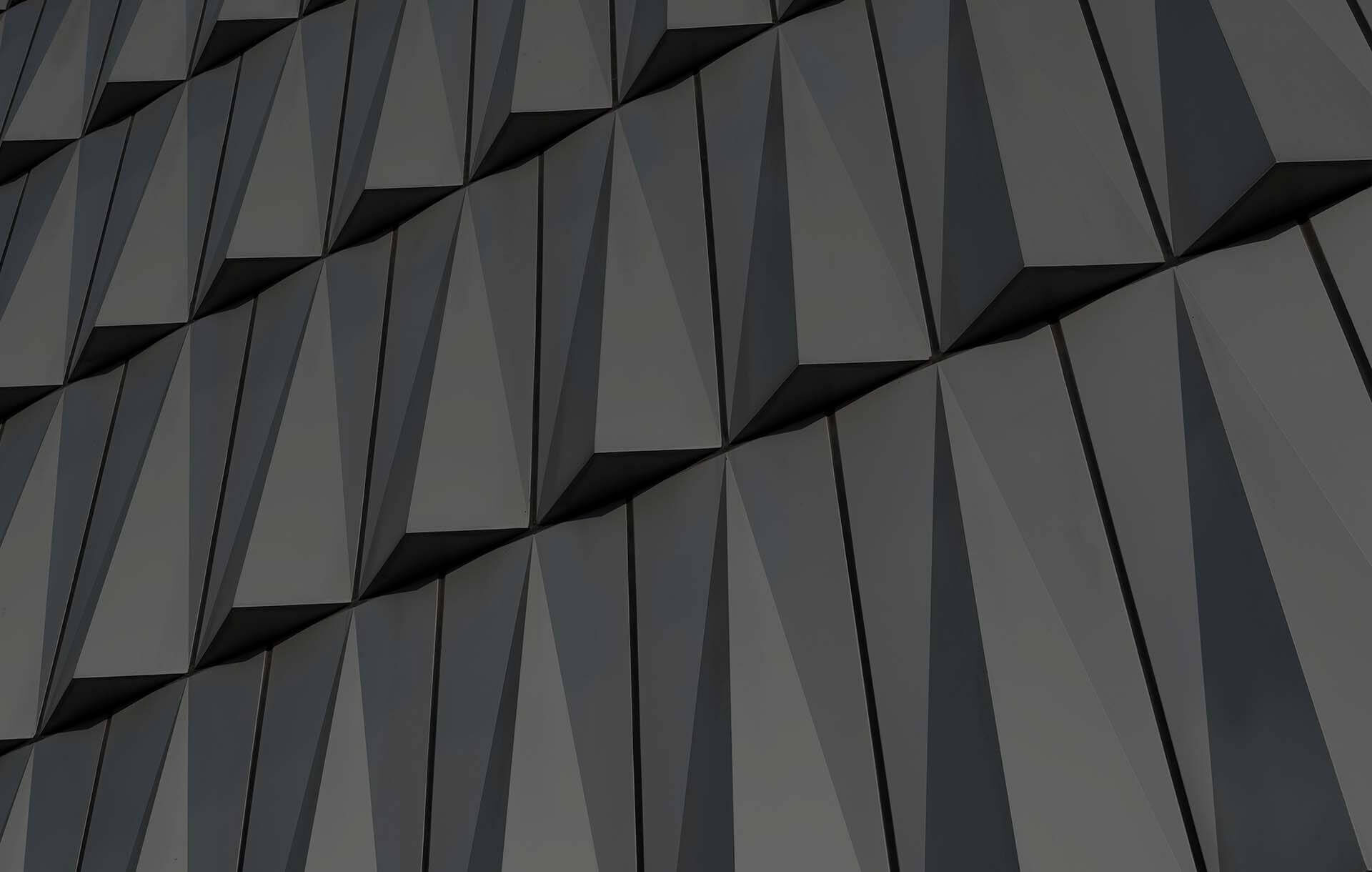There is nothing in the IT environment as stable as change. Both business changes and changes resulting from technological transformations are always a challenge for IT departments. As a company specializing in change issues, in addition to services, SNP also offers its own applications, which are useful for preparing and making changes in the SAP environment.
Below we present, for the first time on the Polish market, several selected solutions from a wide range of SNP’s products, which we will describe in subsequent issues of Better Business. If you are interested in this offer, please contact us.
SNP Transformation Backbone
This flagship SNP solution provides active support in each phase of the transformation process. It allows you to control all the transformation-related logistics – from analyzing enterprise data and processes to careful planning and quick implementation. SNP Transformation Backbone is the only software-based solution that allows you to carry out both the transformation covering the IT department and the transformation of business structures, facilitating communication and interaction between the technical and business teams in mission critical projects.
SNP Transformation Backbone brings the greatest value in the case of the most significant changes affecting the IT environment in large organizations:
- comprehensive reorganizations of companies,
- mergers and acquisitions,
- spin-offs, separations of units,
- consolidation, harmonization, unification.
With Transformation Backbone, IT projects related to these changes do not take years to complete but are limited to months.
SNP Interface Scanner
Undocumented or outdated interfaces can pose a significant security risk, while obsolete or incompatible interfaces create a risk of serious business interruption. This is especially important when you are preparing the SAP environment for major changes. When you plan to reorganize the company, roll the system out to successive units, or simply to upgrade SAP, it is recommended to review the interfaces in use.
Interfaces are critical to business processes because they enable information exchange within your system landscape, as well as communication with external partners. A complete and up-to-date interface record is essential for planning and monitoring interfaces as well as implementing changes in the system landscape. This applies to engineering projects or projects related to business transformation.
SNP Interface Scanner allows you to automatically analyze and document interfaces with minimal effort. This enables you to gain a valuable insight into the system landscape and any changes made – for example, to identify and eliminate unused interfaces and connections that are no longer needed, optimize business processes and improve operation performance as well as security of IT systems.
After installing the “Collector" add-on only in one SAP system, the data related to connections and statistics on the ways of using interfaces in the SAP system are collected and consolidated in a central server. With SNP Interface Scanner Client, this type of data can be then evaluated in the selected way using many available analysis and visualization options.
Advantages of SNP Interface Scanner:
- Support of SAP specific protocols
- Automatic or ad-hoc acquisition and filtering of data
- Detailed analysis based on various standard queries
- Possible use of standard features by users without programming skills
- Evaluation of query results based on charts
- Visualization of interface topologies in MS Visio
- Export to MS Excel, Adobe PDF or HTML
- Ability to implement custom queries
- Optional client-specific extensions, such as file interfaces
- Simple installation: no installation required in the analyzed systems
SNP System Scan
SNP System Scan is designed to establish basic statistical and structural information from SAP ERP systems. The solution allows you to make an evaluation based on a scan that provides a system overview. It refers in particular to the manner of using the system. It is possible to compare multiple scans of various systems or clients.
SNP System Scan can be used before the implementation of the transformation project to determine the complexity of the project. The key question concerns the extent to which a set of rules should be extended to transform all relevant tables and data objects.
SNP Dragoman
Off-line translation software for SAP — simple, fast, secure. SNP Dragoman is an optimal translation environment. The software also provides a database that eliminates categorization work and allows off-line translations.
Dragoman is a standard IT application developed by SNP that facilitates the management of translations of custom programs and configuration texts. Due to the individual requirements regarding processes, many companies have to use special add-ons to the standard SAP installation.
In the case of global roll-outs, such custom programs and configuration texts must be translated into the language of a given country. The time-consuming nature of such work and the need for adequate coordination make translation activities in SAP systems (especially in the case of custom add-ons) a major cost driver.
The process of translating texts from custom SAP programs and configuration texts is largely automated. The standard interface allows you to shorten the time needed to prepare texts for translation and reduce the related workload by 40%.
Translations in the SAP system are managed using a centralized cockpit, which increases transparency and reduces the risk of translation errors or skipping parts of a text. When translating multiple systems, the time and effort required can be reduced by as much as 75%.
With Dragoman SNMP, the texts to be translated can be exported from the SAP system and imported based on both dependencies between objects and transfer orders. A selective translation process means more flexibility, shorter lead time and reduced workload.
SNP Data Provisioning & Masking
Today’s businesses are changing rapidly. Key words here are mergers and acquisitions, “lean" organizational structures, a shorter time-to-market, new technologies and operational concepts such as cloud computing. In the area of business applications, increasingly complex structures of SAP applications and systems go hand in hand with ever increasing data volumes.
To ensure optimal performance of SAP solutions during transformation processes, the company needs reliable, realistic test data for a development, testing or training system that will help accelerate software development, automate quality assurance processes, and launch new business functions effectively.
SNP Data Provisioning & Masking is a standard application offered by SNP that provides real-time and secure test data. It significantly shortens development and change processes, provides complete testing and training scenarios, while protecting sensitive personal data against misuse both inside and outside the company – flexibly, quickly and with minimal effort.
SNP add-ons to SAP Solution Manager
For many companies, the functions available in the SAP Solution Manager system are insufficient or the SAP solution is too complex and cumbersome. Therefore SNP has developed useful add-ons to SAP Solution Manager, based on best practices and many years of SNP’s experience in the field of design. These useful enhancements allow you to optimize IT processes by simplifying the way of using SAP Solution Manager and facilitating the application operation.
SNP add-ons to SAP Solution Manager:
- SNP Screenshot: automatic attachment of screenshots to test and service requests
- SNP Full Text Search: quick and easy full text search of a text in a notification – no need to use the SAP TREX search engine
- SNP Notifications: an easy-to-configure and flexible add-on that allows you to send email notifications related to managing incidents concerning applications
- SNP Mail: automatic generation and update of incoming incident notifications and service requests at the end user level
These standard SNP add-ons to SAP Solution Manager can be seamlessly integrated with the SAP environment and are immediately ready for use. The source of added value for users is a proven functionality that has been deployed already by more than 70 customers in various parts of the world, standardization that enables fast deployment based on a transfer order (including documentation), seamless integration with existing IT processes and functions, and greater ease of use, which speeds up the users’ learning process.