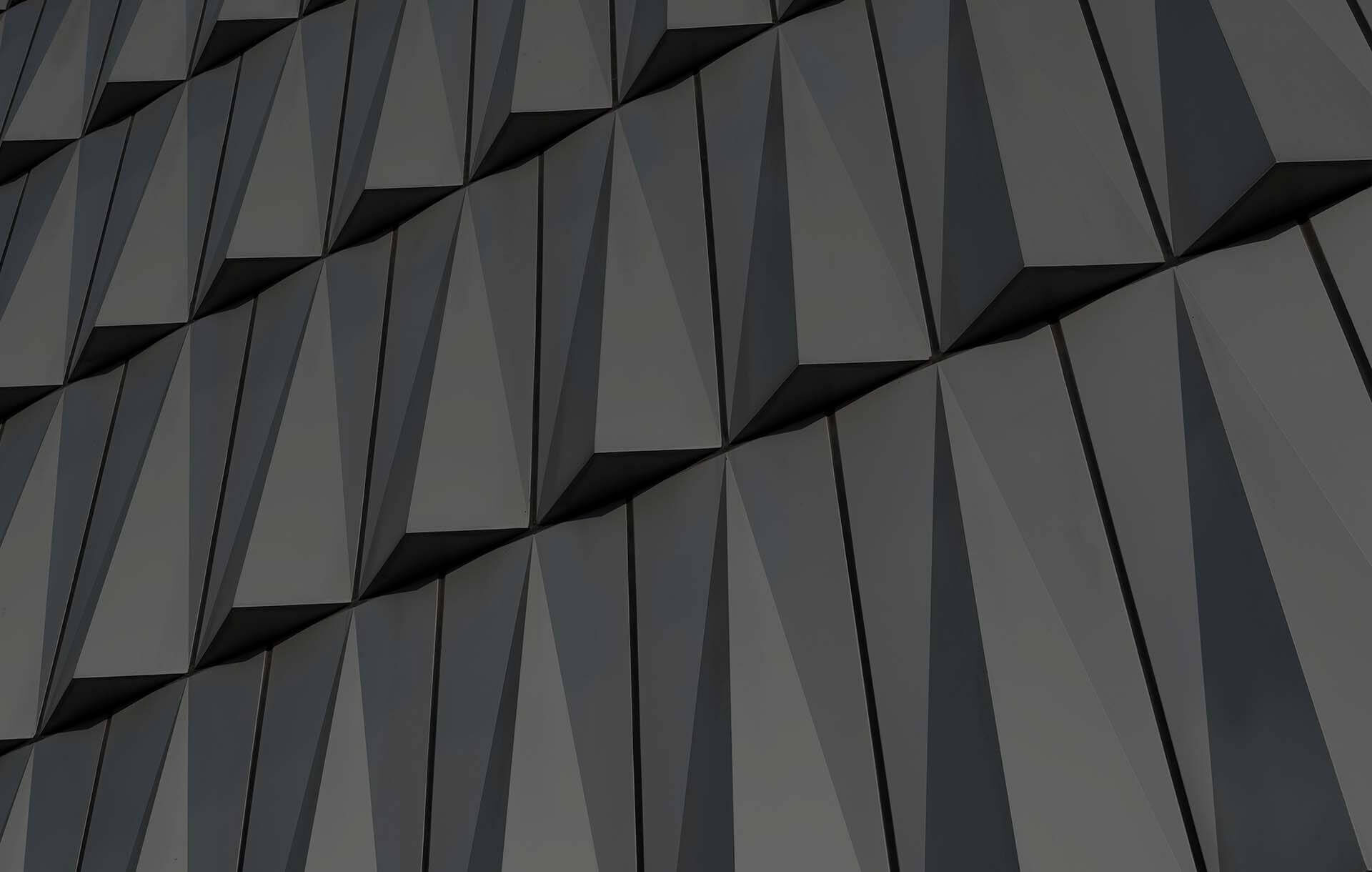The SAP ERP system has had tools for supporting reverse logistics processes, such as returns orders in SD or returns purchase orders in MM, for a long time. They allow for the registration of returns transactions in the system, the receipt of returned materials from customers or the issue of returned materials to the suppliers and, of course, posting of appropriate credit memos. At present, these tools are not sufficient to meet the increasingly complex requirements of reverse logistics. New functions – advanced returns management 1 and 2 (LO-ARM 1 & 2) available with enhancement packages EHP4 and EHP6 significantly increase the system capabilities.
Introduction to advanced returns management
The advanced returns management is a functionality built on the basis of the existing features of SD and MM modules as the new processes include already known documents, such as returns orders, returns purchase orders or returns deliveries. However, the new functionality contains also a number of new tools that guarantee an unprecedented accuracy in mapping of returns processes; full integration of the activities performed in the process; automatic creation of key documents and excellent end-2-end traceability of the entire processes.
There are advanced customer returns and advanced supplier returns – the supplier means here also another plant of the same or different company code. It is possible to implement advanced returns only in SD or only in MM, however full capabilities are obtained only when they are implemented in both areas. Only then you get a full operability of the solution enabling the implementation of all scenarios.
In order to process a customer return using the advanced returns function, it is necessary to use a special type of order (a returns order) where a new tab “Returns" (see below) is activated. For a return to a supplier/plant, it is necessary to use a special type of purchase order (a returns purchase order/a returns stock transport order) that also includes the new tab.
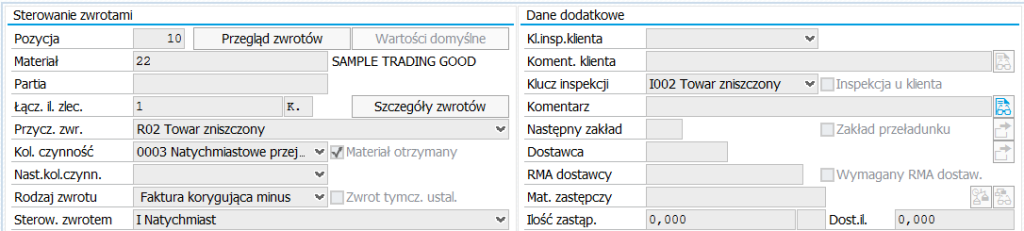
The “Returns" tab in the SD returns order with active advanced returns management
Sample scenarios
The process of returning materials from the customer begins with the creation of a returns order. The way in which this document is filled in by a sales employee depends on the circumstances, e.g. whether the material was physically delivered or a truck with the returned materials is standing outside the warehouse, or he has just been informed, e.g. via e-mail, that a return delivery is going to arrive. To illustrate different ways of procedure, we will present two slightly different scenarios.
Scenario 1
If the material has been physically delivered and a sales employee receives it, it is possible to finalize the complaint immediately. The employee selects first the “material received" indicator and enters the outcome of the inspection, specifying the key of a detected defect and possibly a comment. Then he makes a decision about the so-called logistical follow-up -– he decides that the material will be immediately scrapped. Ultimately, he decides that the refund for the customer will be made through the immediate issue of a credit memo for 100% of the value.
After saving the returns order, a system process is carried out automatically in the background involving the automatic creation of a returns delivery, the posting of a receipt with reference to it, the posting of a material document with a scrapping operation and the creation of a credit memo. The credit memo is handed over to the customer. Documents created in this returns process are visible in the returns overview, as shown below.
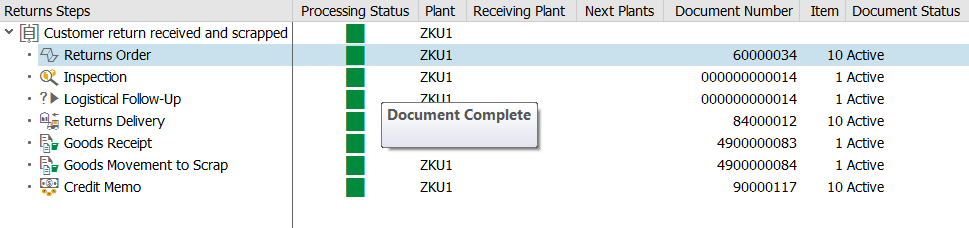
Returns overview – documents in the returns process consistent with the scenario 1
Scenario 2
A sales employee records a complaint received electronically, which specifies that the customer will deliver the returned materials to the warehouse in the near future. The sales employee chooses a logistical follow-up – the receipt of a material in the plant, but does not select the “material received" indicator. He initially decides that after the receipt in the warehouse, a proposed logistical follow-up will be a transfer to another plant using a returns stock transport order. Then he decides that the refund will be effected by issuing a credit memo request, but he does not set any other details. After a returns order has been saved, a returns delivery is created automatically in the background.
After some time, the customer’s carrier delivers the returned materials. In the warehouse, the receipt of these materials is posted with reference to the delivery, and then an inspection is carried out. The inspection involves the specification of a defect key, entering a comment and providing additional attachments, if any. After saving the results of the inspection and its approval, the system automatically generates a returns stock transport order to the designated plant. Documents created in this returns process are visible in returns overview, as shown below. As can be seen below, this process is not yet completed; further actions that must be taken include: the final determination of the refund and reprocessing of the returns stock transport order from the plant ZKU1 to ZKU2.
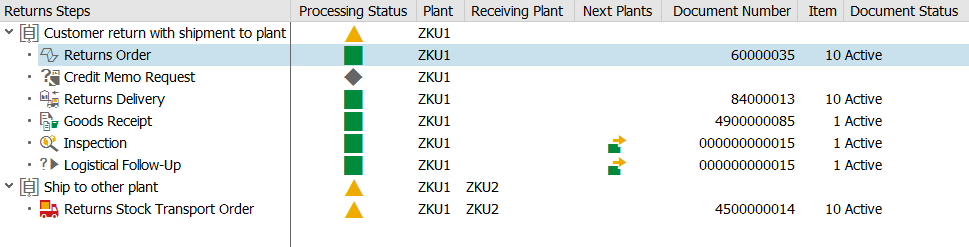
Returns overview – documents in the returns process consistent with the scenario 2
Key elements of advanced returns
The above scenarios include key elements of advanced returns. Together they make up a comprehensive tool for managing complex returns processes. These are:
- a returns order,
- a returns purchase order/returns stock transport order,
- an inspection,
- a logistical follow-up,
- a refund,
- automatic creation of system documents.
A returns order is an SD document that allows sales staff to register a return, similarly as in older functionalities, however it offers many more methods of procedure. In the advanced returns order you can enter information such as: a returned material, a quantity, a batch, a return reason, a logistical follow-up, a return type (a credit memo document or a replacement material), an inspection key and other relevant information. The data entered into the advanced returns order is a starting point for the next steps in the process, such as automatic creation of further documents.
A returns purchase order/returns stock transport order is an MM document that enables the return to a supplier/another plant (also of a different company code) using new functions. An advanced returns purchase order/returns stock transport order can be created manually in MM, but it may be also a result of a logistical follow-up of the customer return process, e.g. as described in Scenario 2. SD functionalities in advanced returns are highly integrated with MM, for example, you can specify a supplier directly in the returns order and automatically generate a returns purchase order to the supplier as part of a logistical follow-up.
An interesting feature is also that it is possible to request in the returns purchase order a replacement material from the supplier instead of a credit memo. If the replacement material is requested, a new purchase order is created with reference to which the replacement material should be received, however the returns purchase order and the purchase order for the replacement material are invoiced automatically and boils down to posting a document balancing to zero (the supplier sends no credit memo, but the replacement material – both processes, therefore, end in fact with issuing a defective material and receiving the replacement material).
An inspection is a key element in the advanced returns functionality since each return has its cause, for example a quality defect that the customer informs you about most frequently. In order to acknowledge the complaint and carry out the return process, it is necessary to enter a result of the inspection using the inspection key, a comment or attachments. The system allows you to reflect the following types of inspections:
- inspections made at the customer’s site before the material is returned to the plant,
- inspections made directly by a sales employee registering a return when the material is physically returned at the same time,
- inspections made in the warehouse upon receipt of a returns delivery; a special transaction Inspection in the warehouse is used for this purpose,
- inspections made at the supplier’s site upon issuing the material from the plant; a special transaction Inspection at the supplier’s site is used for this purpose.
A logistical follow-up is another key element of advanced returns. The logistical follow-up specifies what will happen with the returned material in the subsequent step of the returns process. In particular, the logistical follow-up determines what documents and in what order will be created automatically in the system. In the case of the customer return, the logistical follow-up is specified in a returns order or during the inspection in the warehouse. In the case of the return to the supplier or another plant, it is specified only in the returns purchase order (however, it often results from a process in SD). Table 1 shows logistical follow-ups that are defined in the system.
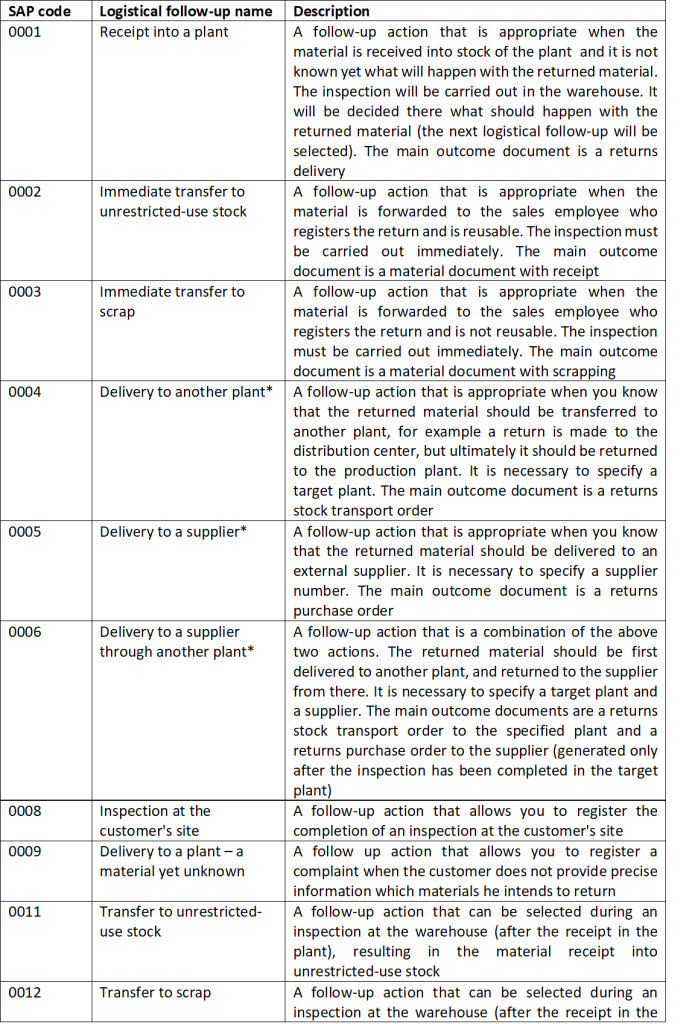
The main logistical follow-up is the receipt into a plant. This option should be selected in all scenarios when in the returns order you register only the fact that a returns delivery that needs to be inspected in the warehouse will be made. During the inspection in the warehouse, upon the delivery receipt, a logistical follow-up, this time very specific, for example scrapping, return to a supplier, return to another plant, etc. is specified.
A refund is ultimately what the customer returning the defective materials wants to obtain. In the case of advanced returns, there are two basic refund forms. It is either the issuing of a credit memo or providing the customer with a replacement material. The credit memo can be issued for 100% of the value of the returned material, 50%, 10% etc. The credit memo can be issued immediately (if the material has been delivered) or through the credit memo request that will be created only after the completion of the inspection in the warehouse. What’s more, if the material is returned, for example, to the supplier or the plant of a different company code, it is possible to set up the process in such a way so as to enable the credit memo request to be issued only after receiving the credit memo from the supplier.
The situation is similar in the case of a replacement material. It is possible to immediately generate the next outbound delivery and to issue it (if the material has been delivered and the replacement material is immediately delivered to the customer) or to postpone the issue of the replacement material until the completion of the inspection in the warehouse. Similarly as for the inspection in the warehouse, a new transaction in the system was also created for refunds management.
Last but not the least important element of advanced returns is the automatic creation of key documents since when you are using the new features, you do not have to manually create returns deliveries, inbound deliveries, material documents, e.g. with scrapping, returns purchase orders, etc. Algorithms inside programs supporting logistical follow-ups ensure the consistency of all the system documents that need to be created, which greatly streamlines the process and makes work with the system more enjoyable and more efficient.
Additional aspects
Non-valuated customer returns stock
In the case of returns, the time at which the ownership of returned materials is transferred may be especially important. By default, the system performs receipts into blocked stock in the plant specified in the returns order. However, the functionality can be set up in such a way so that receipts of returns are made first into non-valuated customer returns stock. The ownership may be transferred only when the complaint is acknowledged – of course a required material document is generated automatically in the background.
An RMA number
The functionality of advanced returns uses a common practice applied in the reverse logistics, involving the use of an RMA number (Return Merchandise Authorization) in the complaint procedure both on the side of customer returns and supplier returns. In the case of customer returns, the RMA number is assigned by the selling party and by default in the system, it is a combination of a returns order number and an item of this order.
The RMA number must be provided to the customer at the time of registering the returns order. In the case of supplier returns, you can specify in the system whether the supplier requires the assignment of the RMA number before returning the materials. If so, then it must be necessarily specified in the returns purchase order. RMA numbers are used in the communication regarding the process of returns and complaints, and allow you to track the entire processes.
Authorizations
Returns processes may be carried out by employees from various departments. Most often these are sales employees, warehouse employees and buyers. Users are assigned to different groups. Within the group, authorizations to logistical follow-ups are defined. In addition, they are specified at two levels: logistical follow-ups that can be proposed, and logistical follow-ups that can be performed.
Returns overview
The business functions of advanced returns offer users also comprehensive transactions with the returns overview, one for customers (SD) and one for suppliers (MM). Transactions allow you to choose returns orders/returns purchase orders using the selection criteria on the left side of the screen whereas documents appear on the right side. The right side is divided into three lists: document headers, document items and an overview of returns stages for the selected item. Each part of the transaction can be hidden to enlarge the other parts in order to better navigate through the selected documents. Figure below shows a returns overview for customer returns.
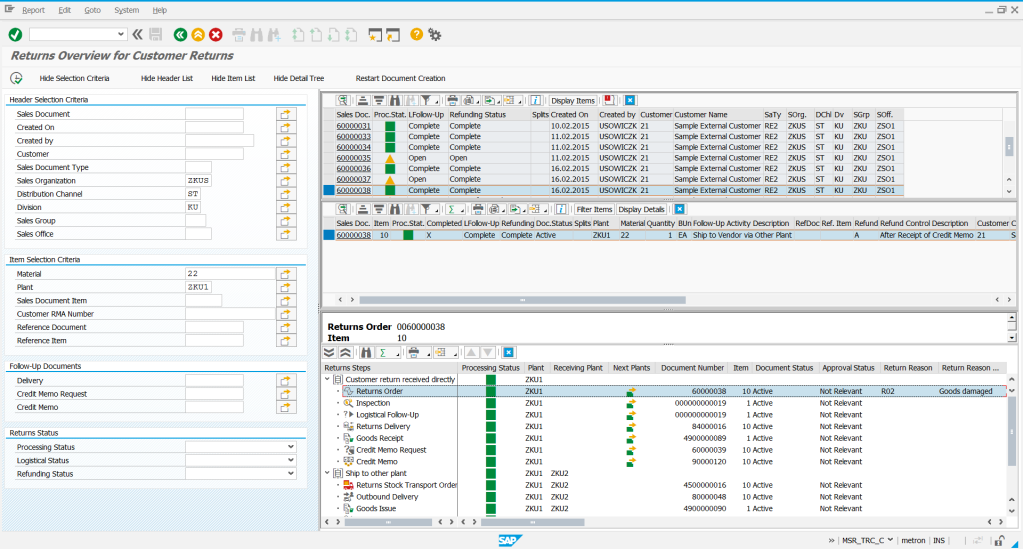
A returns overview for customer returns
Integration of advanced returns with other SAP systems
The functionality of advanced returns can be integrated with the SAP CRM (7.0 EHP2) system through the complaint processing functions. A return request in the CRM complaint document generates an advanced returns order in the SAP ERP system. The whole process can be tracked in the SAP CRM system.
In addition, it is possible to integrate the functionality of advanced returns with SAP EWM (7.0 EHP2), for example by making the inspection in the warehouse transaction available directly in the SAP EWM system.
ABAP enhancements
When designing the solution for advanced returns, SAP prepared many BAdI enhancement spots where customers can place an additionally required business logic. There are enhancements, for example, for checking the data entered in the returns orders and returns purchase orders, for filling in automatically generated documents, e.g. returns deliveries, for checking the results of inspections etc. When planning the implementation of advanced returns, you should consider all the possibilities.
Summary
The functionality of advanced returns can be used by customers who have at least the ECC 6.0 EHP4 version – however in this version some functions, such as handling of replacement materials or repairs, are not available. A full range of functions is provided in the ECC 6.0 EHP6 version.
The functionality of advanced returns undoubtedly provides a new quality of handling reverse logistics processes in the SAP ERP system. The provided tools allow you to significantly improve the performance of all reverse logistics tasks, such as: inspections of returned materials; redirecting materials to the indicated types of stock or their scrapping; returning materials to suppliers or other plants; repairing returned materials within the organization or with the help of subcontractors; delivering replacement materials to customers; receiving replacement materials from suppliers, etc.
Advanced returns are something more than a single business function since they enable the implementation of complex business scenarios. However, the added value is generated not only by what new tools are able to do, but also by the way in which they do it.
The functionality is designed in such a way so that the processes are completely transparent, which can be seen on the returns overview screen – all system documents are visible on a single screen, which enables efficient tracking of processes. Furthermore, the speed of task execution as part of advanced returns is also increased by a high level of automation – logistical follow-ups result in the automatic generation of all the documents required in the system.