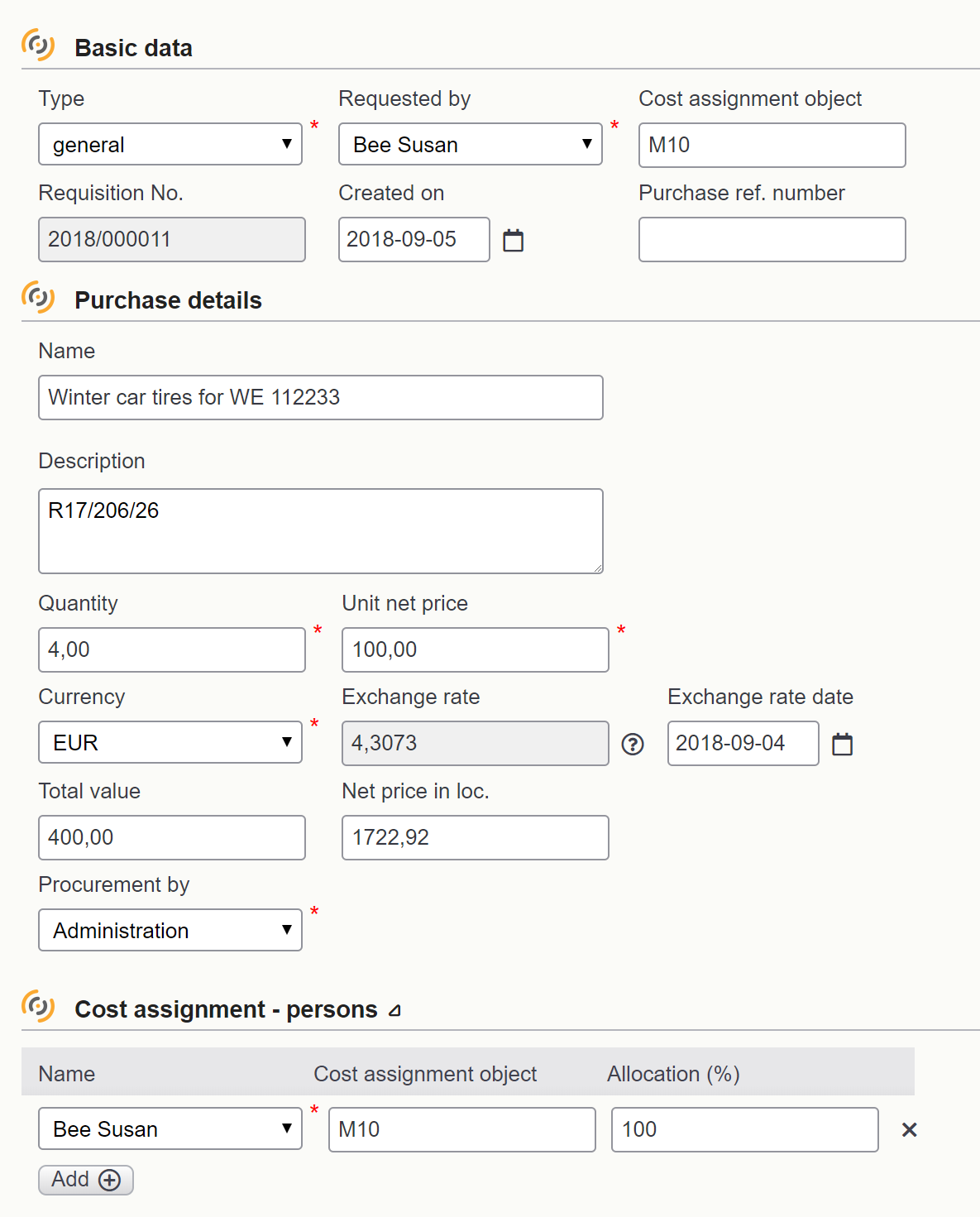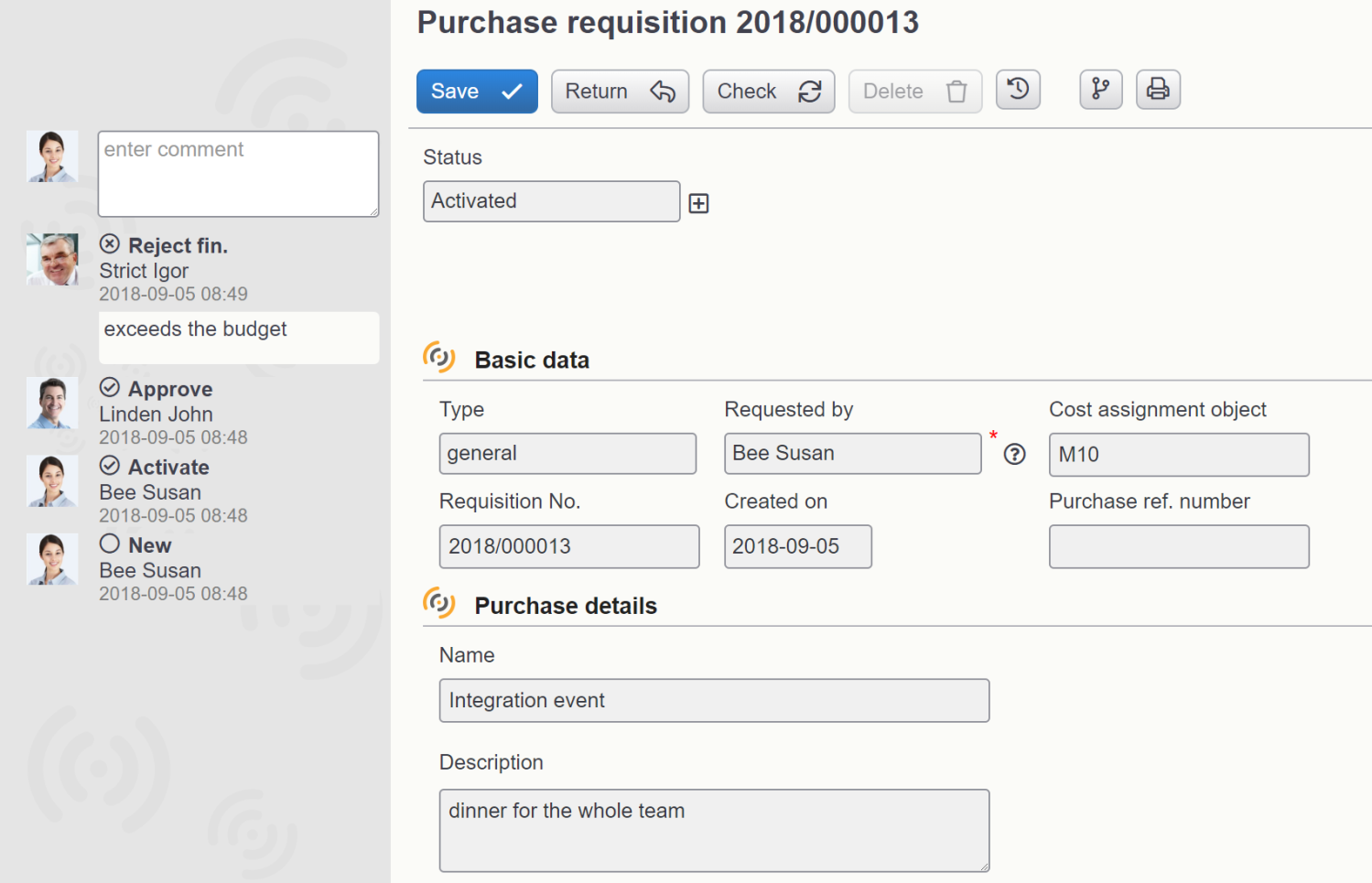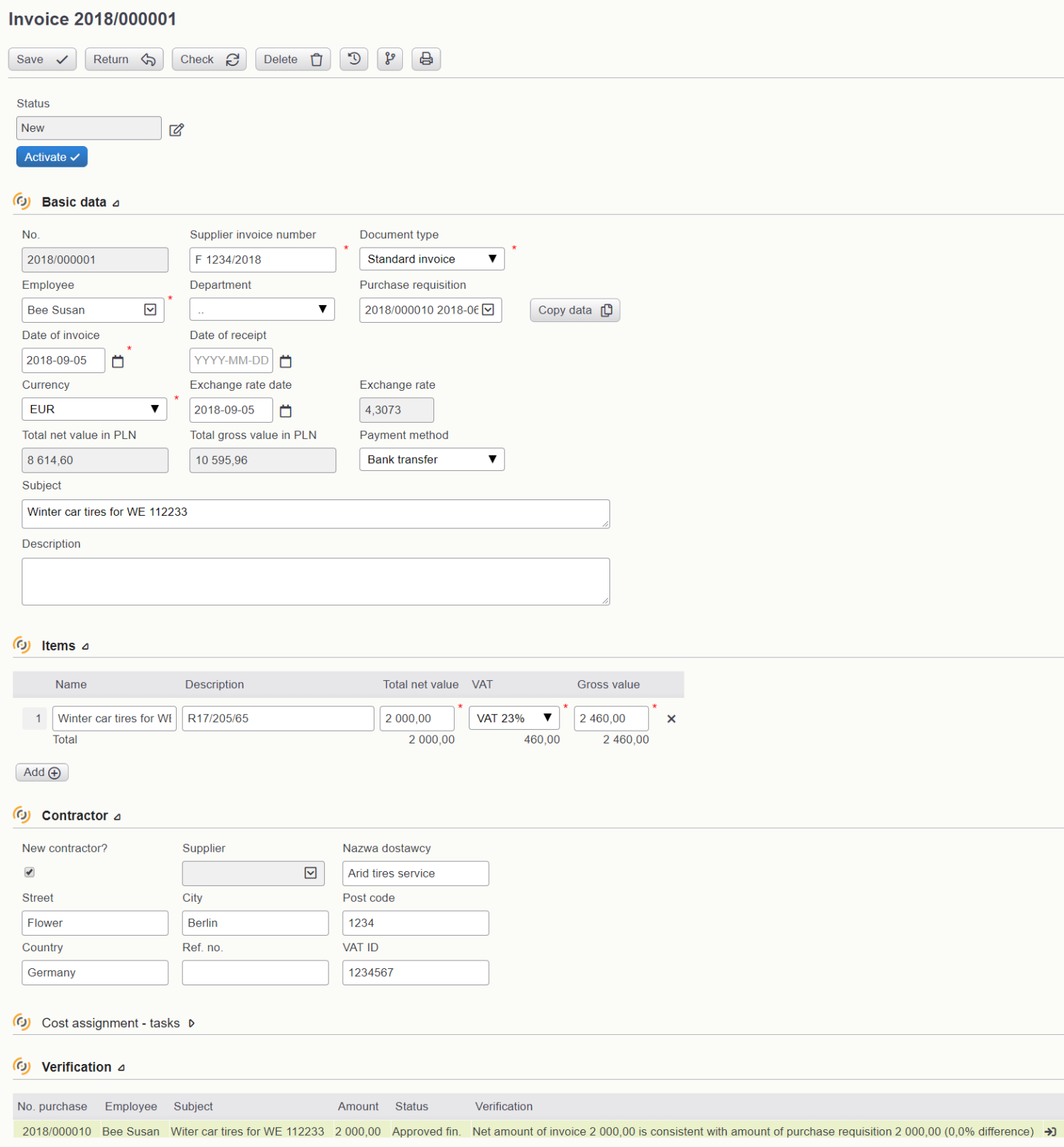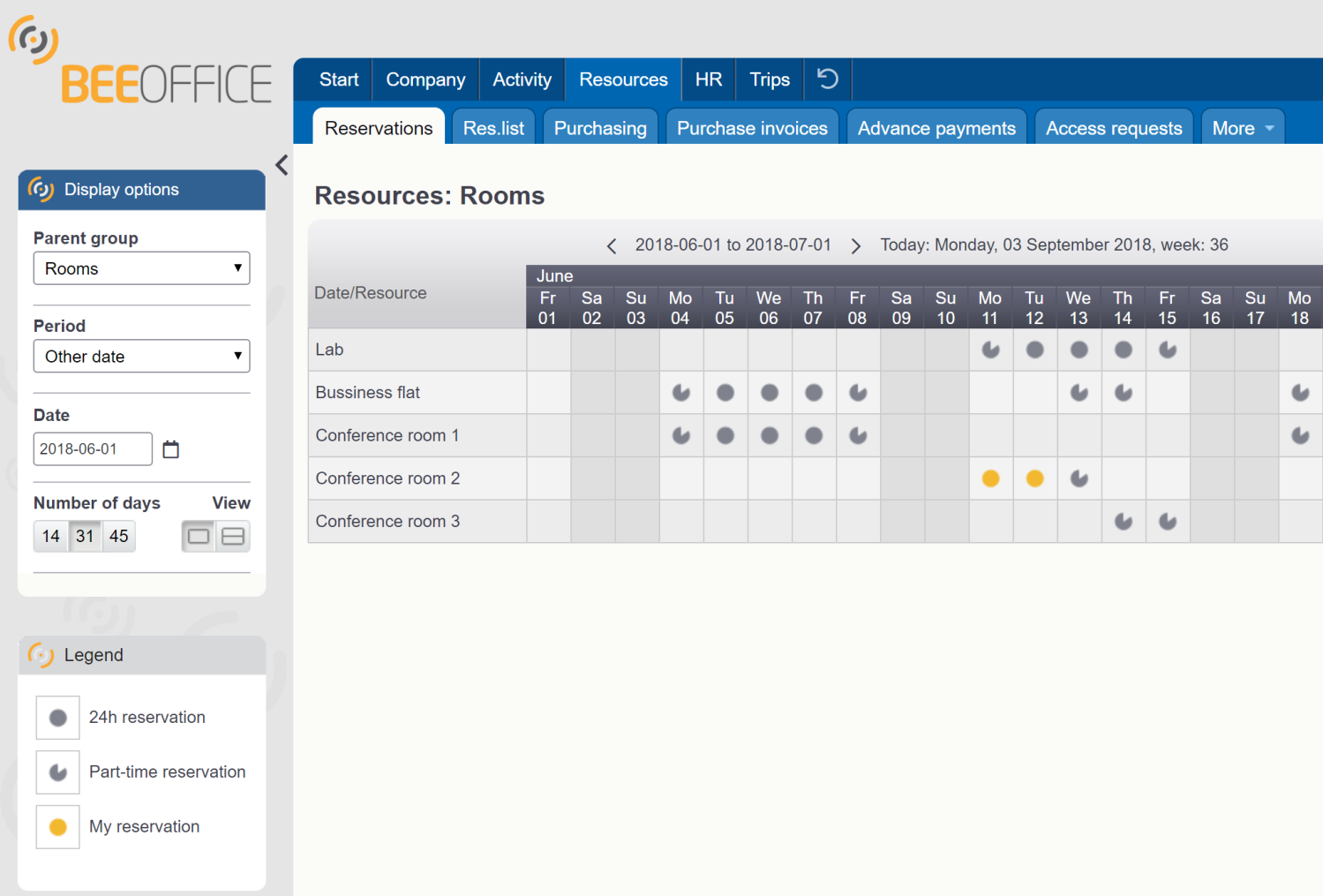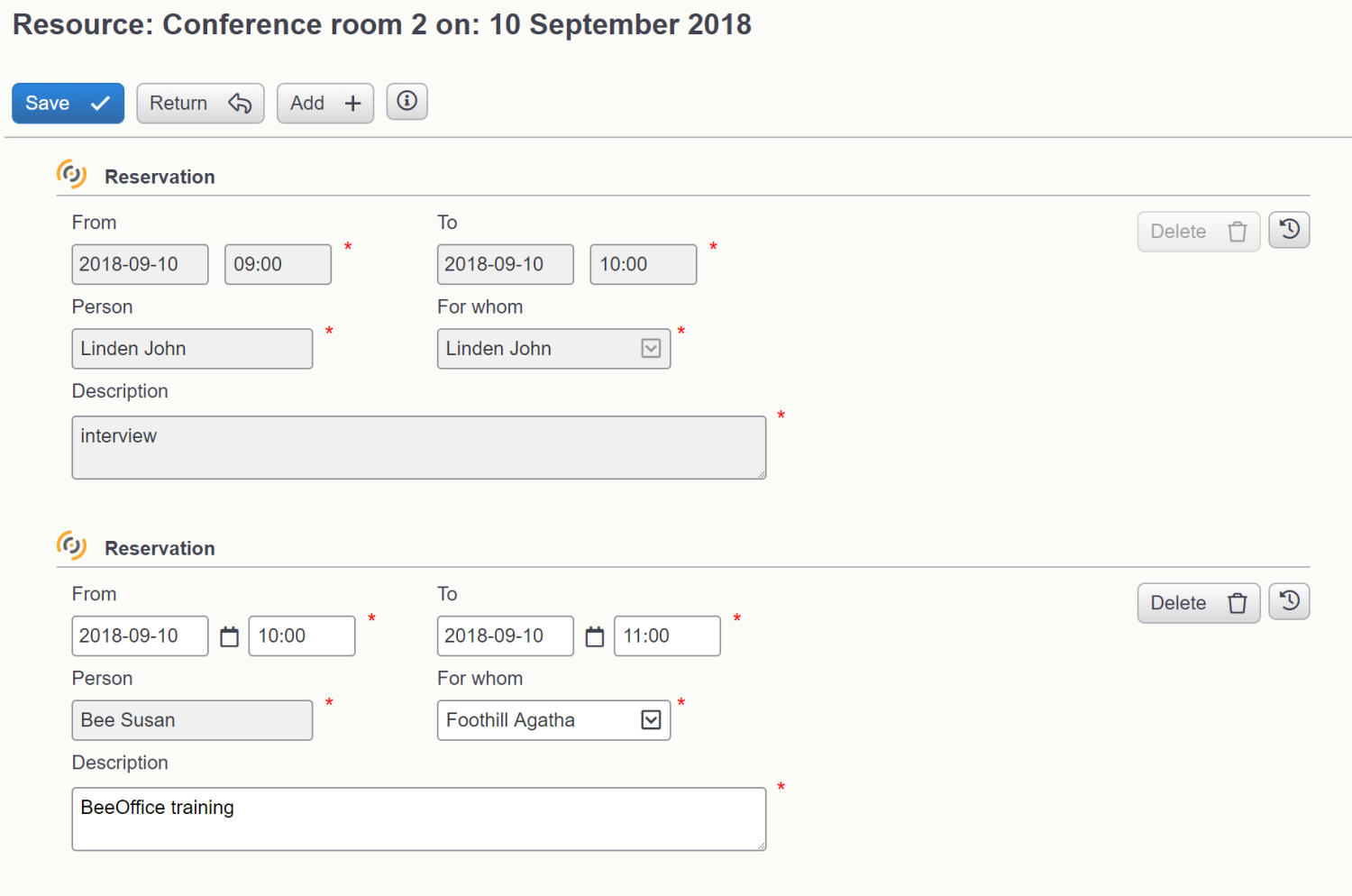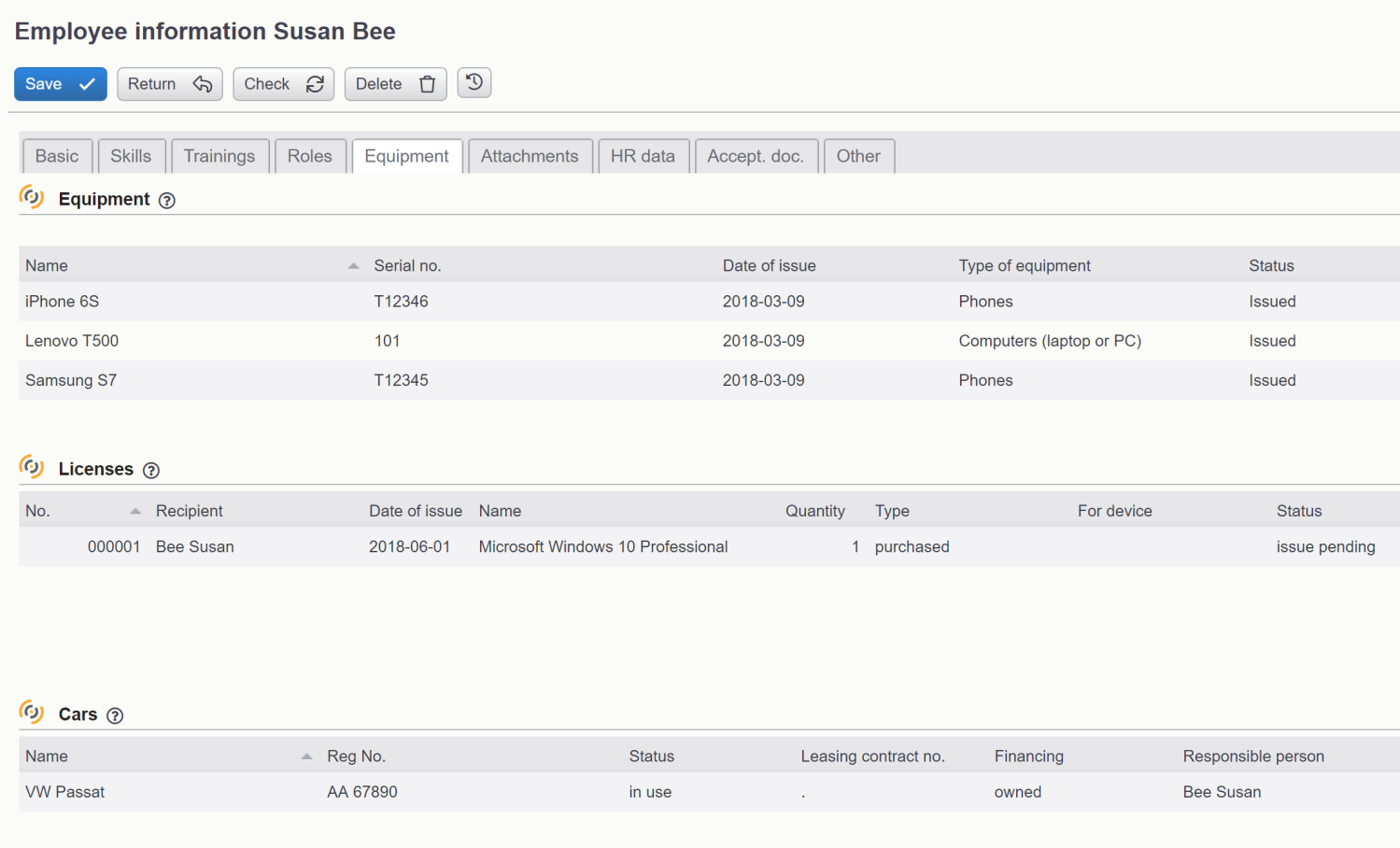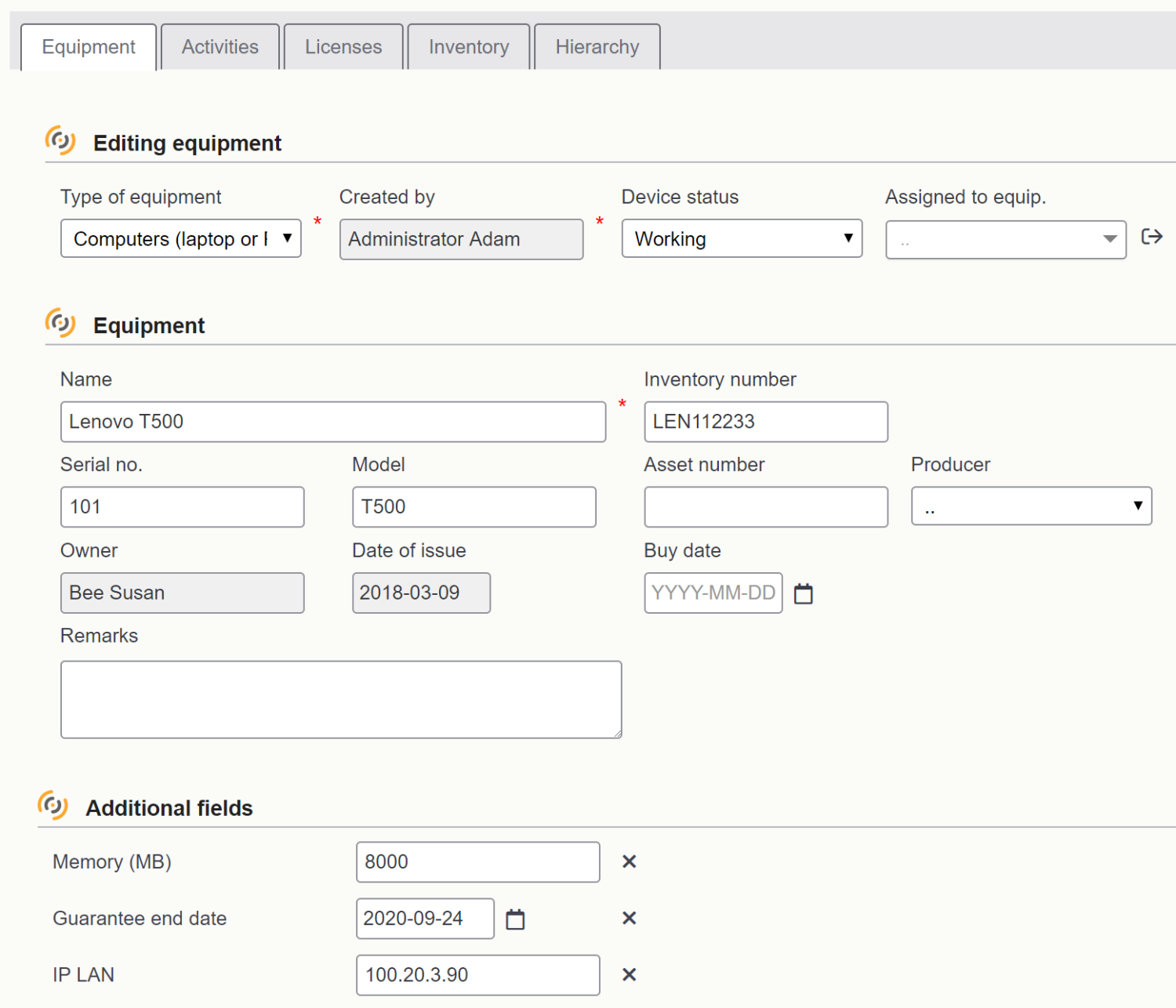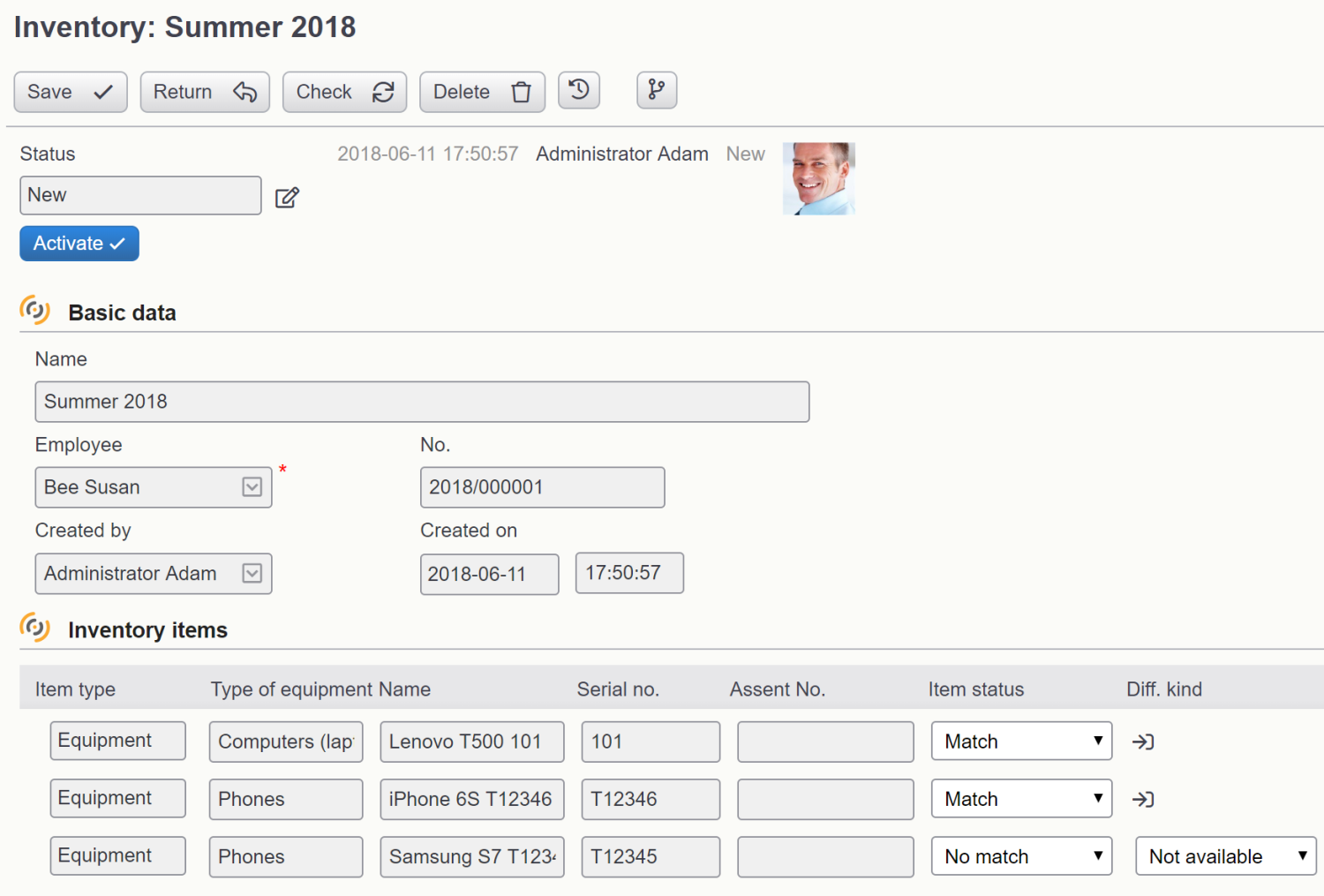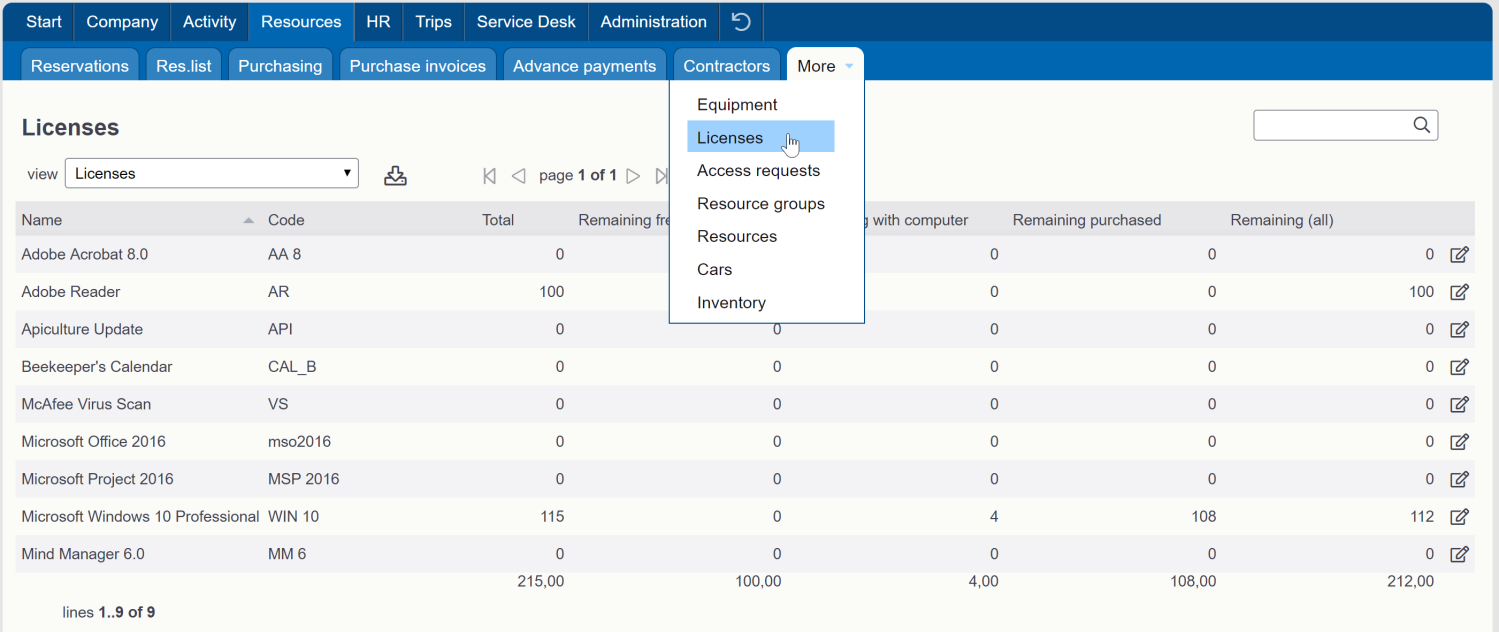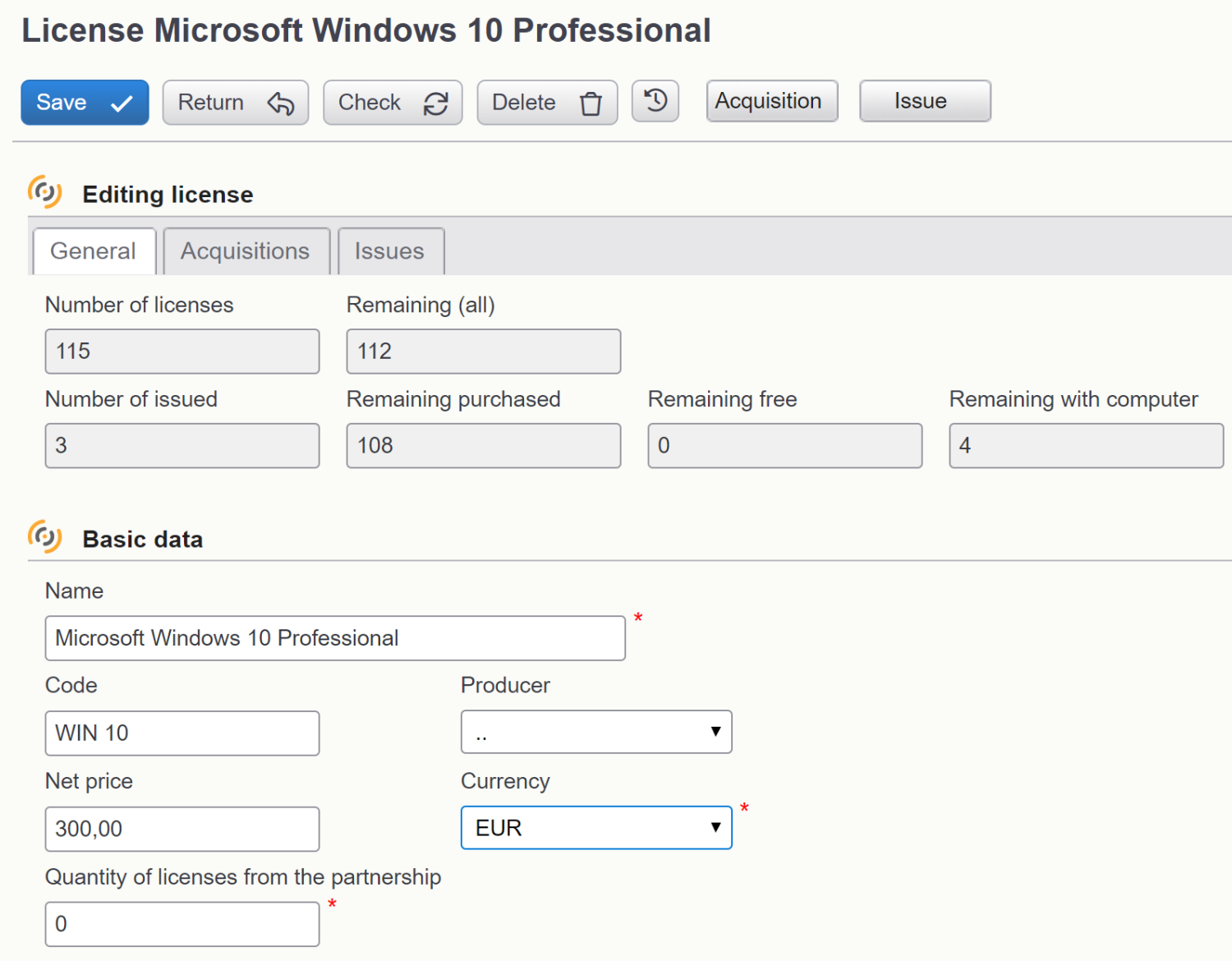Organize the records of your equipment. Enable employees to book shared resources. Keep a list of licenses and permissions assigned to individual people. Control your expenses through electronic purchase requests.
The employee requests, the supervisor accepts or … not. Who requested, who approved, what purchases are in progress? All this in BeeOffice.
The Purchasing module fully supports the process of submitting and approving requisitions.
BeeOffice informs the decision-maker – known to it from the organizational structure – about a new requisition that requires a decision to be taken about its approval or rejection. At any time it is possible to view the current status and check for any requisition who submitted it and when, who performed the next steps on the approval path.
Do you know… 500 is the number of purchases (stationeries, administrative for employees’ own needs) made on average per month by a company with 100 office employees
How does it work?
Training rooms, projectors, cars and other shared resources… In BeeOffice, you reserve them for days or hours. Finally, you know who has reserved a particular resource and for when.
Reservations enable the efficient management of resources used by employees: training rooms, projectors, GPS sets, etc. At any time you know what resource is available, who made the reservation and how it was used in the past.
The Reservations module not only allows you to reserve company resources on behalf of yourself or your colleagues, but also enables you to evaluate how specific resources or devices are used in the company. You will quickly find out, e.g. how many days per year the projector was used, and also whether it pays to maintain the company’s apartment, or whether, given its occupancy, it would be cheaper to use hotels.
You decide for yourself whether you allow a given resource to be booked for hours, days or maybe – as in the case of apartments – for nights. All employees have access to information about available resources at any time, and if they need it, they can reserve them even when they are at home, 24 hours a day, 7 days a week.
How does it work?
A full record of equipment permanently given to employees. Phones, computers, furniture… We know who has what, how much of what we have in stock. Along with full historical data.
BeeOffice gathers in one place full information about the equipment used by employees, their issue and return history. Additionally, it provides the ability to generate and print dedicated issue and return documents for specific devices.
The Equipment module allows you to handle the process of managing company equipment provided to users, e.g. laptops, phones, pass cards. This functionality is very useful for any company that wants to have control over its equipment and know its history – from its purchase, through issue to the user, to sale or destruction.
Do you know… 1000: is the average number of various pieces of equipment and material furnishing owned by a company with 100 office employees. They include telephones, PCs, access cards, specialized tools and equipment
How does it work?
The list of owned licenses, historical data about purchases, issues and returns. It is easier to take care of software legality and… save on license purchases.
How many software licenses do we have in our company? When did we buy each one and who uses them? Here you will also receive printouts of internal documents related to the issue and return of licenses and full information on their history – you can rest assured that in case of an audit you will know everything about individual IT licenses at once!
The IT Licenses module in BeeOffice is a simple solution to your software license management problems. You define a list of available licenses, record purchases, issues and returns, and as a result, you can check at any time who has a given license, who issued it and how many and what types of IT licenses you have in your company. When you hire a new employee, it’s easy to assess whether you need to make new license purchases to equip their workstation, or whether you can use licenses already purchased, received through a partnership or assigned to a computer. By defining a license once, you also have it available in the Requisitions module.
Do you know… 500: is the average number of IT software licenses held by a company with 100 workstations